C++ program to find if pattern exists in grid
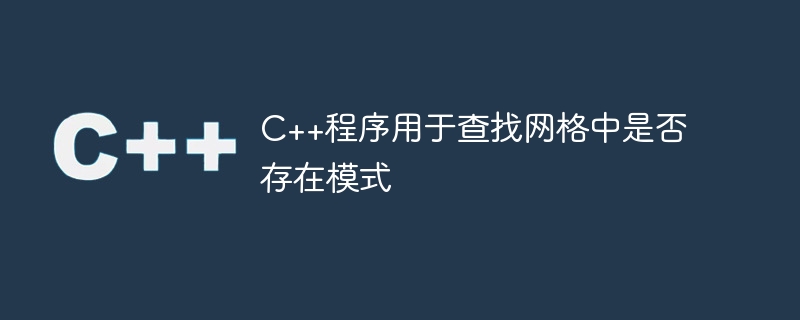
Suppose we have an n * n grid. We need to detect whether there is a cross-shaped pattern in the grid, as shown below −
#...# .#.#. ..#.. .#.#. #...#
The grid can only contain '#' and '.'. We need to detect the pattern and find out how many of these Pattern in grid. The grid and dimensions are given to us as input.
Problem Category
Various problems in programming can be solved through different techniques. To solve a problem, we first have to design an algorithm and study the specific problem in detail. If the same problem occurs repeatedly, recursive methods can be used; alternatively, we can also use iterative structures. Control statements such as if-else and switch case can be used to control the logical flow of the program. Effective use of variables and data structures can provide a simpler solution and a lightweight, low memory requirement program. We have to study existing programming techniques like divide and conquer, greedy programming, dynamic programming and find out if they can be used. This problem can be solved with some basic logic or brute force methods. Please follow the below to better understand this method.
So, if our problem input is n = 5 and the grid is
#...# .#.#. ..#.. .#.#. #...#,
then the output will be 1.
Steps
To solve this problem, we will follow the following steps:
count := 0
for initialize i := 1, when i < n - 1, update (increase i by 1), do:
for initialize j := 1, when j < n - 1, update (increase j by 1), do:
if grid[i, j] is same as '#' and grid[i - 1, j - 1] is same as '#' and grid[i - 1, j + 1] is same as '#' and grid[i + 1, j - 1] is same as '#' and grid[i + 1, j + 1] is same as '#', then:
(increase count by 1)
print(count)Example
Let us see the implementation below for better understanding −
#include<bits/stdc++.h>
using namespace std;
void solve(int n, vector<string> grid) {
int count = 0;
for(int i = 1; i < n - 1; i++){
for(int j = 1; j < n - 1; j++){
if(grid[i][j] == '#' && grid[i - 1][j - 1] == '#' && grid[i - 1][j + 1] == '#' && grid[i + 1][j - 1] == '#' && grid[i + 1][j + 1] == '#')
count++;
}
}
cout<< count;
}
int main() {
int n = 5;
vector<string> grid = {"#...#", ".#.#.", "..#..", ".#.#.", "#...#"};
solve(n, grid);
return 0;
}Input
5, {"#...#", ".#.#.", "..#..", ".#.#.", "#...#"}Output
1
The above is the detailed content of C++ program to find if pattern exists in grid. For more information, please follow other related articles on the PHP Chinese website!

Hot AI Tools

Undresser.AI Undress
AI-powered app for creating realistic nude photos

AI Clothes Remover
Online AI tool for removing clothes from photos.

Undress AI Tool
Undress images for free

Clothoff.io
AI clothes remover

AI Hentai Generator
Generate AI Hentai for free.

Hot Article

Hot Tools

Notepad++7.3.1
Easy-to-use and free code editor

SublimeText3 Chinese version
Chinese version, very easy to use

Zend Studio 13.0.1
Powerful PHP integrated development environment

Dreamweaver CS6
Visual web development tools

SublimeText3 Mac version
God-level code editing software (SublimeText3)

Hot Topics
 1376
1376
 52
52
 What does WeChat's Do Not Disturb mode do?
Feb 23, 2024 pm 10:48 PM
What does WeChat's Do Not Disturb mode do?
Feb 23, 2024 pm 10:48 PM
What does WeChat Do Not Disturb mode mean? Nowadays, with the popularity of smartphones and the rapid development of mobile Internet, social media platforms have become an indispensable part of people's daily lives. WeChat is one of the most popular social media platforms in China, and almost everyone has a WeChat account. We can communicate with friends, family, and colleagues in real time through WeChat, share moments in our lives, and understand each other’s current situation. However, in this era, we are also inevitably faced with the problems of information overload and privacy leakage, especially for those who need to focus or
 What is sleep mode used for on iPhone?
Nov 04, 2023 am 11:13 AM
What is sleep mode used for on iPhone?
Nov 04, 2023 am 11:13 AM
iOS devices have long been able to track your sleep patterns and more using the Health app. But isn’t it annoying when you’re disturbed by notifications while you’re sleeping? These notifications may be irrelevant and therefore disrupt your sleep patterns in the process. While Do Not Disturb mode is a great way to avoid distractions while sleeping, it can cause you to miss important calls and messages you receive during the night. Thankfully, this is where sleep mode comes in. Let’s learn more about it and how to use it on iPhone. What role does sleep mode play on the iPhone? Sleep mode is a dedicated focus mode in iOS that is automatically activated based on your sleep schedule in the "Health" App. It helps you set an alarm and then
 How to turn off Find My iPhone
Nov 09, 2023 pm 02:21 PM
How to turn off Find My iPhone
Nov 09, 2023 pm 02:21 PM
What happens when you turn off Find My on iPhone? Find My iPhone helps you locate a lost or stolen device. When enabled, Find My iPhone lets you track your device's location on a map, plays sounds, and helps you find your device. Find My also includes an Activation Lock to prevent anyone from using your iPhone. When you turn off Find My iPhone, you lose all these features, which may make recovering a lost Apple device difficult. While Find My iPhone is very useful, you should disable it when you want to sell, donate, trade in your phone, or send it for battery replacement or any other service. Doing this will ensure that no one can access information about you
 4 Ways to Turn Off Find My on iPhone
Feb 02, 2024 pm 04:15 PM
4 Ways to Turn Off Find My on iPhone
Feb 02, 2024 pm 04:15 PM
Apple's Find My app allows you to locate your iPhone or other device to prevent it from being lost or forgotten. While Find My is a useful tool for tracking devices, you may want to disable it if you're concerned about privacy issues, don't want to drain your battery, or for other reasons. Fortunately, there are several ways to turn off Find My on iPhone, all of which we will explain in this article. How to Turn off Find My on iPhone [4 Methods] You can turn off Find My on iPhone in four ways. If you used Method 1 to turn off Find, you can do this from the device you want to disable it on. To proceed with methods 2, 3, and 4, the iPhone that you want to turn off Find Finder should be powered off or
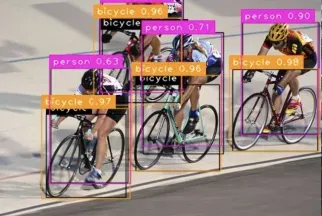 Multi-grid redundant bounding box annotation for accurate object detection
Jun 01, 2024 pm 09:46 PM
Multi-grid redundant bounding box annotation for accurate object detection
Jun 01, 2024 pm 09:46 PM
1. Introduction Currently, the leading object detectors are two-stage or single-stage networks based on the repurposed backbone classifier network of deep CNN. YOLOv3 is one such well-known state-of-the-art single-stage detector that receives an input image and divides it into an equal-sized grid matrix. Grid cells with target centers are responsible for detecting specific targets. What I’m sharing today is a new mathematical method that allocates multiple grids to each target to achieve accurate tight-fit bounding box prediction. The researchers also proposed an effective offline copy-paste data enhancement for target detection. The newly proposed method significantly outperforms some current state-of-the-art object detectors and promises better performance. 2. The background target detection network is designed to use
 Find the index of an element in an array using the Array.IndexOf function in C#
Nov 18, 2023 am 09:59 AM
Find the index of an element in an array using the Array.IndexOf function in C#
Nov 18, 2023 am 09:59 AM
Use the Array.IndexOf function in C# to find the index of an element in an array. In a C# program, when we need to find the index of an element in an array, we can use the Array.IndexOf function. The Array.IndexOf function finds the specified element within the specified array range and returns the index of its first occurrence. If the element is not found, -1 is returned. The following is a sample code that demonstrates how to use the Array.IndexOf function to find an element in an array.
 Do Not Disturb Mode Not Working in iPhone: Fix
Apr 24, 2024 pm 04:50 PM
Do Not Disturb Mode Not Working in iPhone: Fix
Apr 24, 2024 pm 04:50 PM
Even answering calls in Do Not Disturb mode can be a very annoying experience. As the name suggests, Do Not Disturb mode turns off all incoming call notifications and alerts from emails, messages, etc. You can follow these solution sets to fix it. Fix 1 – Enable Focus Mode Enable focus mode on your phone. Step 1 – Swipe down from the top to access Control Center. Step 2 – Next, enable “Focus Mode” on your phone. Focus Mode enables Do Not Disturb mode on your phone. It won't cause any incoming call alerts to appear on your phone. Fix 2 – Change Focus Mode Settings If there are some issues in the focus mode settings, you should fix them. Step 1 – Open your iPhone settings window. Step 2 – Next, turn on the Focus mode settings
 How to check the hard disk serial number and mac address
Feb 18, 2024 pm 07:45 PM
How to check the hard disk serial number and mac address
Feb 18, 2024 pm 07:45 PM
Hard drive serial numbers and MAC addresses are important identifiers in computer hardware and are very useful in managing and maintaining computer systems. This article will introduce how to find the hard disk serial number and MAC address. 1. Find the hard drive serial number. The hard drive serial number is a unique identifier used by the hard drive manufacturer to identify and track the hard drive. In different operating systems, the method of finding the hard drive serial number is slightly different. Windows: Open Command Prompt (search for "cmd" in the Start menu) and enter the following command and press Enter: wmicdisk




