 Backend Development
Backend Development
 PHP Tutorial
PHP Tutorial
 How to perform a smooth upgrade from PHP5.6 to PHP7.4 to avoid compatibility issues?
How to perform a smooth upgrade from PHP5.6 to PHP7.4 to avoid compatibility issues?
How to perform a smooth upgrade from PHP5.6 to PHP7.4 to avoid compatibility issues?
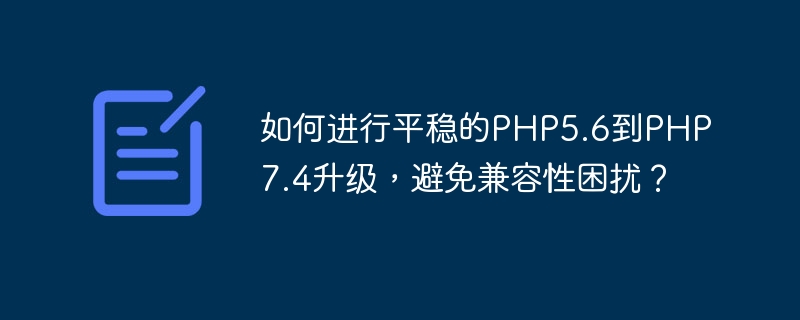
How to upgrade PHP5.6 to PHP7.4 smoothly to avoid compatibility problems?
With the continuous development of PHP technology, PHP 7.4 has become the mainstream PHP version, but many projects are still stuck in older versions, such as PHP 5.6. Upgrading to PHP 7.4 brings higher performance, more features, and better security. However, due to some incompatibilities between PHP 5.6 and PHP 7.4, the upgrade process may cause some confusion. This article will introduce how to perform a smooth PHP5.6 to PHP7.4 upgrade to avoid compatibility issues, and provide some code examples to help you understand better.
- Ensure the project is compatible with PHP7.4:
Before upgrading, you should first ensure that your project is compatible with PHP7.4. You can use some tools to check compatibility issues in your code, such as PHPCompatibility, PHPStan, etc. These tools can help you discover incompatible code and potential problems so you can make appropriate changes before upgrading. - Update using obsolete functions and syntax:
PHP7.4 introduces many new features and improvements, while also marking some obsolete functions and syntax. Before upgrading, you need to check the official PHP documentation to understand these outdated functions and syntax, and make corresponding replacements and modifications to the parts used in the project.
For example, the original MySQL extension has been removed in PHP7.4, and it is recommended to use MySQLi or PDO instead. If you are still using the original MySQL extension in your project, you need to modify the relevant code to use MySQLi or PDO.
The following is an example:
Original MySQL extension code:
$conn = mysql_connect($host, $user, $password);
mysql_select_db($database);
$result = mysql_query($query);
while ($row = mysql_fetch_array($result)) {
echo $row['column'];
}
mysql_close($conn);Use MySQLi or PDO instead:
$conn = new mysqli($host, $user, $password, $database);
$result = $conn->query($query);
while ($row = $result->fetch_assoc()) {
echo $row['column'];
}
$conn->close();- Handle sensitive errors and Warning:
In PHP7.4, some errors that were previously considered warnings have now become fatal errors. This means that after upgrading, these errors will interrupt your code execution. Therefore, before upgrading, you need to review logs and error messages to identify and fix these sensitive errors and warnings.
For example, using undeclared properties or methods is no longer supported in PHP7.4. If there is such a situation in your code, you can add necessary declarations in front of variables, properties or methods, or check them before using them.
Here is an example:
Original code:
class Person {
public function sayHello() {
echo "Hello, " . $this->name;
}
}
$person = new Person();
$person->sayHello();Modified code:
class Person {
private $name;
public function setName($name) {
$this->name = $name;
}
public function sayHello() {
if (isset($this->name)){
echo "Hello, " . $this->name;
} else {
echo "Hello";
}
}
}
$person = new Person();
$person->setName("John");
$person->sayHello();- Testing and gradual upgrade:
You should conduct sufficient testing before upgrading. You can use unit tests and integration tests to ensure that the upgraded code has no issues and is functioning properly.
In addition, you can also use the gradual upgrade method to divide the upgrade into multiple stages. Start by upgrading your project to a newer PHP version, such as PHP 7.0, and then gradually upgrade to PHP 7.4. This can help you better identify and solve potential problems and reduce the impact of upgrades.
Summary:
Upgrading the PHP version is an important and challenging task, especially from PHP5.6 to PHP7.4, which has a large gap. However, by following the above steps and considerations, you can perform a smooth upgrade, avoid compatibility headaches, and enjoy higher performance and more features after upgrading.
Make sure your project is PHP7.4 compatible by using tools to check for compatibility issues and update outdated features and syntax. Handling sensitive errors and warnings, testing and incremental upgrades can help you identify and resolve potential issues. Hopefully the code examples provided in this article will help you better understand how to perform a smooth PHP upgrade.
The above is the detailed content of How to perform a smooth upgrade from PHP5.6 to PHP7.4 to avoid compatibility issues?. For more information, please follow other related articles on the PHP Chinese website!

Hot AI Tools

Undresser.AI Undress
AI-powered app for creating realistic nude photos

AI Clothes Remover
Online AI tool for removing clothes from photos.

Undress AI Tool
Undress images for free

Clothoff.io
AI clothes remover

AI Hentai Generator
Generate AI Hentai for free.

Hot Article

Hot Tools

Notepad++7.3.1
Easy-to-use and free code editor

SublimeText3 Chinese version
Chinese version, very easy to use

Zend Studio 13.0.1
Powerful PHP integrated development environment

Dreamweaver CS6
Visual web development tools

SublimeText3 Mac version
God-level code editing software (SublimeText3)

Hot Topics
 1377
1377
 52
52
 Comparison and difference analysis of Bluetooth 5.3 and 5.2 versions
Dec 28, 2023 pm 06:08 PM
Comparison and difference analysis of Bluetooth 5.3 and 5.2 versions
Dec 28, 2023 pm 06:08 PM
Nowadays, many mobile phones claim to support Bluetooth 5.3 version, so what is the difference between Bluetooth 5.3 and 5.2? In fact, they are essentially subsequent updated versions of Bluetooth 5, and there is not much difference in most performance and functions. The difference between Bluetooth 5.3 and 5.2: 1. Data rate 1 and 5.3 can support higher data rates up to 2Mbps. 2. While 5.2 can only reach a maximum of 1Mbps, it means that 5.3 can transmit data faster and more stably. 2. Encryption control enhancement 2. Bluetooth 5.3 improves encryption key length control options, improves security, and can better connect to access control and other devices. 3. At the same time, because the administrator control is simpler, the connection can be more convenient and faster, which is not possible in 5.2.
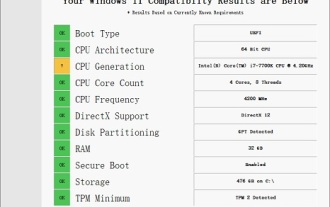 Solution to i7-7700 unable to upgrade to Windows 11
Dec 26, 2023 pm 06:52 PM
Solution to i7-7700 unable to upgrade to Windows 11
Dec 26, 2023 pm 06:52 PM
The performance of i77700 is completely sufficient to run win11, but users find that their i77700 cannot be upgraded to win11. This is mainly due to restrictions imposed by Microsoft, so they can install it as long as they skip this restriction. i77700 cannot be upgraded to win11: 1. Because Microsoft limits the CPU version. 2. Only the eighth generation and above versions of Intel can directly upgrade to win11. 3. As the 7th generation, i77700 cannot meet the upgrade needs of win11. 4. However, i77700 is completely capable of using win11 smoothly in terms of performance. 5. So you can use the win11 direct installation system of this site. 6. After the download is complete, right-click the file and "load" it. 7. Double-click to run the "One-click
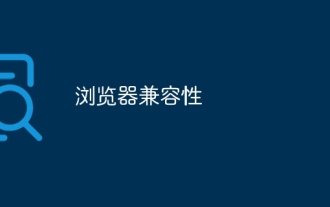 Browser compatibility
Sep 14, 2023 am 11:08 AM
Browser compatibility
Sep 14, 2023 am 11:08 AM
Methods for setting browser compatibility include selecting appropriate HTML and CSS standards, using CSS prefixes and resets, using browser compatibility prefix libraries, detecting browser features, using browser compatibility tools, and conducting cross-browser testing. Detailed introduction: 1. Choose appropriate HTML and CSS standards. When writing HTML and CSS codes, you should try to follow W3C standards. Different browsers will have different support for standards, but following standards can maximize compatibility. sex; 2. Use CSS prefixes, etc.
 How compatible is the Go language on Linux systems?
Mar 22, 2024 am 10:36 AM
How compatible is the Go language on Linux systems?
Mar 22, 2024 am 10:36 AM
The Go language has very good compatibility on Linux systems. It can run seamlessly on various Linux distributions and supports processors of different architectures. This article will introduce the compatibility of Go language on Linux systems and demonstrate its powerful applicability through specific code examples. 1. Install the Go language environment. Installing the Go language environment on a Linux system is very simple. You only need to download the corresponding Go binary package and set the relevant environment variables. Following are the steps to install Go language on Ubuntu system:
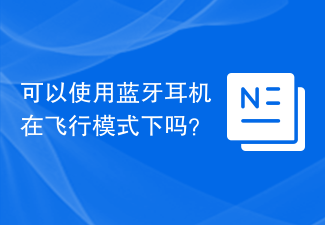 Can I use Bluetooth headphones in airplane mode?
Feb 19, 2024 pm 10:56 PM
Can I use Bluetooth headphones in airplane mode?
Feb 19, 2024 pm 10:56 PM
With the continuous development of modern technology, wireless Bluetooth headsets have become an indispensable part of people's daily lives. The emergence of wireless headphones frees our hands, allowing us to enjoy music, calls and other entertainment activities more freely. However, when we fly, we are often asked to put our phones in airplane mode. So the question is, can I use Bluetooth headphones in airplane mode? In this article, we will explore this question. First, let’s understand what airplane mode does and means. Airplane mode is a special mode for mobile phones
 WIN10 compatibility lost, steps to recover it
Mar 27, 2024 am 11:36 AM
WIN10 compatibility lost, steps to recover it
Mar 27, 2024 am 11:36 AM
1. Right-click the program and find that the [Compatibility] tab is not found in the properties window that opens. 2. On the Win10 desktop, right-click the Start button in the lower left corner of the desktop and select the [Run] menu item in the pop-up menu. 3. The Win10 run window will open, enter gpedit.msc in the window, and then click the OK button. 4. The Local Group Policy Editor window will open. In the window, click the [Computer Configuration/Administrative Templates/Windows Components] menu item. 5. In the opened Windows component menu, find the [Application Compatibility] menu item, and then find the [Remove Program Compatibility Property Page] setting item in the right window. 6. Right-click the setting item, and in the pop-up menu
 Detailed explanation of win11 compatibility issues with win10 software
Jan 05, 2024 am 11:18 AM
Detailed explanation of win11 compatibility issues with win10 software
Jan 05, 2024 am 11:18 AM
The software in the win10 system has been perfectly optimized, but for the latest win11 users, everyone must be curious about whether this system can be supported, so the following is a detailed introduction to the win11 software that does not support win10. Come and find out together. Does win11 support win10 software: 1. Win10 system software and even Win7 system applications are well compatible. 2. According to feedback from experts who use the Win11 system, there are currently no application incompatibility issues. 3. So you can upgrade boldly with confidence, but ordinary users are advised to wait until the official version of Win11 is released before upgrading. 4. Win11 not only has good compatibility, but also has Windo
 Introducing the driver download method for win10 to ensure compatibility
Jan 01, 2024 pm 06:59 PM
Introducing the driver download method for win10 to ensure compatibility
Jan 01, 2024 pm 06:59 PM
The driver of a hardware device is one of the most important programs for us to use this device normally, but sometimes we may encounter that the driver we download and install is incompatible. In fact, the system can automatically find a compatible driver to download and install. Let’s take a look at it together. Just give it a try. How to make win10 driver compatible? 1. First find this computer on the desktop, right-click and select to open "Properties" 2. Then find and open "Device Manager" on the left 3. Find the device you want to download and install in the device manager, right-click and select "Update driver" 4. Then select "Automatically search for updated driver software" 5. Finally, wait for a while and the following window will pop up, which means the driver installation is complete.



