How to convert 2D array to CSV string in JavaScript?
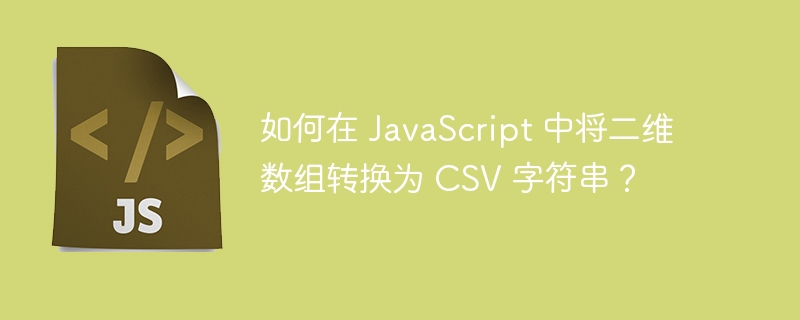
CSV (Comma Separated Values) file format is a popular way to exchange data between applications and data stores. The CSV file format is simple and easy to understand, and many applications and programming languages support it.
In JavaScript, there are multiple ways to convert an array of data into a CSV string. In this tutorial, we will introduce two popular methods: Array.join() method and JSON.stringify() method.
Using Array.join()Method
Array.join()Method is a built-in method of JavaScript Array object. It can be used to concatenate the elements of an array into a single string. Array.join() The method accepts an optional delimiter parameter. This parameter can be used to specify a character or string used as a separator between array elements.
If the delimiter parameter is not specified, the Array.join() method will use comma (,) as the default delimiter.
Example
The following example demonstrates how to use the Array.join() method to convert an array of data into a CSV string -
<html>
<head>
<title>example- Using the Array.join() Method</title>
</head>
<body>
<h2> Array join() Method </h2>
<div id="result"></div>
<script>
var data = [ ["Name","Age","City"], ["John","30","New York"], ["Jane","40","London"] ];
var csvString = data.join( " " )
document.getElementById("result").innerHTML = `csvString: ${csvString} <br> Type of csvString: ${typeof csvString}`;
</script>
</body>
</html>In the above example, we have a data Array, which needs to be converted to a CSV string. We use the Array.join() method to do this and specify the space character ( ) as the delimiter.
Using the JSON.stringify() method
< p>Another popular way to convert an array of data into a CSV string is to use the JSON.stringify() method. The JSON.stringify() method is a built-in method of JavaScript JSON objects. It can be used to convert JavaScript objects into JSON strings.JSON.stringify() The method accepts optional replacement parameters. This parameter can be used to specify a function that will be used to convert the data before stringifying it.
Example
The following example shows how to convert an array of data to a CSV string using JSON.stringify() method -
<html>
<head>
<title>Examples</title>
</head>
<body>
<div id="result"></div>
<script>
var data = [ ["Name","Age","City"], ["John","30","New York"], ["Jane","40","London"] ];
function replacer( key, value ) {
return value.toString().replace( /,/g, " " );
}
var csvString = JSON.stringify( data, replacer );
var csvString = csvString.replaceAll('"', '')
var csvString = csvString.replaceAll(" ", ',')
document.getElementById("result").innerHTML = csvString
</script>
</body>
</html>In the above example, we have a An array of data that needs to be converted to a CSV string. We use the JSON.stringify() method to do this and specify the replacement function.
Advantages and disadvantages of each method
Both Array.join() method and JSON.stringify() method have their own advantages shortcoming.
Array.join() Method > Method is a simple and easy-to-use method for converting an array of data into a CSV string. However, it has one major drawback: it only works on arrays containing strings. If you try to use the Array.join() method on an array that contains non-string values, you will receive an error.
JSON.stringify( ) method is a more flexible way to convert an array of data into a CSV string. It can be used with arrays containing strings and non-strings. However, the JSON.stringify() method has one major disadvantage: it is much slower than the Array.join() method.
Conclusion
In this tutorial, we looked at two popular ways to convert an array of data into a CSV string: the Array.join() method and JSON. stringify() method. Both methods have their advantages and disadvantages. Which method you should use depends on your specific needs.
The above is the detailed content of How to convert 2D array to CSV string in JavaScript?. For more information, please follow other related articles on the PHP Chinese website!

Hot AI Tools

Undresser.AI Undress
AI-powered app for creating realistic nude photos

AI Clothes Remover
Online AI tool for removing clothes from photos.

Undress AI Tool
Undress images for free

Clothoff.io
AI clothes remover

AI Hentai Generator
Generate AI Hentai for free.

Hot Article

Hot Tools

Notepad++7.3.1
Easy-to-use and free code editor

SublimeText3 Chinese version
Chinese version, very easy to use

Zend Studio 13.0.1
Powerful PHP integrated development environment

Dreamweaver CS6
Visual web development tools

SublimeText3 Mac version
God-level code editing software (SublimeText3)

Hot Topics
 1377
1377
 52
52
 How do I create and publish my own JavaScript libraries?
Mar 18, 2025 pm 03:12 PM
How do I create and publish my own JavaScript libraries?
Mar 18, 2025 pm 03:12 PM
Article discusses creating, publishing, and maintaining JavaScript libraries, focusing on planning, development, testing, documentation, and promotion strategies.
 How do I optimize JavaScript code for performance in the browser?
Mar 18, 2025 pm 03:14 PM
How do I optimize JavaScript code for performance in the browser?
Mar 18, 2025 pm 03:14 PM
The article discusses strategies for optimizing JavaScript performance in browsers, focusing on reducing execution time and minimizing impact on page load speed.
 What should I do if I encounter garbled code printing for front-end thermal paper receipts?
Apr 04, 2025 pm 02:42 PM
What should I do if I encounter garbled code printing for front-end thermal paper receipts?
Apr 04, 2025 pm 02:42 PM
Frequently Asked Questions and Solutions for Front-end Thermal Paper Ticket Printing In Front-end Development, Ticket Printing is a common requirement. However, many developers are implementing...
 How do I debug JavaScript code effectively using browser developer tools?
Mar 18, 2025 pm 03:16 PM
How do I debug JavaScript code effectively using browser developer tools?
Mar 18, 2025 pm 03:16 PM
The article discusses effective JavaScript debugging using browser developer tools, focusing on setting breakpoints, using the console, and analyzing performance.
 How do I use source maps to debug minified JavaScript code?
Mar 18, 2025 pm 03:17 PM
How do I use source maps to debug minified JavaScript code?
Mar 18, 2025 pm 03:17 PM
The article explains how to use source maps to debug minified JavaScript by mapping it back to the original code. It discusses enabling source maps, setting breakpoints, and using tools like Chrome DevTools and Webpack.
 Who gets paid more Python or JavaScript?
Apr 04, 2025 am 12:09 AM
Who gets paid more Python or JavaScript?
Apr 04, 2025 am 12:09 AM
There is no absolute salary for Python and JavaScript developers, depending on skills and industry needs. 1. Python may be paid more in data science and machine learning. 2. JavaScript has great demand in front-end and full-stack development, and its salary is also considerable. 3. Influencing factors include experience, geographical location, company size and specific skills.
 Getting Started With Chart.js: Pie, Doughnut, and Bubble Charts
Mar 15, 2025 am 09:19 AM
Getting Started With Chart.js: Pie, Doughnut, and Bubble Charts
Mar 15, 2025 am 09:19 AM
This tutorial will explain how to create pie, ring, and bubble charts using Chart.js. Previously, we have learned four chart types of Chart.js: line chart and bar chart (tutorial 2), as well as radar chart and polar region chart (tutorial 3). Create pie and ring charts Pie charts and ring charts are ideal for showing the proportions of a whole that is divided into different parts. For example, a pie chart can be used to show the percentage of male lions, female lions and young lions in a safari, or the percentage of votes that different candidates receive in the election. Pie charts are only suitable for comparing single parameters or datasets. It should be noted that the pie chart cannot draw entities with zero value because the angle of the fan in the pie chart depends on the numerical size of the data point. This means any entity with zero proportion
 TypeScript for Beginners, Part 2: Basic Data Types
Mar 19, 2025 am 09:10 AM
TypeScript for Beginners, Part 2: Basic Data Types
Mar 19, 2025 am 09:10 AM
Once you have mastered the entry-level TypeScript tutorial, you should be able to write your own code in an IDE that supports TypeScript and compile it into JavaScript. This tutorial will dive into various data types in TypeScript. JavaScript has seven data types: Null, Undefined, Boolean, Number, String, Symbol (introduced by ES6) and Object. TypeScript defines more types on this basis, and this tutorial will cover all of them in detail. Null data type Like JavaScript, null in TypeScript




