How to handle dynamic web forms using Selenium WebDriver in Java?
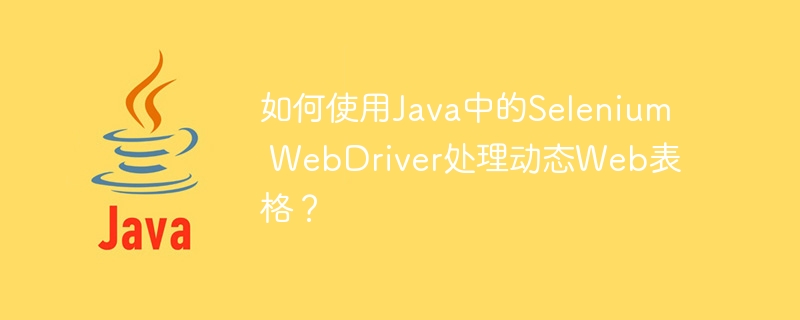
Dealing with dynamic web forms is often one of the biggest hurdles in web automation testing, and using Selenium WebDriver can effectively automate browsers. Despite its powerful feature set for interacting with website elements, handling dynamic tables requires additional techniques in order to extract and locate data efficiently; in this case, Java provides various methods to help seamlessly handle dynamic tables.
Using the adaptability and functionality of Selenium WebDriver in Java, testers are able to effectively utilize dynamic web tables by automating interactions between cells or rows efficiently and accurately. In this tutorial, we will cover strategies and best practices for working with dynamic tables using Selenium WebDriver; specifically, how to efficiently and accurately navigate dynamic tables through Selenium WebDriver.
Selenium WebDriver
Selenium WebDriver is an increasingly popular Java library designed for automating web browsers. With a powerful API to interact with website elements, perform actions, and obtain information from pages, Selenium WebDriver provides a powerful solution for automating browser sessions.
To use Java with Selenium WebDriver, you first need to assemble the appropriate driver executable for each web browser (Chrome/Firefox, etc.) and add the Selenium dependency to your project.
Once the configuration is complete, you can create an instance of the WebDriver interface and launch a web browser window. From here, you can navigate to different URLs using methods like findElement() and sendKeys(), and perform actions such as clicking, submitting forms, or extracting data.
WebDriver driver = new ChromeDriver();
method
The following are several ways to use Selenium WebDriver to handle dynamic web forms in Java.
Use XPath
Using CSS selectors
Method 1: Using XPath
XPath is an elegant and powerful language for finding elements in XML documents, including websites. XPath is especially valuable when working with dynamic web forms using Selenium WebDriver and Java.
To process dynamic web forms effectively, you first need to examine their structure and identify individual attributes or patterns that can serve as building blocks for XPath expressions. By using functions such as position(), contains(), or starts-with(), you can handle changing rows or columns and adapt to different web pages.
Once your XPath expression is complete, WebDriver provides findElement() or findElements() methods, which use the expression as a locator and allow efficient interaction with its content
algorithm
Locate and identify the structure and elements of the dynamic web form you wish to access.
Check for any unique attributes or patterns that can help create an XPath expression to locate the desired element.
Create XPath expressions based on determined attributes or patterns.
Instantiate a WebDriver instance and navigate to the website hosting the dynamic table.
Use WebDriver's findElements() method to pass in the XPath expression as a locator
Retrieve elements matching an XPath expression as a list
Browsing through a list of elements enables the user to access the required data or perform the required action.
Handle any exceptions or errors that occur throughout the process
After you finish using dynamic web forms, close WebDriver to close
Example
import org.openqa.selenium.By;
import org.openqa.selenium.WebDriver;
import org.openqa.selenium.WebElement;
import org.openqa.selenium.chrome.ChromeDriver;
public class DynamicWebTableExample {
public static void main(String[] args) {
// Set up ChromeDriver path
System.setProperty("webdriver.chrome.driver", "path/to/chromedriver");
// Create ChromeDriver instance
WebDriver driver = new ChromeDriver();
// Open the webpage
driver.get("https://www.techlistic.com/2017/02/automate-demo-web-table-with-selenium.html");
// Locate the table element
WebElement table = driver.findElement(By.xpath (//*[@id="post-body-1325137018292710854"]/div[1]/div[1]/div[5]/table/thead/tr/th[1]"));
// Find all rows in the table
List<WebElement> rows = table.findElements(By.xpath(".//tr"));
// Iterate through each row and print cell values
for (WebElement row : rows) {
List<WebElement> cells = row.findElements(By.xpath(".//td"));
for (WebElement cell : cells) {
String cellText = cell.getText();
System.out.println(cellText);
}
}
// Close the browser
driver.quit();
}
}
Please note that "path/to/chromedriver" must be replaced with the actual location of the ChromeDriver executable on your system.
Output
Structure Country City Height Built Rank … Burj Khalifa UAE Dubai 829m 2010 1 Clock Tower Hotel Saudi Arabia Mecca 601m 2012 2 Taipei 101 Taiwan Taipei 509m 2004 3 Financial Center China Shanghai 492m 2008 4
How to use CSS selectors
CSS selectors provide an efficient way to quickly locate elements when working with dynamic web forms using Selenium WebDriver and Java. By carefully observing the structure of the table, you can identify specific attributes or patterns that can be targeted using CSS selectors, such as class names, element types, or attribute values can all help! for easy access to elements.
WebDriver's findElement() or findElements() method provides an efficient way to find elements in dynamic web tables by passing in CSS selectors as locator elements and allows you to efficiently interact with the desired elements to interact with
algorithm
Use CSS selectors to locate unique attributes or patterns in dynamic web table structures.
Create CSS selectors based on determined properties or patterns.
Initialize WebDriver and navigate to a website with dynamic web forms.
Use WebDriver's findElements() method and use a CSS selector as a locator to use its findElements() functionality
Retrieve a list of elements matching a CSS selector as quickly and efficiently as possible
Browse the list of elements to access the required information or perform the required steps
Handle any exceptions or errors that occur during the process
完成动态网页表格的工作后,关闭WebDriver。
import org.openqa.selenium.By;
import org.openqa.selenium.WebDriver;
import org.openqa.selenium.WebElement;
import org.openqa.selenium.chrome.ChromeDriver;
public class DynamicWebTableExample {
public static void main(String[] args) {
// Set up ChromeDriver path
System.setProperty("webdriver.chrome.driver", "path/to/chromedriver");
// Create ChromeDriver instance
WebDriver driver = new ChromeDriver();
// Open the webpage
driver.get("https://www.techlistic.com/2017/02/automate-demo-web-table-with-selenium.html");
// Locate the table element
WebElement table = driver.findElement(By.cssSelector("tsc_table_s13"));
// Find all rows in the table
List<WebElement> rows = table.findElements(By.cssSelector("tr"));
// Iterate through each row and print cell values
for (WebElement row : rows) {
List<WebElement> cells = row.findElements(By.cssSelector("td"));
for (WebElement cell : cells) {
String cellText = cell.getText();
System.out.println(cellText);
}
}
// Close the browser
driver.quit();
}
}
输出
Structure Country City Height Built Rank … Burj Khalifa UAE Dubai 829m 2010 1 Clock Tower Hotel Saudi Arabia Mecca 601m 2012 2 Taipei 101 Taiwan Taipei 509m 2004 3 Financial Center China Shanghai 492m 2008 4
结论
在本教程中,我们已经看到,在Java中使用Selenium WebDriver管理动态Web表格是Web自动化和数据提取任务中的关键技能。通过使用XPath或CSS选择器等定位器,开发人员可以快速定位表格元素,并有效地导航行和列以提取相关数据。
动态网页表格使得能够高效处理大量的信息,并根据特定条件采取适当的行动,提取有价值的数据以供进一步分析、存储或验证。通过正确理解和执行Java中的Selenium WebDriver,开发人员能够在使用Selenium WebDriver自动化各种工作流程时有效地处理动态表格-通过Selenium WebDriver自动化数据驱动的工作流程
The above is the detailed content of How to handle dynamic web forms using Selenium WebDriver in Java?. For more information, please follow other related articles on the PHP Chinese website!

Hot AI Tools

Undresser.AI Undress
AI-powered app for creating realistic nude photos

AI Clothes Remover
Online AI tool for removing clothes from photos.

Undress AI Tool
Undress images for free

Clothoff.io
AI clothes remover

AI Hentai Generator
Generate AI Hentai for free.

Hot Article

Hot Tools

Notepad++7.3.1
Easy-to-use and free code editor

SublimeText3 Chinese version
Chinese version, very easy to use

Zend Studio 13.0.1
Powerful PHP integrated development environment

Dreamweaver CS6
Visual web development tools

SublimeText3 Mac version
God-level code editing software (SublimeText3)

Hot Topics
 Top 4 JavaScript Frameworks in 2025: React, Angular, Vue, Svelte
Mar 07, 2025 pm 06:09 PM
Top 4 JavaScript Frameworks in 2025: React, Angular, Vue, Svelte
Mar 07, 2025 pm 06:09 PM
This article analyzes the top four JavaScript frameworks (React, Angular, Vue, Svelte) in 2025, comparing their performance, scalability, and future prospects. While all remain dominant due to strong communities and ecosystems, their relative popul
 Spring Boot SnakeYAML 2.0 CVE-2022-1471 Issue Fixed
Mar 07, 2025 pm 05:52 PM
Spring Boot SnakeYAML 2.0 CVE-2022-1471 Issue Fixed
Mar 07, 2025 pm 05:52 PM
This article addresses the CVE-2022-1471 vulnerability in SnakeYAML, a critical flaw allowing remote code execution. It details how upgrading Spring Boot applications to SnakeYAML 1.33 or later mitigates this risk, emphasizing that dependency updat
 How do I implement multi-level caching in Java applications using libraries like Caffeine or Guava Cache?
Mar 17, 2025 pm 05:44 PM
How do I implement multi-level caching in Java applications using libraries like Caffeine or Guava Cache?
Mar 17, 2025 pm 05:44 PM
The article discusses implementing multi-level caching in Java using Caffeine and Guava Cache to enhance application performance. It covers setup, integration, and performance benefits, along with configuration and eviction policy management best pra
 Node.js 20: Key Performance Boosts and New Features
Mar 07, 2025 pm 06:12 PM
Node.js 20: Key Performance Boosts and New Features
Mar 07, 2025 pm 06:12 PM
Node.js 20 significantly enhances performance via V8 engine improvements, notably faster garbage collection and I/O. New features include better WebAssembly support and refined debugging tools, boosting developer productivity and application speed.
 How does Java's classloading mechanism work, including different classloaders and their delegation models?
Mar 17, 2025 pm 05:35 PM
How does Java's classloading mechanism work, including different classloaders and their delegation models?
Mar 17, 2025 pm 05:35 PM
Java's classloading involves loading, linking, and initializing classes using a hierarchical system with Bootstrap, Extension, and Application classloaders. The parent delegation model ensures core classes are loaded first, affecting custom class loa
 Iceberg: The Future of Data Lake Tables
Mar 07, 2025 pm 06:31 PM
Iceberg: The Future of Data Lake Tables
Mar 07, 2025 pm 06:31 PM
Iceberg, an open table format for large analytical datasets, improves data lake performance and scalability. It addresses limitations of Parquet/ORC through internal metadata management, enabling efficient schema evolution, time travel, concurrent w
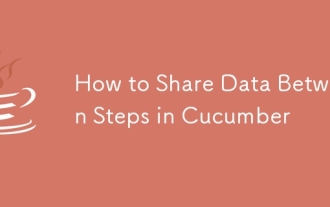 How to Share Data Between Steps in Cucumber
Mar 07, 2025 pm 05:55 PM
How to Share Data Between Steps in Cucumber
Mar 07, 2025 pm 05:55 PM
This article explores methods for sharing data between Cucumber steps, comparing scenario context, global variables, argument passing, and data structures. It emphasizes best practices for maintainability, including concise context use, descriptive
 How can I implement functional programming techniques in Java?
Mar 11, 2025 pm 05:51 PM
How can I implement functional programming techniques in Java?
Mar 11, 2025 pm 05:51 PM
This article explores integrating functional programming into Java using lambda expressions, Streams API, method references, and Optional. It highlights benefits like improved code readability and maintainability through conciseness and immutability






