
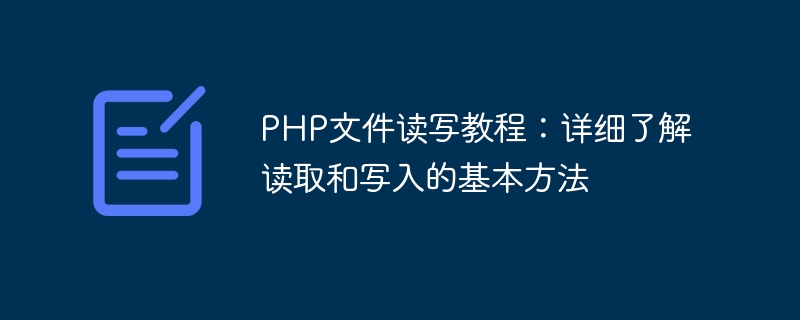
PHP file reading and writing tutorial: learn more about the basic methods of reading and writing
When developing web applications, it is often necessary to read and write files Enter operation. As a popular server-side scripting language, PHP provides a wealth of functions and methods to handle file reading and writing operations. This tutorial will detail the basic methods of reading and writing files in PHP, and provide code examples to help you understand better.
1.1 Using the file_get_contents function
The file_get_contents function is the simplest way to read files in PHP. It reads the entire file contents into a string variable at once.
Code example:
$filename = "example.txt"; $content = file_get_contents($filename); echo $content;
1.2 Using fopen and fgets functions
The fopen function is used to open files, and you can specify the opening mode (such as read-only mode r, write-only mode w, append mode a, etc.) to determine file access permissions. The fgets function is used to read the file contents line by line.
Code example:
$filename = "example.txt";
$handle = fopen($filename, "r");
if ($handle) {
while (($line = fgets($handle)) !== false) {
echo $line;
}
fclose($handle);
} else {
echo "无法打开文件";
}2.1 Use the file_put_contents function
The file_put_contents function can write the entire string content to a file at one time. If the file does not exist, it will automatically create the file; if the file exists, it will overwrite the original content.
Code example:
$filename = "example.txt"; $content = "这是写入的内容"; file_put_contents($filename, $content);
2.2 Using fopen and fwrite functions
The fopen function is used to open a file. You can specify the opening mode to determine the file access permissions. The fwrite function is used to write content to the file.
Code sample:
$filename = "example.txt";
$handle = fopen($filename, "w");
if ($handle) {
$content = "这是写入的内容";
fwrite($handle, $content);
fclose($handle);
} else {
echo "无法打开文件";
}Code examples:
$filename = "example.txt";
$handle = fopen($filename, "r");
if ($handle) {
// 使用fread函数读取指定长度的内容
$content = fread($handle, 100);
echo $content;
// 使用file函数读取整个文件内容
$contentArray = file($filename);
foreach ($contentArray as $line) {
echo $line;
}
// 使用fputs函数写入内容
$handle = fopen($filename, "a");
if ($handle) {
$content = "追加的内容";
fputs($handle, $content);
fclose($handle);
} else {
echo "无法打开文件";
}
} else {
echo "无法打开文件";
}Through this tutorial, you have learned in detail the basic methods of reading and writing files in PHP, and mastered code examples using the corresponding functions. In actual development, choosing the appropriate method according to specific needs and handling file operations reasonably will help you successfully complete the project tasks. Hope this tutorial is helpful!
The above is the detailed content of PHP file reading and writing tutorial: learn more about the basic methods of reading and writing. For more information, please follow other related articles on the PHP Chinese website!
 Advantages and Disadvantages of Free Overseas Website Servers
Advantages and Disadvantages of Free Overseas Website Servers
 What should I do if the secondary web page cannot be opened?
What should I do if the secondary web page cannot be opened?
 app testing tools
app testing tools
 How to configure default gateway
How to configure default gateway
 what is ed
what is ed
 Website source code
Website source code
 Detailed explanation of java displacement operator
Detailed explanation of java displacement operator
 How to use mysql cursor
How to use mysql cursor
 What does the other party show after being blocked on WeChat?
What does the other party show after being blocked on WeChat?




