
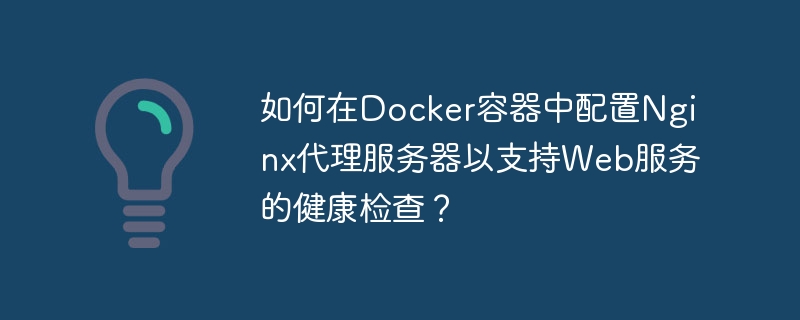
How to configure Nginx proxy server in Docker container to support health check of web service?
When using Docker containers to deploy web services, in order to ensure the high availability and stability of the service, it is usually necessary to configure health checks to detect and handle faults in a timely manner. As a high-performance reverse proxy server, Nginx is very convenient and practical to configure health checks in Docker containers. This article will introduce how to configure the Nginx proxy server in a Docker container to support health checking of web services.
The steps are as follows:
1. Create a Dockerfile
First you need to create a Dockerfile to build the Nginx container. In the file, add the following content:
FROM nginx # 将自定义的配置文件复制到容器中 COPY nginx.conf /etc/nginx/nginx.conf # 将健康检查脚本复制到容器中 COPY check.sh /etc/nginx/check.sh # 添加执行权限 RUN chmod +x /etc/nginx/check.sh # 设置容器启动时执行的命令 CMD /etc/nginx/check.sh && nginx -g "daemon off;"
2. Create a custom Nginx configuration file
Create a custom Nginx configuration file nginx as needed. conf. This file determines the configuration of Nginx's proxy rules and health checks.
user nginx;
worker_processes 1;
events {
worker_connections 1024;
}
http {
upstream backend {
server app1:8080;
server app2:8080;
}
server {
listen 80;
server_name localhost;
location / {
proxy_pass http://backend;
}
location /health {
return 200;
}
}
}In the configuration file, we use a simple upstream that defines two backend services, where app1 and app2 are the container names of the two backend services respectively. In location/health, we define a health check path. When the request returns 200, it proves that the service is normal.
3. Create a health check script
In containers, it is common practice to perform health checks through scripts. Create a file named check.sh in the container and add the following content:
#!/bin/bash
# 要检查的服务器地址
HOST=localhost
# 要检查的服务器端口
PORT=80
# 循环检查服务是否正常,直到服务启动成功或超过最大重试次数
for i in {1..10}
do
# 请求服务的健康检查路径,并获取返回的HTTP状态码
STATUS=$(curl -LI "$HOST:$PORT/health" -o /dev/null -w '%{http_code}
' -s)
# 如果HTTP状态码为200,证明服务正常,退出脚本
if [ $STATUS -eq 200 ]; then
echo "Health check passed, Nginx is up and running."
exit 0
fi
echo "Waiting for Nginx to start..."
sleep 1
done
# 如果超过重试次数,打印错误信息并退出脚本
echo "Health check failed, Nginx failed to start."
exit 14. Build and run the Nginx container
After completing the above steps , use the following command to build and run the Nginx container:
docker build -t my-nginx . docker run -d -p 8080:80 --name my-nginx-container my-nginx
With the above command, we built an image named my-nginx and ran a container named my-nginx-container.
Summary
Through the above steps, we successfully configured the Nginx proxy server in the Docker container and added the health check function. By regularly sending HTTP requests to the health check path, we can determine whether the service is working properly. This configuration can greatly improve the availability and stability of web services. If necessary, more configurations and optimizations can be made based on actual needs.
Hope this article is helpful to you in configuring Nginx proxy server in Docker container to support health check of web services!
The above is the detailed content of How to configure Nginx proxy server in Docker container to support health check of web service?. For more information, please follow other related articles on the PHP Chinese website!
 The difference between k8s and docker
The difference between k8s and docker
 nginx restart
nginx restart
 Detailed explanation of nginx configuration
Detailed explanation of nginx configuration
 Detailed explanation of nginx configuration
Detailed explanation of nginx configuration
 What are the differences between tomcat and nginx
What are the differences between tomcat and nginx
 What are the methods for docker to enter the container?
What are the methods for docker to enter the container?
 What should I do if the docker container cannot access the external network?
What should I do if the docker container cannot access the external network?
 What is the use of docker image?
What is the use of docker image?




