 Backend Development
Backend Development
 PHP Tutorial
PHP Tutorial
 How does PHP implement the message subscription function of monitoring Redis?
How does PHP implement the message subscription function of monitoring Redis?
How does PHP implement the message subscription function of monitoring Redis?
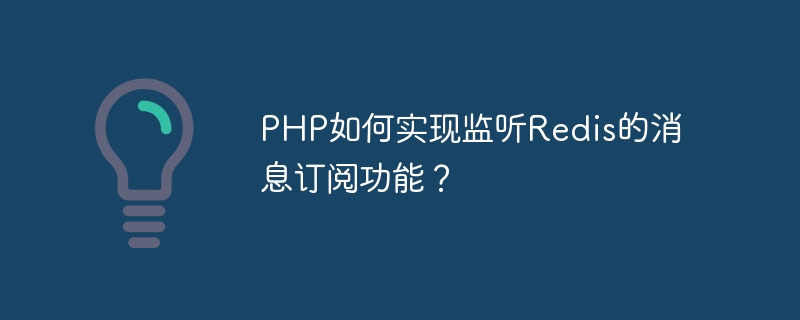
How does PHP implement the message subscription function of monitoring Redis?
1. Introduction
Redis is a high-performance key-value storage database with fast reading and writing characteristics. In addition to common key-value storage, Redis also provides publish/subscribe functions, allowing developers to communicate in real time by publishing messages and subscribing to messages. This article will introduce how to use PHP to implement the message subscription function of monitoring Redis.
2. Install the Redis extension
First, to use the Redis extension for Redis operations and listening subscriptions, we need to install it. In PHP, we can use the PECL package management tool to install the Redis extension. PECL is the abbreviation of PHP Extension Community Library.
$ pecl install redis
After the installation is complete, open the php.ini file and add the following configuration:
extension=redis.so
Save and exit, then restart php-fpm or Apache/nginx server to ensure that the Redis extension has been successfully installed and enabled.
3. Monitoring Redis subscription function
The following is a sample code for using PHP to implement the monitoring Redis subscription function:
<?php
// 创建Redis对象
$redis = new Redis();
// 连接Redis服务器
$redis->connect('127.0.0.1', 6379);
// 订阅消息
$redis->subscribe(['channel1', 'channel2'], function ($redis, $channel, $message) {
// 处理订阅到的消息
echo "Channel: $channel
Message: $message
";
});Analysis code:
- First, we Create a Redis object and use the connect method to connect to the Redis server.
- Then, we use the subscribe method to subscribe to one or more channels. In the sample code, we subscribe to two channels, channel1 and channel2.
- Finally, we use an anonymous function to process the subscribed messages. When a message is published to the subscribed channel, the anonymous function will be called and three parameters will be passed in: the Redis object, the channel where the message is located, and the message content. In the sample code, we simply print out the channel and message content.
4. Publish messages to Redis channel
To test the message subscription function, we also need to write code for publishing messages. The following is a simple sample code:
<?php
// 创建Redis对象
$redis = new Redis();
// 连接Redis服务器
$redis->connect('127.0.0.1', 6379);
// 发布消息
$redis->publish('channel1', 'Hello, Redis!');Parsing code:
- In this sample code, we also create a Redis object and connect to the Redis server.
- Next, we use the publish method to publish a message to channel channel1. In the example, we publish a message with the content "Hello, Redis!"
5. Run the sample code
1. First run the sample code of the listening subscription function:
$ php subscribe.php
2. Then run the sample code of publishing the message:
$ php publish.php
Then, you will see that the sample code of the listening subscription function outputs the published message content.
6. Summary
This article introduces how to use PHP to implement the message subscription function of monitoring Redis. Through the publish/subscribe function of Redis, we can achieve real-time communication, process real-time events, etc. At the same time, we also use the Redis extension to operate the Redis database. I hope this article can help you use PHP to monitor the message subscription function of Redis.
The above is the detailed content of How does PHP implement the message subscription function of monitoring Redis?. For more information, please follow other related articles on the PHP Chinese website!

Hot AI Tools

Undresser.AI Undress
AI-powered app for creating realistic nude photos

AI Clothes Remover
Online AI tool for removing clothes from photos.

Undress AI Tool
Undress images for free

Clothoff.io
AI clothes remover

AI Hentai Generator
Generate AI Hentai for free.

Hot Article

Hot Tools

Notepad++7.3.1
Easy-to-use and free code editor

SublimeText3 Chinese version
Chinese version, very easy to use

Zend Studio 13.0.1
Powerful PHP integrated development environment

Dreamweaver CS6
Visual web development tools

SublimeText3 Mac version
God-level code editing software (SublimeText3)

Hot Topics
 1378
1378
 52
52
 How to build the redis cluster mode
Apr 10, 2025 pm 10:15 PM
How to build the redis cluster mode
Apr 10, 2025 pm 10:15 PM
Redis cluster mode deploys Redis instances to multiple servers through sharding, improving scalability and availability. The construction steps are as follows: Create odd Redis instances with different ports; Create 3 sentinel instances, monitor Redis instances and failover; configure sentinel configuration files, add monitoring Redis instance information and failover settings; configure Redis instance configuration files, enable cluster mode and specify the cluster information file path; create nodes.conf file, containing information of each Redis instance; start the cluster, execute the create command to create a cluster and specify the number of replicas; log in to the cluster to execute the CLUSTER INFO command to verify the cluster status; make
 How to use the redis command
Apr 10, 2025 pm 08:45 PM
How to use the redis command
Apr 10, 2025 pm 08:45 PM
Using the Redis directive requires the following steps: Open the Redis client. Enter the command (verb key value). Provides the required parameters (varies from instruction to instruction). Press Enter to execute the command. Redis returns a response indicating the result of the operation (usually OK or -ERR).
 How to use single threaded redis
Apr 10, 2025 pm 07:12 PM
How to use single threaded redis
Apr 10, 2025 pm 07:12 PM
Redis uses a single threaded architecture to provide high performance, simplicity, and consistency. It utilizes I/O multiplexing, event loops, non-blocking I/O, and shared memory to improve concurrency, but with limitations of concurrency limitations, single point of failure, and unsuitable for write-intensive workloads.
 How to view all keys in redis
Apr 10, 2025 pm 07:15 PM
How to view all keys in redis
Apr 10, 2025 pm 07:15 PM
To view all keys in Redis, there are three ways: use the KEYS command to return all keys that match the specified pattern; use the SCAN command to iterate over the keys and return a set of keys; use the INFO command to get the total number of keys.
 How to start the server with redis
Apr 10, 2025 pm 08:12 PM
How to start the server with redis
Apr 10, 2025 pm 08:12 PM
The steps to start a Redis server include: Install Redis according to the operating system. Start the Redis service via redis-server (Linux/macOS) or redis-server.exe (Windows). Use the redis-cli ping (Linux/macOS) or redis-cli.exe ping (Windows) command to check the service status. Use a Redis client, such as redis-cli, Python, or Node.js, to access the server.
 How to clear redis data
Apr 10, 2025 pm 10:06 PM
How to clear redis data
Apr 10, 2025 pm 10:06 PM
How to clear Redis data: Use the FLUSHALL command to clear all key values. Use the FLUSHDB command to clear the key value of the currently selected database. Use SELECT to switch databases, and then use FLUSHDB to clear multiple databases. Use the DEL command to delete a specific key. Use the redis-cli tool to clear the data.
 How to implement the underlying redis
Apr 10, 2025 pm 07:21 PM
How to implement the underlying redis
Apr 10, 2025 pm 07:21 PM
Redis uses hash tables to store data and supports data structures such as strings, lists, hash tables, collections and ordered collections. Redis persists data through snapshots (RDB) and append write-only (AOF) mechanisms. Redis uses master-slave replication to improve data availability. Redis uses a single-threaded event loop to handle connections and commands to ensure data atomicity and consistency. Redis sets the expiration time for the key and uses the lazy delete mechanism to delete the expiration key.
 How to read the source code of redis
Apr 10, 2025 pm 08:27 PM
How to read the source code of redis
Apr 10, 2025 pm 08:27 PM
The best way to understand Redis source code is to go step by step: get familiar with the basics of Redis. Select a specific module or function as the starting point. Start with the entry point of the module or function and view the code line by line. View the code through the function call chain. Be familiar with the underlying data structures used by Redis. Identify the algorithm used by Redis.



