How to parse complex JSON array in Java?
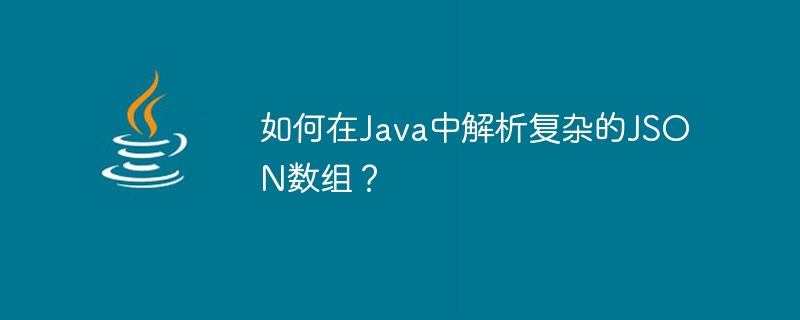
How to parse complex JSON array in Java?
Introduction:
JSON (JavaScript Object Notation) has become one of the most commonly used data exchange formats in modern web applications. In Java development, we often need to parse and process complex JSON data structures. This article will introduce how to use the JSON library in Java to parse complex JSON arrays, and demonstrate the specific steps through code examples.
This article will be divided into the following parts:
- Introducing the required dependency libraries
- Loading JSON data
- Parsing and processing JSON arrays
- Sample code
- Introduce the required dependent libraries
First, before using the JSON library for JSON parsing in a Java project, you need to add the relevant dependent libraries to the project's build file . Here, we will use the commonly used JSON library - Jackson. In the Maven project, you can add the following dependencies in the pom.xml file:
<dependency>
<groupId>com.fasterxml.jackson.core</groupId>
<artifactId>jackson-databind</artifactId>
<version>2.12.5</version>
</dependency>- Loading JSON data
Before you start parsing the JSON array, you first need to load the JSON data. JSON data can be read from files, network interfaces or strings. In this article, we will use an example string containing a complex JSON array:
String json = "[{"id":"1","name":"Alice","age":25},{"id":"2","name":"Bob","age":30}]";- Parsing and processing JSON array
Next, we will use the Jackson library to parse and process JSON array. The Jackson library provides a convenient set of APIs to parse JSON data. The following are the general steps for parsing a JSON array:
a. Create an ObjectMapper object:
ObjectMapper is the core class of the Jackson library and is used to convert JSON strings into Java objects. ObjectMapper objects can be created in the following ways:
ObjectMapper objectMapper = new ObjectMapper();
b. Create a Java class to map JSON data:
In order to facilitate subsequent operations, we can create a Java class to map the structure of JSON data. In this example, we will create a class called Person that has id, name, and age properties:
public class Person {
private String id;
private String name;
private int age;
public String getId() {
return id;
}
public void setId(String id) {
this.id = id;
}
public String getName() {
return name;
}
public void setName(String name) {
this.name = name;
}
public int getAge() {
return age;
}
public void setAge(int age) {
this.age = age;
}
}c. Parse the JSON array:
Now, we can use the ObjectMapper object to convert the JSON The data is parsed as an array of Java objects. JSON strings can be converted into Java objects using the readValue() method. The following is a sample code to parse a JSON array:
List<Person> persons = objectMapper.readValue(json, new TypeReference<List<Person>>(){});- Sample code
The following is a complete sample code that demonstrates how to parse a complex JSON array in Java:
import com.fasterxml.jackson.core.type.TypeReference;
import com.fasterxml.jackson.databind.ObjectMapper;
import java.util.List;
public class JsonArrayParser {
public static void main(String[] args) {
// JSON数据示例
String json = "[{"id":"1","name":"Alice","age":25},{"id":"2","name":"Bob","age":30}]";
// 创建ObjectMapper对象
ObjectMapper objectMapper = new ObjectMapper();
try {
// 解析JSON数组
List<Person> persons = objectMapper.readValue(json, new TypeReference<List<Person>>(){});
// 遍历解析结果
for (Person person : persons) {
System.out.println("ID: " + person.getId());
System.out.println("Name: " + person.getName());
System.out.println("Age: " + person.getAge());
System.out.println();
}
} catch (Exception e) {
e.printStackTrace();
}
}
}
class Person {
private String id;
private String name;
private int age;
// getter and setter methods
}Summary:
This article introduces how to parse complex JSON arrays in Java. By using the Jackson library, we can easily parse JSON data into Java objects and perform further processing and manipulation on them. I hope this article can help you better process and use JSON data.
The above is the detailed content of How to parse complex JSON array in Java?. For more information, please follow other related articles on the PHP Chinese website!

Hot AI Tools

Undresser.AI Undress
AI-powered app for creating realistic nude photos

AI Clothes Remover
Online AI tool for removing clothes from photos.

Undress AI Tool
Undress images for free

Clothoff.io
AI clothes remover

Video Face Swap
Swap faces in any video effortlessly with our completely free AI face swap tool!

Hot Article

Hot Tools

Notepad++7.3.1
Easy-to-use and free code editor

SublimeText3 Chinese version
Chinese version, very easy to use

Zend Studio 13.0.1
Powerful PHP integrated development environment

Dreamweaver CS6
Visual web development tools

SublimeText3 Mac version
God-level code editing software (SublimeText3)

Hot Topics
 1386
1386
 52
52
 How to simplify field mapping issues in system docking using MapStruct?
Apr 19, 2025 pm 06:21 PM
How to simplify field mapping issues in system docking using MapStruct?
Apr 19, 2025 pm 06:21 PM
Field mapping processing in system docking often encounters a difficult problem when performing system docking: how to effectively map the interface fields of system A...
 How to elegantly obtain entity class variable names to build database query conditions?
Apr 19, 2025 pm 11:42 PM
How to elegantly obtain entity class variable names to build database query conditions?
Apr 19, 2025 pm 11:42 PM
When using MyBatis-Plus or other ORM frameworks for database operations, it is often necessary to construct query conditions based on the attribute name of the entity class. If you manually every time...
 In back-end development, how to distinguish the responsibilities of the service layer and the dao layer?
Apr 19, 2025 pm 01:51 PM
In back-end development, how to distinguish the responsibilities of the service layer and the dao layer?
Apr 19, 2025 pm 01:51 PM
Discussing the hierarchical architecture in back-end development. In back-end development, hierarchical architecture is a common design pattern, usually including controller, service and dao three layers...
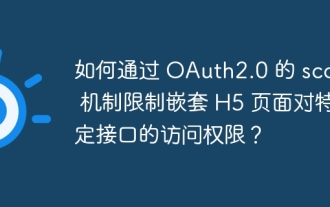 How to restrict access to specific interfaces of nested H5 pages through OAuth2.0's scope mechanism?
Apr 19, 2025 pm 02:30 PM
How to restrict access to specific interfaces of nested H5 pages through OAuth2.0's scope mechanism?
Apr 19, 2025 pm 02:30 PM
How to use OAuth2.0's access_token to achieve control of interface access permissions? In the application of OAuth2.0, how to ensure that the...
 Is the company's security software causing the application to fail to run? How to troubleshoot and solve it?
Apr 19, 2025 pm 04:51 PM
Is the company's security software causing the application to fail to run? How to troubleshoot and solve it?
Apr 19, 2025 pm 04:51 PM
Troubleshooting and solutions to the company's security software that causes some applications to not function properly. Many companies will deploy security software in order to ensure internal network security. ...
 What is the reason why the browser does not respond after the WebSocket server returns 401? How to solve it?
Apr 19, 2025 pm 02:21 PM
What is the reason why the browser does not respond after the WebSocket server returns 401? How to solve it?
Apr 19, 2025 pm 02:21 PM
The browser's unresponsive method after the WebSocket server returns 401. When using Netty to develop a WebSocket server, you often encounter the need to verify the token. �...
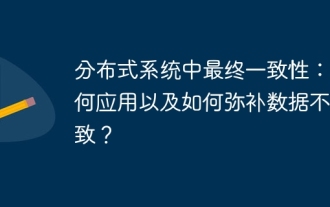 Ultimate consistency in distributed systems: how to apply and how to compensate for data inconsistencies?
Apr 19, 2025 pm 02:24 PM
Ultimate consistency in distributed systems: how to apply and how to compensate for data inconsistencies?
Apr 19, 2025 pm 02:24 PM
Exploring the application of ultimate consistency in distributed systems Distributed transaction processing has always been a problem in distributed system architecture. To solve the problem...
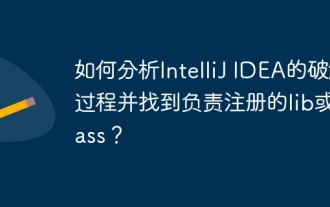 How to analyze the cracking process of IntelliJ IDEA and find the lib or class responsible for registration?
Apr 19, 2025 pm 04:00 PM
How to analyze the cracking process of IntelliJ IDEA and find the lib or class responsible for registration?
Apr 19, 2025 pm 04:00 PM
Regarding the analysis method of IntelliJIDEA cracking in the programming world, IntelliJ...




