 Backend Development
Backend Development
 PHP Tutorial
PHP Tutorial
 PHP writes file content: methods to implement data output and storage
PHP writes file content: methods to implement data output and storage
PHP writes file content: methods to implement data output and storage
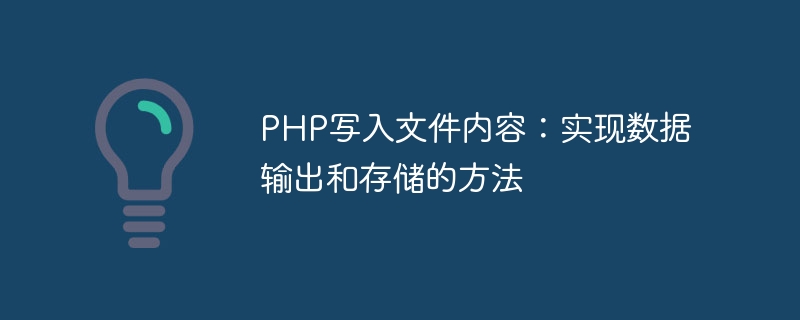
PHP writes file content: Methods to implement data output and storage
In PHP development, it is often necessary to output data to a file for storage and backup. This article will introduce how to use PHP to implement data output and storage, and provide code examples for reference.
- Use the file_put_contents() function to write data to a file
The file_put_contents() function is a convenient method provided by PHP for writing data to a file. It can accept two parameters: the file name and the data to be written to the file. Here is an example:
$data = '这是要写入文件的数据'; $file = 'data.txt'; file_put_contents($file, $data);
The above code writes the string $data to the file data.txt. If the file does not exist, the function will automatically create the file; if the file already exists, the function will overwrite the original content.
- Use the fwrite() function to write data to a file
If you need more control over file operations, you can use the fwrite() function for file writing. It takes three parameters: the file pointer, the data to be written, and the number of bytes to write. The following is an example:
$data = '这是要写入文件的数据'; $file = 'data.txt'; $filePointer = fopen($file, 'w'); fwrite($filePointer, $data); fclose($filePointer);
In the above code, we first use the fopen() function to open the file. The first parameter is the file name, and the second parameter is the opening mode. Here, choose w means open in write mode. Then use the fwrite() function to write the data to the file, and finally use the fclose() function to close the file pointer.
- Write arrays to CSV files
In addition to writing strings to files, we can also write arrays to CSV files for better data storage and read. The following is an example of writing an associative array to a CSV file:
$data = [
['name' => '张三', 'age' => 20, 'gender' => '男'],
['name' => '李四', 'age' => 25, 'gender' => '女'],
['name' => '王五', 'age' => 30, 'gender' => '男']
];
$file = 'data.csv';
$filePointer = fopen($file, 'w');
foreach ($data as $row) {
fputcsv($filePointer, $row);
}
fclose($filePointer);In the above code, we first define an associative array $data, where each element represents a person's information. Then open the file, loop through the array, and write each array element to the file using the fputcsv() function. Finally close the file pointer.
Through the above methods, we can flexibly output and store data into files. Whether it is text data or structured data, PHP provides a wealth of functions and methods, making file operations very convenient and efficient.
Summary:
- Use the file_put_contents() function to quickly write strings to files.
- Using the fwrite() function requires manually opening and closing the file pointer, which allows for more flexible file operations.
- Use the fputcsv() function to write array data into a CSV file to facilitate the storage and reading of structured data.
I hope the introduction and examples in this article will be helpful to your data output and storage in PHP development. If you have any questions, please feel free to leave a message to discuss.
The above is the detailed content of PHP writes file content: methods to implement data output and storage. For more information, please follow other related articles on the PHP Chinese website!

Hot AI Tools

Undresser.AI Undress
AI-powered app for creating realistic nude photos

AI Clothes Remover
Online AI tool for removing clothes from photos.

Undress AI Tool
Undress images for free

Clothoff.io
AI clothes remover

AI Hentai Generator
Generate AI Hentai for free.

Hot Article

Hot Tools

Notepad++7.3.1
Easy-to-use and free code editor

SublimeText3 Chinese version
Chinese version, very easy to use

Zend Studio 13.0.1
Powerful PHP integrated development environment

Dreamweaver CS6
Visual web development tools

SublimeText3 Mac version
God-level code editing software (SublimeText3)

Hot Topics
 1377
1377
 52
52
 PHP writing file content: best methods and practices for data output and storage
Sep 06, 2023 am 10:37 AM
PHP writing file content: best methods and practices for data output and storage
Sep 06, 2023 am 10:37 AM
PHP writing file content: the best methods and practices for data output and storage In web development, it is often necessary to output data to a file for storage or sharing with other users. PHP provides a series of methods and functions for writing file content. This article will introduce the best implementation methods and practices. 1. Use the file_put_contents function. The file_put_contents function is a very convenient way to write the contents of a file. It can write data directly into a file. specific use
 PHP file reading and writing method analysis
Sep 06, 2023 am 09:40 AM
PHP file reading and writing method analysis
Sep 06, 2023 am 09:40 AM
PHP file reading and writing method analysis In PHP development, file processing is one of the very common operations. Whether it is reading configuration files, processing logs, saving files uploaded by users, etc., we need to master some methods of reading and writing files. This article will introduce some commonly used file reading and writing methods in PHP, and give corresponding code examples. File reading method 1.1fopen() function The fopen() function is the method used to open files in PHP. It accepts two parameters, the first parameter is the file
 PHP writes file content: establishing writing and storage process
Sep 06, 2023 am 11:05 AM
PHP writes file content: establishing writing and storage process
Sep 06, 2023 am 11:05 AM
PHP is a programming language that is widely used in web development. Its powerful file processing capabilities provide us with many conveniences. This article will introduce how to use PHP to write file content and establish the writing and storage process. Before we begin, we first need to understand several PHP file processing functions. fopen(): This function is used to open a file and returns a file pointer. fwrite(): This function is used to write content to an already opened file. fclose(): This function is used to close an already
 PHP writes file content: methods to implement data output and storage
Sep 06, 2023 am 08:18 AM
PHP writes file content: methods to implement data output and storage
Sep 06, 2023 am 08:18 AM
PHP writes file content: Methods to implement data output and storage In PHP development, it is often necessary to output data to files for storage and backup. This article will introduce how to use PHP to implement data output and storage, and provide code examples for reference. Use the file_put_contents() function to write data to a file. The file_put_contents() function is a convenient method provided by PHP for writing data to a file. It can accept two parameters: the file name and the file to be written.
 Summary of PHP file reading and writing skills
Sep 06, 2023 pm 12:07 PM
Summary of PHP file reading and writing skills
Sep 06, 2023 pm 12:07 PM
Summary of PHP file reading and writing skills: PHP is a widely used scripting language and is used for web development. Reading and writing files is a common operation during web development. This article will summarize some common PHP file reading and writing techniques and provide corresponding sample code. 1. File reading skills Use the file_get_contents() function to read the entire file content: Code example: $file_content=file_get_contents
 PHP file processing technology sharing: familiar with common methods and techniques of reading and writing
Sep 06, 2023 pm 02:31 PM
PHP file processing technology sharing: familiar with common methods and techniques of reading and writing
Sep 06, 2023 pm 02:31 PM
PHP file processing technology sharing: Familiar with common methods and techniques of reading and writing In PHP development, file processing is one of the very common tasks. Whether reading file contents or writing new data, proficiency in file processing technology is a must for PHP developers. This article will share with you some commonly used file processing methods and techniques, as well as related code examples. 1. Read the file content file_get_contents() file_get_contents() function is PH
 PHP file processing: detailed explanation of read and write operations
Sep 06, 2023 pm 12:15 PM
PHP file processing: detailed explanation of read and write operations
Sep 06, 2023 pm 12:15 PM
PHP file processing: Detailed explanation of read and write operations Overview: PHP is a widely used back-end programming language that provides a rich set of functions and methods to handle file operations. This article will introduce the reading and writing operations of PHP file processing in detail and provide corresponding code examples. Reading files: PHP provides a variety of methods to read file contents. The following are some commonly used methods: 1.1fopen() function: The function of fopen() function is to open the file. It accepts two parameters. The first The first parameter is the file name (
 PHP file reading and writing tutorial: learn more about the basic methods of reading and writing
Sep 06, 2023 am 08:03 AM
PHP file reading and writing tutorial: learn more about the basic methods of reading and writing
Sep 06, 2023 am 08:03 AM
PHP File Reading and Writing Tutorial: Learn in detail the basic methods of reading and writing. When developing web applications, it is often necessary to read and write files. As a popular server-side scripting language, PHP provides a wealth of functions and methods to handle file reading and writing operations. This tutorial will detail the basic methods of reading and writing files in PHP, and provide code examples to help you understand better. File reading PHP provides a variety of ways to read file content, the most common ones are through file_get_content



