
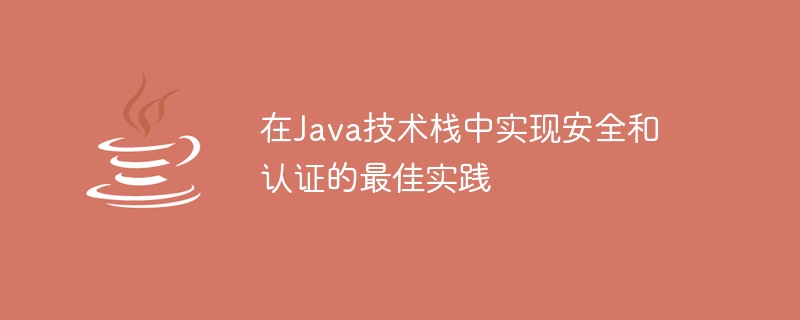
Best Practices for Implementing Security and Authentication in the Java Technology Stack
Introduction:
In today’s digital age, security and authentication are integral to the development process. important aspects ignored. Especially in the Java technology stack, implementing security and authentication is key to ensuring that applications and data are protected from unauthorized access. This article will introduce several best practices to help Java developers implement security and authentication in their applications.
1. Use HTTPS protocol
In order to protect the security of network communication, using HTTPS protocol is a common best practice. HTTPS encrypts HTTP transmission using the SSL/TLS protocol to ensure the confidentiality and integrity of data transmission. In Java, HTTPS can be implemented using Java Secure Socket Extension (JSSE).
The following is a sample code that uses the HTTPS protocol for secure communication:
import java.io.BufferedReader;
import java.io.InputStreamReader;
import java.net.HttpURLConnection;
import java.net.URL;
public class HttpsURLConnectionExample {
public static void main(String[] args) throws Exception {
URL url = new URL("https://www.example.com");
HttpURLConnection conn = (HttpURLConnection) url.openConnection();
conn.setRequestMethod("GET");
conn.connect();
BufferedReader br = new BufferedReader(new InputStreamReader(conn.getInputStream()));
String line;
StringBuilder response = new StringBuilder();
while ((line = br.readLine()) != null) {
response.append(line);
}
System.out.println("Response: " + response.toString());
}
}2. Use role-based access control (RBAC)
RBAC is a common access Control model, which assigns permissions to roles and then assigns roles to users. Using RBAC enables fine-grained access control and improves application security.
The following is a sample code that uses RBAC for authentication and authorization:
import java.util.ArrayList;
import java.util.List;
public class User {
private String username;
private String password;
private List<String> roles;
public User(String username, String password) {
this.username = username;
this.password = password;
this.roles = new ArrayList<>();
}
public void addRole(String role) {
this.roles.add(role);
}
public boolean hasRole(String role) {
return this.roles.contains(role);
}
}
public class RBACExample {
private List<User> users;
public RBACExample() {
this.users = new ArrayList<>();
}
public void addUser(User user) {
this.users.add(user);
}
public User authenticate(String username, String password) {
for (User user : users) {
if (user.getUsername().equals(username) && user.getPassword().equals(password)) {
return user;
}
}
return null;
}
public boolean authorize(User user, String role) {
return user.hasRole(role);
}
public static void main(String[] args) {
User user1 = new User("user1", "password1");
User user2 = new User("user2", "password2");
user1.addRole("admin");
user2.addRole("user");
RBACExample rbac = new RBACExample();
rbac.addUser(user1);
rbac.addUser(user2);
User authenticatedUser = rbac.authenticate("user1", "password1");
if (authenticatedUser != null && rbac.authorize(authenticatedUser, "admin")) {
System.out.println("User has admin role.");
} else {
System.out.println("User does not have admin role.");
}
}
}Conclusion:
In the Java technology stack, implementing security and authentication is the key to ensuring the security of the application . This article covers several best practices, including using the HTTPS protocol for secure communications and role-based access control (RBAC) for authentication and authorization. Hopefully these best practices will help Java developers improve the security of their applications.
The above is the detailed content of Best practices for implementing security and authentication in the Java technology stack. For more information, please follow other related articles on the PHP Chinese website!




