
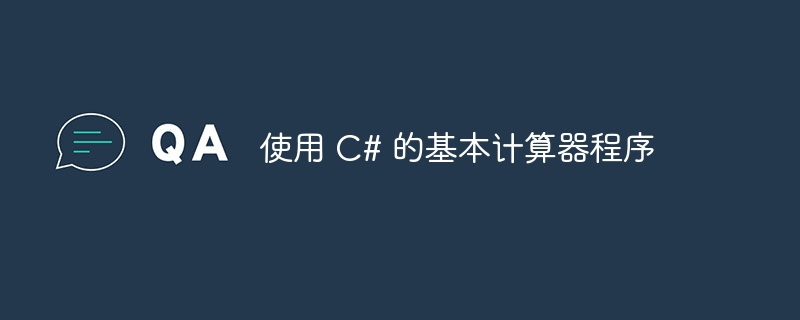
#To create a calculator program using C#, you need to use Web Forms. Create buttons for 1-9, addition, subtraction, multiplication, etc. underneath it.
Let's look at the codes for addition, subtraction and multiplication. First, we declared two variables -
static float x, y;
Now, we will see how to set up the calculation code when a single button is clicked: Our result text box is a tbResult, since we are also using Windows Forms to display calculations Device-
protected void add_Click(object sender, EventArgs e) {
x = Convert.ToInt32(tbResult.Text);
tbResult.Text = "";
y = '+';
tbResult.Text += y;
}
protected void sub_Click(object sender, EventArgs e) {
x = Convert.ToInt32(tbResult.Text);
tbResult.Text = "";
y = '-';
tbResult.Text += y;
}
protected void mul_Click(object sender, EventArgs e) {
x = Convert.ToInt32(tbResult.Text);
tbResult.Text = "";
y = '*';
tbResult.Text += y;
}The following is the equal sign button code-
protected void eql_Click(object sender, EventArgs e) {
z = Convert.ToInt32(tbResult.Text);
tbResult.Text = "";
if (y == '/') {
p = x / z;
tbResult.Text += p;
x = d;
} else if (y == '+') {
p = x + z;
tbResult.Text += p;
a = d;
} else if (y == '-') {
p = x - z;
tbResult.Text += p;
x = p;
} else {
p = x * z;
tbResult.Text += p;
x = p;
}
}The above is the detailed content of Basic calculator program using C#. For more information, please follow other related articles on the PHP Chinese website!




