 Backend Development
Backend Development
 PHP Tutorial
PHP Tutorial
 How to configure Nginx proxy server using Docker containers to encrypt web services?
How to configure Nginx proxy server using Docker containers to encrypt web services?
How to configure Nginx proxy server using Docker containers to encrypt web services?
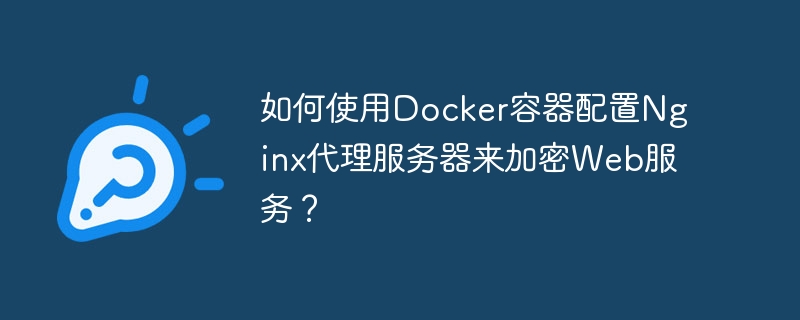
How to configure Nginx proxy server to encrypt web services using Docker containers
In today's Internet world, protecting the security of web services has become more and more important. In order to protect sensitive data from being stolen or tampered with during transmission, it has become a standard practice to use the HTTPS protocol to encrypt web services. This article will introduce how to use Docker containers to configure Nginx proxy server to implement encryption of web services.
Docker is an open source containerization platform that can help developers simplify the application deployment and management process. Nginx is a high-performance web server and reverse proxy server that can handle hundreds or thousands of concurrent connections. Combining Docker and Nginx, we can easily configure a secure and efficient web proxy server.
Step 1: Install Docker
First, we need to install Docker. You can find the installation method suitable for your operating system on Docker's official website. After the installation is complete, run the following command to verify that Docker is installed correctly:
$ docker --version
Step 2: Create a Docker container
Next, we will create a Docker container to run the Nginx server. Run the following command in the command line:
$ docker run --name nginx-proxy -p 80:80 -p 443:443 -d nginx
In the above command, we used the docker run command to create a container named nginx-proxy and put Port 80 of the host is mapped to port 80 of the container, and port 443 is mapped to port 443 of the container. We specified the base image of the container as Nginx and used the -d parameter to run the container in the background.
Step 3: Configure Nginx Proxy Server
After running the Nginx server in the container, we need to configure the proxy server to forward HTTP requests to the actual web service. We can complete this configuration by modifying the Nginx configuration file nginx.conf.
First, find the ID or name of the Nginx container. You can use the following command to list running Docker containers:
$ docker ps
Find the ID or name of the nginx-proxy container in the output.
Next, enter the container's shell environment using the following command:
$ docker exec -it <nginx-proxy-container-id> /bin/bash
Replace <nginx-proxy-container-id> with the actual container ID or name .
After entering the shell environment of the container, find the location of the Nginx configuration file:
$ cd /etc/nginx/conf.d
Use a text editor (such as Vi or Nano) to open the default.conf file:
$ vi default.conf
Add the following configuration in the file for forwarding HTTP requests to the actual web service. Assuming the actual web service is running locally on port 8000:
server {
listen 80;
server_name example.com;
location / {
proxy_pass http://localhost:8000;
}
}Save and exit the file.
Step 4: Configure HTTPS encryption
In order to implement encryption of web services, we need to configure Nginx to support HTTPS. First, we need to generate the SSL certificate and private key files. It can be generated using a free certificate authority (such as Let's Encrypt) or a self-signed certificate.
Save the certificate and private key files to the /etc/nginx/ssl directory in the container. Then, modify the default.conf file to enable HTTPS. Add the following configuration to the file:
server {
listen 443 ssl;
server_name example.com;
ssl_certificate /etc/nginx/ssl/certificate.crt;
ssl_certificate_key /etc/nginx/ssl/private.key;
location / {
proxy_pass http://localhost:8000;
}
}Save and exit the file.
Step 5: Restart the Nginx server
After completing the above configuration, we need to restart the Nginx server for the configuration to take effect. Run the following command in the container's shell environment:
$ service nginx restart
Now, you should be able to see your web service running in a secure manner by visiting https://example.com.
Summary
Through Docker containers and Nginx proxy servers, we can easily implement encryption of web services. In this article, we covered how to install Docker, create an Nginx container, configure a proxy server, and enable HTTPS encryption. I hope this article helps you understand how to secure web services.
Reference link:
- Docker official website: https://www.docker.com/
- Nginx official website: https://nginx.org/
- Let's Encrypt official website: https://letsencrypt.org/
The above is the detailed content of How to configure Nginx proxy server using Docker containers to encrypt web services?. For more information, please follow other related articles on the PHP Chinese website!

Hot AI Tools

Undresser.AI Undress
AI-powered app for creating realistic nude photos

AI Clothes Remover
Online AI tool for removing clothes from photos.

Undress AI Tool
Undress images for free

Clothoff.io
AI clothes remover

AI Hentai Generator
Generate AI Hentai for free.

Hot Article

Hot Tools

Notepad++7.3.1
Easy-to-use and free code editor

SublimeText3 Chinese version
Chinese version, very easy to use

Zend Studio 13.0.1
Powerful PHP integrated development environment

Dreamweaver CS6
Visual web development tools

SublimeText3 Mac version
God-level code editing software (SublimeText3)

Hot Topics
 1371
1371
 52
52
 How to implement docker container technology in java
Mar 08, 2024 am 10:19 AM
How to implement docker container technology in java
Mar 08, 2024 am 10:19 AM
Implementation method: 1. Add the Docker Java API dependency to your project; 2. Create a Docker client; 3. Use the Docker client to create and start a Docker container.
 Nginx proxy cache update configuration to respond to changes in website content in real time
Jul 07, 2023 am 08:06 AM
Nginx proxy cache update configuration to respond to changes in website content in real time
Jul 07, 2023 am 08:06 AM
Nginx proxy cache update configuration, real-time response to website content changes Introduction: With the continuous increase in website visits, how to improve website performance has become an important issue. Nginx is a high-performance HTTP server and reverse proxy server, and proxy caching is an important part of it. In daily operation and maintenance, it is often necessary to update and modify the content of the website while maintaining the response speed when users access it. This article will introduce how to configure proxy caching in Nginx and enable it to respond to the website in real time
 Docker containers in Go language developed locally
Jun 01, 2023 pm 07:31 PM
Docker containers in Go language developed locally
Jun 01, 2023 pm 07:31 PM
Go language is one of the most popular languages for Internet development today. In daily development, it is often necessary to use Docker containers to build local development environments for services. This article will briefly describe the application of Docker containers in Go language development. Introduction to Docker Containers Docker is a virtualization technology that can help developers quickly set up development environments, build images, deploy applications, etc. locally, thereby avoiding inconsistencies in development, testing, deployment, etc. caused by different environments. Docker container is Doc
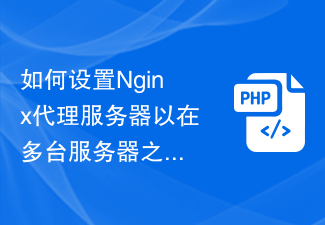 How to set up Nginx proxy server to achieve load balancing among multiple servers?
Sep 05, 2023 am 08:30 AM
How to set up Nginx proxy server to achieve load balancing among multiple servers?
Sep 05, 2023 am 08:30 AM
How to set up Nginx proxy server to achieve load balancing among multiple servers? Introduction: In modern Internet applications, server load balancing is one of the important factors to ensure high availability, performance and scalability of applications. Nginx is a high-performance open source proxy server with powerful load balancing function. This article will introduce how to use Nginx proxy server to achieve load balancing and provide relevant code examples. Step 1: Install Nginx First, we need to install Nginx. Can be passed as
 How to configure Nginx proxy server using Docker containers to encrypt web services?
Sep 06, 2023 am 08:48 AM
How to configure Nginx proxy server using Docker containers to encrypt web services?
Sep 06, 2023 am 08:48 AM
How to Configure Nginx Proxy Server to Encrypt Web Services Using Docker Containers In today's Internet world, protecting the security of Web services has become more and more important. In order to protect sensitive data from being stolen or tampered with during transmission, it has become a standard practice to use the HTTPS protocol to encrypt web services. This article will introduce how to use Docker containers to configure Nginx proxy server to implement encryption of web services. Docker is an open source containerization platform that helps developers simplify application
 How to use Docker with Go?
May 11, 2023 pm 04:01 PM
How to use Docker with Go?
May 11, 2023 pm 04:01 PM
With the gradual popularization of cloud computing technology, Docker, as a lightweight containerization technology, has attracted more attention. As an efficient and concise new generation programming language, Go language can improve programmers' development efficiency when combined with Docker. This article will introduce how to use Docker in Go language. 1. Introduction to Docker Docker can be regarded as a lightweight virtual machine based on Go language. It has the following characteristics: Strong management. Docker provides a complete management mechanism to make
 Installing Symfony in Docker containers: achieving efficient development
Oct 27, 2023 am 10:10 AM
Installing Symfony in Docker containers: achieving efficient development
Oct 27, 2023 am 10:10 AM
Installing Symfony in Docker containers: achieving efficient development Introduction: Symfony is an open source web application framework written in PHP, which provides a set of efficient tools and components to simplify the development process of web applications. Using Symfony can reduce development time and improve code maintainability and scalability. Using Docker containers to install Symfony can further improve development efficiency and reduce the complexity of environment configuration. This article will introduce in detail how to use Docker
 How to configure the Nginx proxy server in a Docker container to improve the elastic scalability of web services?
Sep 05, 2023 pm 06:03 PM
How to configure the Nginx proxy server in a Docker container to improve the elastic scalability of web services?
Sep 05, 2023 pm 06:03 PM
How to configure the Nginx proxy server in a Docker container to improve the elastic scalability of web services? In today's cloud computing era, elastic scaling is an important means to maintain high availability and high performance of web services. As a lightweight containerization technology, Docker has become an important tool for building elastic scaling architecture. As a high-performance reverse proxy server, Nginx can effectively distribute traffic and improve service reliability and load balancing capabilities. This article will introduce how to configure it in a Docker container



