
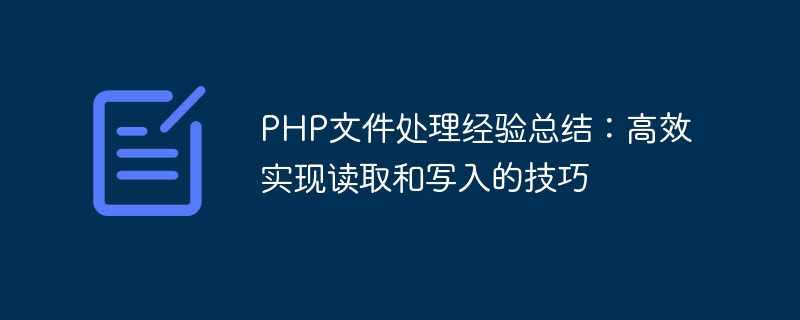
Summary of PHP file processing experience: Tips for efficient reading and writing
Introduction:
In PHP development, file reading is often involved and write operations. For reading and writing large-scale files, we need to pay attention to efficiency issues to improve the running speed of the program. This article will introduce some techniques for efficient file reading and writing, and provide corresponding code examples.
1. Efficient implementation techniques for file reading
$file = fopen("data.txt", "r");
if ($file) {
while (($line = fgets($file)) !== false) {
// 处理读取到的每一行数据
echo $line;
}
fclose($file);
}Using this method, the file can be read line by line and processed line by line, avoiding the problem of loading the entire file into memory and improving the running efficiency of the program.
$lines = file("data.txt");
foreach ($lines as $line) {
// 处理每一行数据
echo $line;
}Use this method to read the entire file at once and save it in an array to facilitate processing of each line of data.
2. Efficient implementation skills of file writing
$file = fopen("output.txt", "w");
if ($file) {
$data = "Hello, World!";
fwrite($file, $data);
fclose($file);
}Use this method to open the specified file and write the specified data, and then close the file.
$data = "Hello, World!";
file_put_contents("output.txt", $data);Using this method, you can write the specified data to the specified file at one time, simplifying the writing of the code.
Summary:
In the process of PHP file processing, we can improve the execution efficiency of the program by using some efficient implementation techniques. Using streaming reading and one-time reading can effectively solve the problem of large file reading occupying a lot of memory, while using the fwrite function and file_put_contents function can achieve fast file writing operations. By rationally using these techniques, we can better handle file operations and improve the efficiency of our code.
The above are some suggestions and techniques about PHP file processing. I hope it will be helpful to you.
The above is the detailed content of PHP file processing experience summary: tips for efficient reading and writing. For more information, please follow other related articles on the PHP Chinese website!




