How to optimize database queries for custom WordPress plugins
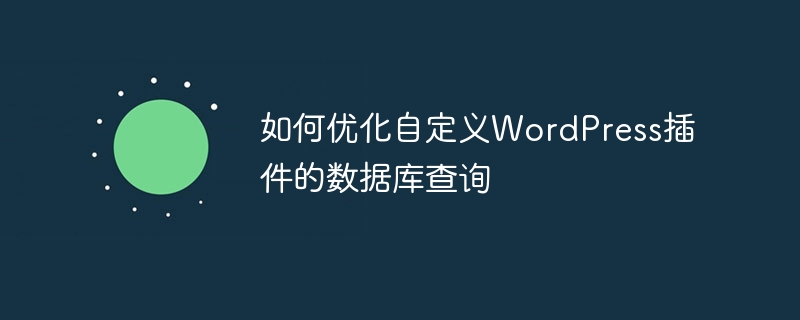
How to optimize database queries for custom WordPress plug-ins
Summary: For developers developing custom plug-ins using WordPress, it is crucial to understand how to optimize database queries important. This article will introduce some optimization techniques to help developers improve the performance of custom plug-ins.
Introduction:
As WordPress websites grow and traffic increases, the performance of database queries becomes increasingly critical. Optimizing database queries can significantly improve your website's speed and response time, providing a better user experience. This article will provide some tips to help developers optimize database queries for custom WordPress plugins.
- Choose the appropriate data table engine
Different data table engines have different characteristics when processing queries. When choosing a data table engine, you need to consider it based on your specific needs. For example, if the plug-in needs to update data frequently, the InnoDB engine may be a better choice; if the plug-in mainly performs read operations and requires higher performance, the MyISAM engine may be more suitable. - Use appropriate indexes
Indexes can greatly speed up queries. When designing your database tables, make sure the appropriate columns are indexed. For example, for fields that are frequently used in queries, such as user ID or post ID, make sure they are indexed.
CREATE TABLE wp_custom_plugin ( id INT(11) NOT NULL AUTO_INCREMENT, user_id INT(11) NOT NULL, post_id INT(11) NOT NULL, content TEXT, PRIMARY KEY (id), INDEX (user_id), INDEX (post_id) )
- Avoid unnecessary queries
Try to avoid unnecessary queries in the plug-in. If there are multiple queries that can be merged into one, try to merge them to reduce the number of accesses to the database.
// 不推荐的写法
$results = $wpdb->get_results( "SELECT * FROM wp_custom_table WHERE post_type = 'post'" );
foreach ($results as $result) {
$post_id = $result->ID;
$post_title = $result->post_title;
// 其他操作
}
// 推荐的写法
$results = $wpdb->get_results( "SELECT post_id, post_title FROM wp_custom_table WHERE post_type = 'post'" );
foreach ($results as $result) {
$post_id = $result->post_id;
$post_title = $result->post_title;
// 其他操作
}- Use cache
Using cache can greatly reduce the number of queries to the database. WordPress provides its own caching mechanism, which developers can use to cache query results. For example, you can use thewp_cache_set()andwp_cache_get()functions to cache and read query results.
function get_custom_data() {
$cached_data = wp_cache_get( 'custom_data' );
if ( false === $cached_data ) {
// 如果缓存中没有数据,则进行数据库查询
$results = $wpdb->get_results( "SELECT * FROM wp_custom_table" );
// 将查询结果存入缓存
wp_cache_set( 'custom_data', $results );
return $results;
}
// 如果缓存中有数据,则直接返回缓存数据
return $cached_data;
}- Use the correct query statement
For complex queries, using the correct query statement can reduce unnecessary overhead. You can use the methods provided by the$wpdbobject, such as$wpdb->get_results()and$wpdb->get_var()to execute queries.
// 获取单个字段的值 $custom_value = $wpdb->get_var( "SELECT custom_field FROM wp_custom_table WHERE id = 1" ); // 获取多行数据 $results = $wpdb->get_results( "SELECT * FROM wp_custom_table WHERE post_type = 'post'" );
Conclusion:
Developers can optimize custom WordPress by choosing the appropriate data table engine, using appropriate indexes, avoiding unnecessary queries, using caching, and using correct query statements. Plug-in database query improves plug-in performance and user experience. When optimizing, developers should also pay attention to database security and perform appropriate validation and filtering of queries. Optimizing database queries is an ongoing process, and developers need to make adjustments and improvements based on actual conditions.
Reference materials:
- WordPress official documentation - https://wordpress.org/support/article/optimizing-database-structure/
The above is the detailed content of How to optimize database queries for custom WordPress plugins. For more information, please follow other related articles on the PHP Chinese website!

Hot AI Tools

Undresser.AI Undress
AI-powered app for creating realistic nude photos

AI Clothes Remover
Online AI tool for removing clothes from photos.

Undress AI Tool
Undress images for free

Clothoff.io
AI clothes remover

AI Hentai Generator
Generate AI Hentai for free.

Hot Article

Hot Tools

Notepad++7.3.1
Easy-to-use and free code editor

SublimeText3 Chinese version
Chinese version, very easy to use

Zend Studio 13.0.1
Powerful PHP integrated development environment

Dreamweaver CS6
Visual web development tools

SublimeText3 Mac version
God-level code editing software (SublimeText3)

Hot Topics
 1377
1377
 52
52
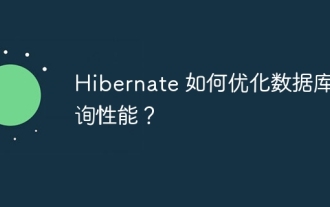 How does Hibernate optimize database query performance?
Apr 17, 2024 pm 03:00 PM
How does Hibernate optimize database query performance?
Apr 17, 2024 pm 03:00 PM
Tips for optimizing Hibernate query performance include: using lazy loading to defer loading of collections and associated objects; using batch processing to combine update, delete, or insert operations; using second-level cache to store frequently queried objects in memory; using HQL outer connections , retrieve entities and their related entities; optimize query parameters to avoid SELECTN+1 query mode; use cursors to retrieve massive data in blocks; use indexes to improve the performance of specific queries.
 How to improve the access speed of Python website through database optimization?
Aug 07, 2023 am 11:29 AM
How to improve the access speed of Python website through database optimization?
Aug 07, 2023 am 11:29 AM
How to improve the access speed of Python website through database optimization? Summary When building a Python website, a database is a critical component. If the database access speed is slow, it will directly affect the performance and user experience of the website. This article will discuss some ways to optimize your database to improve the access speed of your Python website, along with some sample code. Introduction For most Python websites, the database is a key part of storing and retrieving data. If not optimized, the database can become a performance bottleneck. Book
 Spring Boot performance optimization tips: create applications as fast as the wind
Feb 25, 2024 pm 01:01 PM
Spring Boot performance optimization tips: create applications as fast as the wind
Feb 25, 2024 pm 01:01 PM
SpringBoot is a popular Java framework known for its ease of use and rapid development. However, as the complexity of the application increases, performance issues can become a bottleneck. In order to help you create a springBoot application as fast as the wind, this article will share some practical performance optimization tips. Optimize startup time Application startup time is one of the key factors of user experience. SpringBoot provides several ways to optimize startup time, such as using caching, reducing log output, and optimizing classpath scanning. You can do this by setting spring.main.lazy-initialization in the application.properties file
 How to improve MySQL performance by using composite indexes
May 11, 2023 am 11:10 AM
How to improve MySQL performance by using composite indexes
May 11, 2023 am 11:10 AM
In the MySQL database, indexing is a very important means of performance optimization. When the amount of data in the table increases, inappropriate indexes can cause queries to slow down or even cause database crashes. In order to improve database performance, indexes need to be used rationally when designing table structures and query statements. Composite index is a more advanced indexing technology that improves query efficiency by combining multiple fields as indexes. In this article, we will detail how to improve MySQL performance by using composite indexes. What is composite index composite
 Java Spring Boot Security performance optimization: make your system fly
Feb 19, 2024 pm 05:27 PM
Java Spring Boot Security performance optimization: make your system fly
Feb 19, 2024 pm 05:27 PM
1. Code optimization to avoid using too many security annotations: In Controller and Service, try to reduce the use of @PreAuthorize and @PostAuthorize and other annotations. These annotations will increase the execution time of the code. Optimize query statements: When using springDataJPA, optimizing query statements can reduce database query time, thereby improving system performance. Caching security information: Caching some commonly used security information can reduce the number of database accesses and improve the system's response speed. 2. Use indexes for database optimization: Creating indexes on tables that are frequently queried can significantly improve the query speed of the database. Clean logs and temporary tables regularly: Clean logs and temporary tables regularly
 From a technical perspective, why can Oracle beat MySQL?
Sep 08, 2023 pm 04:15 PM
From a technical perspective, why can Oracle beat MySQL?
Sep 08, 2023 pm 04:15 PM
From a technical perspective, why can Oracle beat MySQL? In recent years, database management systems (DBMS) have played a vital role in data storage and processing. Oracle and MySQL, two popular DBMSs, have always attracted much attention. However, from a technical perspective, Oracle is more powerful than MySQL in some aspects, so Oracle is able to defeat MySQL. First, Oracle excels at handling large-scale data. Oracl
 Common database problems in Linux systems and their solutions
Jun 18, 2023 pm 03:36 PM
Common database problems in Linux systems and their solutions
Jun 18, 2023 pm 03:36 PM
With the continuous development of computer technology and the continuous growth of data scale, database has become a vital technology. However, there are some common problems encountered when using databases in Linux systems. This article will introduce some common database problems in Linux systems and their solutions. Database connection problems When using a database, problems such as connection failure or connection timeout sometimes occur. These problems may be caused by database configuration errors or insufficient access rights. Solution: Check the database configuration file to make sure
 Laravel middleware: optimize database query and connection management
Jul 28, 2023 pm 07:40 PM
Laravel middleware: optimize database query and connection management
Jul 28, 2023 pm 07:40 PM
Laravel middleware: Optimizing database queries and connection management Overview: Laravel is a powerful PHP framework, in which middleware is one of its core features and is used to process requests and responses. In this article, we will focus on how to use Laravel middleware to optimize database queries and connection management to improve application performance and scalability. What is middleware? In Laravel, middleware are filters that handle HTTP requests. They can be executed before or after the request reaches the application




