
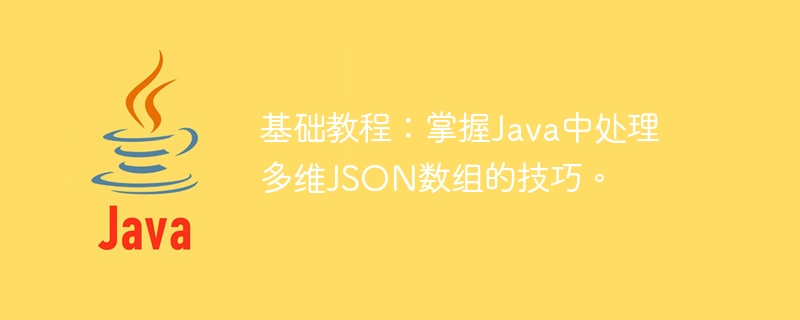
Basic Tutorial: Master the skills of processing multi-dimensional JSON arrays in Java
Introduction:
In modern software development, with the popularity of front-end and back-end separation, JSON (JavaScript Object Notation) has become a common standard for data transmission and storage. In the actual development process, we often encounter the processing of multi-dimensional JSON arrays. This article will introduce several techniques for processing multi-dimensional JSON arrays in Java and provide corresponding code examples.
import com.google.gson.Gson; import com.google.gson.JsonArray; import com.google.gson.JsonElement; import com.google.gson.JsonObject;
{
"students": [
{
"name": "张三",
"age": 18,
"courses": [
{
"name": "数学",
"score": 90
},
{
"name": "语文",
"score": 85
}
]
},
{
"name": "李四",
"age": 20,
"courses": [
{
"name": "英语",
"score": 95
},
{
"name": "物理",
"score": 88
}
]
}
]
}We can parse it into a JsonObject object in Java through the Gson library:
String json = "{...}"; // 假设这里是上述JSON数据
Gson gson = new Gson();
JsonObject jsonObject = gson.fromJson(json, JsonObject.class);JsonArray students = jsonObject.getAsJsonArray("students");
for (JsonElement studentElement : students) {
JsonObject studentObj = studentElement.getAsJsonObject();
String name = studentObj.get("name").getAsString();
int age = studentObj.get("age").getAsInt();
System.out.println("姓名:" + name + ",年龄:" + age);
}JsonArray students = jsonObject.getAsJsonArray("students");
for (JsonElement studentElement : students) {
JsonObject studentObj = studentElement.getAsJsonObject();
String name = studentObj.get("name").getAsString();
JsonArray courses = studentObj.getAsJsonArray("courses");
for (JsonElement courseElement : courses) {
JsonObject courseObj = courseElement.getAsJsonObject();
String courseName = courseObj.get("name").getAsString();
int score = courseObj.get("score").getAsInt();
System.out.println("姓名:" + name + ",课程:" + courseName + ",成绩:" + score);
}
}class Student {
private String name;
private int age;
private List<Course> courses;
// getter和setter方法
}
class Course {
private String name;
private int score;
// getter和setter方法
}Then, we can convert the multidimensional JSON array into a Java object through the following code:
JsonArray students = jsonObject.getAsJsonArray("students");
List<Student> studentList = new ArrayList<>();
for (JsonElement studentElement : students) {
JsonObject studentObj = studentElement.getAsJsonObject();
String name = studentObj.get("name").getAsString();
int age = studentObj.get("age").getAsInt();
JsonArray courses = studentObj.getAsJsonArray("courses");
List<Course> courseList = new ArrayList<>();
for (JsonElement courseElement : courses) {
JsonObject courseObj = courseElement.getAsJsonObject();
String courseName = courseObj.get("name").getAsString();
int score = courseObj.get("score").getAsInt();
Course course = new Course();
course.setName(courseName);
course.setScore(score);
courseList.add(course);
}
Student student = new Student();
student.setName(name);
student.setAge(age);
student.setCourses(courseList);
studentList.add(student);
} Summary:
Introduction to this article Learn the techniques for handling multi-dimensional JSON arrays in Java, including parsing, retrieving data, processing nested data, and converting to Java objects. By mastering these skills, we can handle multi-dimensional JSON arrays more flexibly and improve development efficiency. I hope this article will be helpful to readers in actual development work.
The above is the detailed content of Basic tutorial: Master the skills of processing multi-dimensional JSON arrays in Java.. For more information, please follow other related articles on the PHP Chinese website!
