
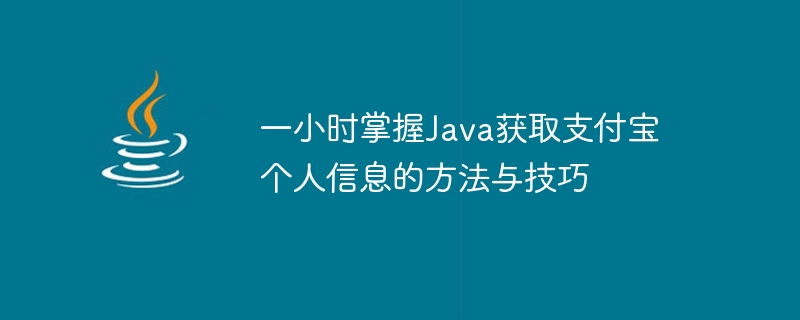
How to master Java methods and techniques to obtain Alipay personal information in one hour
With the popularity of mobile payment and the rapid development of e-commerce, Alipay has become an indispensable part of people's lives. Indispensable payment instrument. For Java developers, how to obtain Alipay personal information through Java code has become a key issue. This article will introduce a simple and efficient method and technique to help you master this skill in a short time.
Method 1: Using Alipay Open Platform SDK
First, we need to download and install the Java SDK of Alipay Open Platform. The SDK provides a series of convenient tools and interfaces to help us obtain Alipay personal information.
On the official website of Alipay Open Platform, find the download link for Java SDK, download and extract it to the lib directory of the local project . In that directory, you will get a file named alipay-sdk-java.jar.
In the Java project, import the alipay-sdk-java.jar file through IDE tools (such as Eclipse, IntelliJ IDEA, etc.) Go to the project's classpath.
In the project’s pom.xml file, add the following content to reference the dependencies of Alipay SDK:
<dependency>
<groupId>com.alipay.sdk</groupId>
<artifactId>alipay-sdk-java</artifactId>
<version>3.1.0</version>
</dependency>Now, we can start writing code to obtain Alipay personal information. The following is a simple sample code:
import com.alipay.api.AlipayClient;
import com.alipay.api.DefaultAlipayClient;
import com.alipay.api.request.AlipayUserInfoShareRequest;
import com.alipay.api.response.AlipayUserInfoShareResponse;
public class AlipayInfoDemo {
public static void main(String[] args) {
// 初始化AlipayClient
AlipayClient alipayClient = new DefaultAlipayClient(
"https://openapi.alipay.com/gateway.do",
"YOUR_APP_ID",
"YOUR_PRIVATE_KEY",
"json",
"UTF-8",
"ALIPAY_PUBLIC_KEY",
"RSA2"
);
// 创建API请求
AlipayUserInfoShareRequest request = new AlipayUserInfoShareRequest();
try {
// 执行API请求并获取响应
AlipayUserInfoShareResponse response = alipayClient.execute(request);
if(response.isSuccess()){
System.out.println("获取个人信息成功:" + response.getBody());
} else {
System.out.println("获取个人信息失败:" + response.getSubMsg());
}
} catch (Exception e) {
e.printStackTrace();
}
}
}Please note that "YOUR_APP_ID", "YOUR_PRIVATE_KEY" and "ALIPAY_PUBLIC_KEY" in the above code need to be replaced accordingly according to your Alipay application.
Method 2: Using the REST API of Alipay Open Platform
In addition to using the SDK, we can also obtain personal information through the REST API of Alipay Open Platform.
First, you need to obtain an authorization code through user authorization. You can obtain it through the OAuth 2.0 process provided by Alipay Open Platform. Please refer to the official documentation for details.
Once you obtain the authorization code, you can use the code to obtain personal information.
In Java, you can use tool classes such as HttpURLConnection or HttpClient to initiate API requests. The following is a sample code using HttpURLConnection:
import java.io.BufferedReader;
import java.io.InputStreamReader;
import java.net.HttpURLConnection;
import java.net.URL;
public class AlipayInfoDemo {
public static void main(String[] args) {
try {
// 构造API请求URL
String requestUrl = "https://api.alipay.com/v1/userinfo?access_token=YOUR_ACCESS_TOKEN";
// 发起API请求
URL url = new URL(requestUrl);
HttpURLConnection connection = (HttpURLConnection) url.openConnection();
connection.setRequestMethod("GET");
// 获取API响应
BufferedReader in = new BufferedReader(new InputStreamReader(connection.getInputStream()));
String inputLine;
StringBuilder response = new StringBuilder();
while ((inputLine = in.readLine()) != null) {
response.append(inputLine);
}
in.close();
// 处理API响应
System.out.println("获取个人信息成功:" + response.toString());
} catch (Exception e) {
e.printStackTrace();
}
}
}Please note that "YOUR_ACCESS_TOKEN" in the above code needs to be replaced according to the actual situation.
Summary:
This article introduces two methods of obtaining Alipay personal information: using the Alipay Open Platform SDK and using the REST API of the Alipay Open Platform. Depending on the actual situation, you can choose one of the methods to obtain personal information.
No matter which method is used, you need to replace relevant parameters according to your own application conditions, such as APP ID, private key, public key, etc. At the same time, API responses and exceptions also need to be handled to ensure the reliability of the code.
By mastering these methods and techniques, obtaining Alipay personal information in a short time will no longer be a problem. I hope this article is helpful to you, and I wish you better results in Java development!
The above is the detailed content of Master the methods and techniques of obtaining Alipay personal information using Java in one hour. For more information, please follow other related articles on the PHP Chinese website!
