 Java
Java
 javaTutorial
javaTutorial
 How to implement agile development and DevOps processes in the Java technology stack
How to implement agile development and DevOps processes in the Java technology stack
How to implement agile development and DevOps processes in the Java technology stack
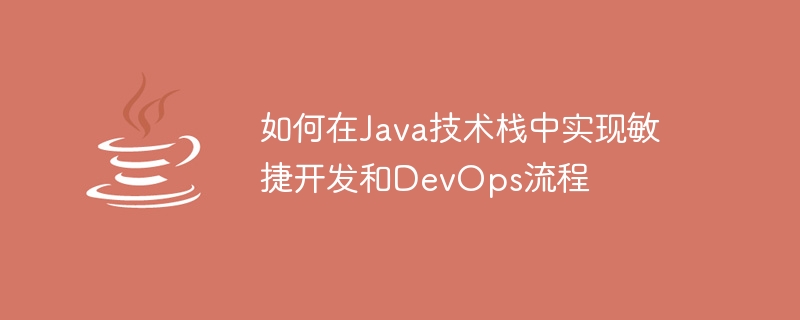
How to implement agile development and DevOps processes in the Java technology stack
Introduction:
In today's fast-paced software development industry, agile development and DevOps have become becomes more and more important. Agile development enables development teams to deliver high-quality software faster through flexible development methods and lean processes. DevOps enables software development and operation and maintenance teams to work better together and improve software delivery speed and stability through automation and collaboration.
This article will introduce how to implement agile development and DevOps processes in the Java technology stack, and demonstrate the specific implementation methods through sample code.
1. Agile development
- Rapid iteration
The core of agile development is rapid iteration, which continuously iterates and improves the software through short development cycles and frequent feedback loops. In the Java technology stack, you can use build tools such as Maven or Gradle to manage project dependencies, and use integrated development environments (IDEs) such as Eclipse or IntelliJ IDEA to improve development efficiency.
The following is a sample code to build a Java project using Maven:
<project xmlns="http://maven.apache.org/POM/4.0.0"
xmlns:xsi="http://www.w3.org/2001/XMLSchema-instance"
xsi:schemaLocation="http://maven.apache.org/POM/4.0.0
http://maven.apache.org/xsd/maven-4.0.0.xsd">
<modelVersion>4.0.0</modelVersion>
<groupId>com.example</groupId>
<artifactId>my-app</artifactId>
<version>1.0-SNAPSHOT</version>
<properties>
<maven.compiler.source>1.8</maven.compiler.source>
<maven.compiler.target>1.8</maven.compiler.target>
</properties>
<dependencies>
<!-- 添加项目依赖 -->
</dependencies>
<build>
<plugins>
<!-- 添加插件(如测试插件) -->
</plugins>
</build>
</project>- Unit testing
Agile development emphasizes a test-driven development approach, which means writing the actual code before writing it Relevant unit test cases. In the Java technology stack, unit tests can be written using testing frameworks such as JUnit or TestNG.
The following is a sample code to write a simple unit test case using JUnit:
import org.junit.Test;
import static org.junit.Assert.assertEquals;
public class MyMathTest {
@Test
public void testAdd() {
MyMath math = new MyMath();
int result = math.add(3, 4);
assertEquals(7, result);
}
}- Continuous integration
Continuous integration is one of the key aspects of agile development , by frequently integrating code into a shared repository and leveraging automated build and test processes to detect and fix issues early. In the Java technology stack, you can use tools such as Jenkins or Travis CI to implement continuous integration.
The following is a sample code that uses Jenkins to implement a simple continuous integration process:
pipeline {
agent any
stages {
stage('Build') {
steps {
sh 'mvn clean package'
}
}
stage('Test') {
steps {
sh 'mvn test'
}
}
stage('Deploy') {
steps {
sh 'mvn deploy'
}
}
}
}2. DevOps process
- Automated deployment
DevOps Emphasis on automated deployment processes, achieved by writing automated scripts or using configuration management tools such as Ansible or Chef. In the Java technology stack, containerization technologies such as Docker or Kubernetes can be used to achieve more flexible and scalable deployment.
The following is a sample code that uses Docker to package and deploy a Java application:
FROM openjdk:8-jdk-alpine COPY target/my-app.jar /app.jar CMD ["java", "-jar", "/app.jar"]
- Monitoring and logging
DevOps emphasizes timely and comprehensive monitoring of applications running status and log output, and identify and solve problems through log analysis. In the Java technology stack, you can use tools such as Elasticsearch and Logstash to build a log collection and analysis system.
The following is a sample code that uses Logback to configure the log output of a Java application:
<configuration>
<appender name="CONSOLE" class="ch.qos.logback.core.ConsoleAppender">
<encoder>
<pattern>%d{HH:mm:ss.SSS} [%thread] %-5level %logger{36} - %msg%n</pattern>
</encoder>
</appender>
<root level="info">
<appender-ref ref="CONSOLE" />
</root>
</configuration>- Automated testing and monitoring
DevOps emphasizes on the software delivery and deployment process Automated testing and monitoring. In the Java technology stack, you can use tools such as Selenium or JMeter to implement automated testing, and tools such as Grafana or Prometheus to implement real-time monitoring.
The following is a sample code to implement a simple automated test case using Selenium:
import org.openqa.selenium.By;
import org.openqa.selenium.WebDriver;
import org.openqa.selenium.WebElement;
import org.openqa.selenium.chrome.ChromeDriver;
public class ExampleTest {
public static void main(String[] args) {
System.setProperty("webdriver.chrome.driver", "path/to/chromedriver");
WebDriver driver = new ChromeDriver();
driver.get("http://example.com");
WebElement element = driver.findElement(By.tagName("h1"));
String text = element.getText();
System.out.println(text);
driver.quit();
}
}Conclusion:
By implementing agile development and DevOps processes in the Java technology stack, Development teams can deliver high-quality software faster and ensure software stability and reliability. This article introduces how to use Java-related tools and frameworks to implement agile development and DevOps processes, and demonstrates the specific implementation methods through sample code. I hope readers can gain a basic understanding and inspiration on how to implement agile development and DevOps processes in the Java technology stack through this article.
The above is the detailed content of How to implement agile development and DevOps processes in the Java technology stack. For more information, please follow other related articles on the PHP Chinese website!

Hot AI Tools

Undresser.AI Undress
AI-powered app for creating realistic nude photos

AI Clothes Remover
Online AI tool for removing clothes from photos.

Undress AI Tool
Undress images for free

Clothoff.io
AI clothes remover

AI Hentai Generator
Generate AI Hentai for free.

Hot Article

Hot Tools

Notepad++7.3.1
Easy-to-use and free code editor

SublimeText3 Chinese version
Chinese version, very easy to use

Zend Studio 13.0.1
Powerful PHP integrated development environment

Dreamweaver CS6
Visual web development tools

SublimeText3 Mac version
God-level code editing software (SublimeText3)

Hot Topics
 1377
1377
 52
52
 Perfect Number in Java
Aug 30, 2024 pm 04:28 PM
Perfect Number in Java
Aug 30, 2024 pm 04:28 PM
Guide to Perfect Number in Java. Here we discuss the Definition, How to check Perfect number in Java?, examples with code implementation.
 Random Number Generator in Java
Aug 30, 2024 pm 04:27 PM
Random Number Generator in Java
Aug 30, 2024 pm 04:27 PM
Guide to Random Number Generator in Java. Here we discuss Functions in Java with examples and two different Generators with ther examples.
 Weka in Java
Aug 30, 2024 pm 04:28 PM
Weka in Java
Aug 30, 2024 pm 04:28 PM
Guide to Weka in Java. Here we discuss the Introduction, how to use weka java, the type of platform, and advantages with examples.
 Smith Number in Java
Aug 30, 2024 pm 04:28 PM
Smith Number in Java
Aug 30, 2024 pm 04:28 PM
Guide to Smith Number in Java. Here we discuss the Definition, How to check smith number in Java? example with code implementation.
 Java Spring Interview Questions
Aug 30, 2024 pm 04:29 PM
Java Spring Interview Questions
Aug 30, 2024 pm 04:29 PM
In this article, we have kept the most asked Java Spring Interview Questions with their detailed answers. So that you can crack the interview.
 Break or return from Java 8 stream forEach?
Feb 07, 2025 pm 12:09 PM
Break or return from Java 8 stream forEach?
Feb 07, 2025 pm 12:09 PM
Java 8 introduces the Stream API, providing a powerful and expressive way to process data collections. However, a common question when using Stream is: How to break or return from a forEach operation? Traditional loops allow for early interruption or return, but Stream's forEach method does not directly support this method. This article will explain the reasons and explore alternative methods for implementing premature termination in Stream processing systems. Further reading: Java Stream API improvements Understand Stream forEach The forEach method is a terminal operation that performs one operation on each element in the Stream. Its design intention is
 TimeStamp to Date in Java
Aug 30, 2024 pm 04:28 PM
TimeStamp to Date in Java
Aug 30, 2024 pm 04:28 PM
Guide to TimeStamp to Date in Java. Here we also discuss the introduction and how to convert timestamp to date in java along with examples.
 Create the Future: Java Programming for Absolute Beginners
Oct 13, 2024 pm 01:32 PM
Create the Future: Java Programming for Absolute Beginners
Oct 13, 2024 pm 01:32 PM
Java is a popular programming language that can be learned by both beginners and experienced developers. This tutorial starts with basic concepts and progresses through advanced topics. After installing the Java Development Kit, you can practice programming by creating a simple "Hello, World!" program. After you understand the code, use the command prompt to compile and run the program, and "Hello, World!" will be output on the console. Learning Java starts your programming journey, and as your mastery deepens, you can create more complex applications.



