
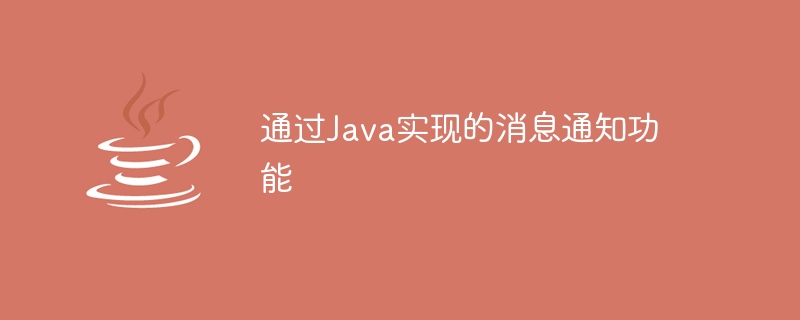
Message notification function implemented through Java
With the rapid development of the mobile Internet, message notification has become an indispensable part of modern social and business applications. When developing applications, we often need to implement message notification functions to send important information, notifications and reminders to users in a timely manner. This article will introduce how to use Java programming language to implement a simple message notification function.
There are many ways to implement the message notification function in Java. One of the common methods is to use email to send notifications. The Java Mail API provides a set of classes and methods for sending emails, which can easily implement message notification functions. The following is a sample code that uses the Java Mail API to send emails:
import java.util.Properties;
import javax.mail.*;
import javax.mail.internet.*;
public class EmailSender {
public static void sendEmail(String to, String subject, String content) throws MessagingException {
// 配置邮件服务器
Properties properties = new Properties();
properties.put("mail.smtp.host", "smtp.example.com");
properties.put("mail.smtp.port", "587");
properties.put("mail.smtp.auth", "true");
// 创建会话对象
Session session = Session.getInstance(properties, new Authenticator() {
@Override
protected PasswordAuthentication getPasswordAuthentication() {
return new PasswordAuthentication("your_email@example.com", "your_password");
}
});
// 创建邮件对象
MimeMessage message = new MimeMessage(session);
message.setFrom(new InternetAddress("your_email@example.com"));
message.setRecipient(Message.RecipientType.TO, new InternetAddress(to));
message.setSubject(subject);
message.setText(content);
// 发送邮件
Transport.send(message);
}
public static void main(String[] args) {
try {
sendEmail("recipient@example.com", "Important Notification", "您有一条重要的通知,请查收。");
System.out.println("邮件发送成功。");
} catch (MessagingException e) {
System.out.println("邮件发送失败:" + e.getMessage());
}
}
}In the above sample code, we first configured the host name, port and authentication method of the mail server. Then a session object is created and the Authenticator interface is implemented using an anonymous inner class to provide the authentication credentials of the mail server. Next, a MimeMessage object is created and the sender, recipients, email subject and body content are set. Finally, call the send method of the Transport class to send the email.
In addition to using emails to implement message notification functions, we can also consider using SMS, push notifications, etc. to send messages. There are also corresponding libraries and tools in Java that can help us implement these functions, such as Alibaba Cloud SMS Service, Aurora Push, etc.
To sum up, it is very simple and convenient to implement the message notification function through Java. Whether using email, text messages, push notifications, or other methods, Java provides corresponding class libraries and tools to help developers quickly implement message notification functions. Hope this article is helpful to you.
The above is the detailed content of Message notification function implemented through Java. For more information, please follow other related articles on the PHP Chinese website!
 Kaspersky Firewall
Kaspersky Firewall
 How to shut down your computer quickly
How to shut down your computer quickly
 Introduction to the use of vscode
Introduction to the use of vscode
 HP notebook sound card driver
HP notebook sound card driver
 Usage of accept function
Usage of accept function
 ntuser.dat deleted recovery method
ntuser.dat deleted recovery method
 Free website domain name
Free website domain name
 What is the difference between eclipse and idea?
What is the difference between eclipse and idea?
 How to solve the problem that the folder does not have security options
How to solve the problem that the folder does not have security options




