 Java
Java
 javaTutorial
javaTutorial
 Best practices for implementing secondary development functions of Java Hikvision SDK
Best practices for implementing secondary development functions of Java Hikvision SDK
Best practices for implementing secondary development functions of Java Hikvision SDK
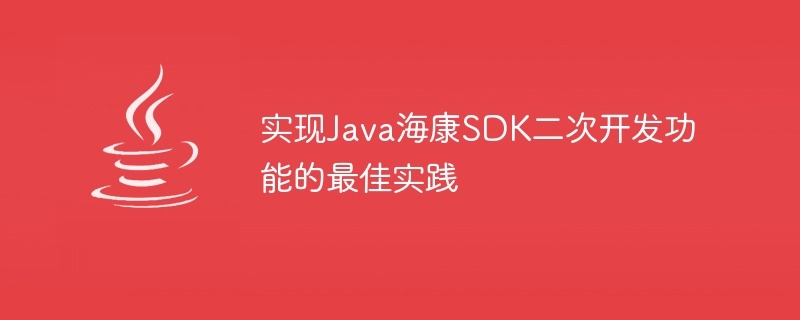
The best practice for realizing the secondary development function of Java Hikvision SDK
Introduction:
With the development of Internet of Things technology, the application of video surveillance systems is becoming more and more popular The more extensive. Hikvision is the world's leading provider of security products and solutions. Its Hikvision SDK provides a wealth of functions and interfaces to facilitate developers for secondary development. This article will introduce how to use Java language to implement the secondary development function of Hikvision SDK and provide corresponding code examples.
1. Environment preparation
Before we start, we need to prepare the following environment:
- JDK 1.8 and above
- Eclipse or IntelliJ IDEA and other Java development Environment
- Haikang SDK jar package
2. Create a Java project
- Open a development environment such as Eclipse or IntelliJ IDEA
- Create a new Java project and name it "HikvisionSDKDemo"
- Import the jar package of Hikvision SDK into the classpath of the project
3. SDK initialization
When using Hikvision Before SDK, we need to do initial setup. The following is a simple initialization example:
import com.hikvision.netsdk.*;
public class HikvisionSDKDemo {
public static void main(String[] args) {
// SDK初始化
boolean initSDK = Hikvision.NET_DVR_Init();
if (initSDK) {
System.out.println("SDK初始化成功!");
} else {
System.out.println("SDK初始化失败!");
return;
}
// 其他初始化操作...
// SDK反初始化
Hikvision.NET_DVR_Cleanup();
}
}In this example, we use the static method NET_DVR_Init() provided by the com.hikvision.netsdk package for SDK initialization , we can perform other operations after the initialization is successful. Note that the NET_DVR_Cleanup() method must be used in the end to deinitialize the SDK.
4. Device search and login
In actual development, we usually need to search and log in to the device. The following is a code example for device search and login:
import com.hikvision.netsdk.*;
public class HikvisionSDKDemo {
public static void main(String[] args) {
// SDK初始化...
// 设备搜索
NET_DVR_DEVICEINFO_V30 deviceInfo = new NET_DVR_DEVICEINFO_V30();
int deviceHandle = Hikvision.NET_DVR_FindDVR("", deviceInfo);
if (deviceHandle >= 0) {
System.out.println("设备搜索成功!");
} else {
System.out.println("设备搜索失败!");
return;
}
// 设备登录
int userID = Hikvision.NET_DVR_Login_V30(deviceInfo.sDVRIP, deviceInfo.wDVRPort, deviceInfo.sUserName, deviceInfo.sPassword, deviceInfo.byChanNum);
if (userID >= 0) {
System.out.println("设备登录成功!");
} else {
System.out.println("设备登录失败!");
}
// 其他操作...
// 设备注销
Hikvision.NET_DVR_Logout(userID);
// 设备搜索与登录后的操作...
// SDK反初始化...
}
}In this example, the NET_DVR_FindDVR() method is used to search for the device, and after obtaining the device’s IP, port, username, password and other information, Use the NET_DVR_Login_V30() method to log in to the device. After successful login, we can perform other operations; finally, use the NET_DVR_Logout() method to log out the device.
5. Video preview
After successfully logging in to the device, we can preview the video. The following is a code example for video preview:
import com.hikvision.netsdk.*;
public class HikvisionSDKDemo {
public static void main(String[] args) {
// SDK初始化...
// 设备搜索与登录...
// 创建预览句柄
NET_DVR_PREVIEWINFO previewInfo = new NET_DVR_PREVIEWINFO();
previewInfo.lChannel = 1; // 通道号
previewInfo.dwStreamType = 0; // 码流类型,0为主码流,1为子码流
previewInfo.dwLinkMode = 0x80000000; // TCP连接模式
previewInfo.hPlayWnd = null; // 预览窗口句柄,传null表示不播放画面
int previewHandle = Hikvision.NET_DVR_RealPlay_V40(userID, previewInfo, null, null);
if (previewHandle >= 0) {
System.out.println("视频预览成功!");
} else {
System.out.println("视频预览失败!");
}
// 其他操作...
// 停止预览
Hikvision.NET_DVR_StopRealPlay(previewHandle);
// 设备注销...
// SDK反初始化...
}
}In this example, we use the NET_DVR_RealPlay_V40() method to create a preview handle. The preview handle can be used to control the playback, stop, and other operations of the video. After the preview is successful, other operations can be performed; finally, use the NET_DVR_StopRealPlay() method to stop the preview.
6. Summary
This article introduces how to use Java language to realize the secondary development function of Hikvision SDK, and provides corresponding code examples. Through SDK initialization, device search and login, video preview and other examples, developers can further understand and use the functions and interfaces provided by Hikvision SDK to achieve a richer and more flexible video surveillance system.
It should be noted that in actual development, there are many other functions and interfaces that can be used for secondary development. This article only introduces some common functions. Developers can adjust and expand according to needs in actual projects to further enrich and optimize the system's functions.
The above is the detailed content of Best practices for implementing secondary development functions of Java Hikvision SDK. For more information, please follow other related articles on the PHP Chinese website!

Hot AI Tools

Undresser.AI Undress
AI-powered app for creating realistic nude photos

AI Clothes Remover
Online AI tool for removing clothes from photos.

Undress AI Tool
Undress images for free

Clothoff.io
AI clothes remover

AI Hentai Generator
Generate AI Hentai for free.

Hot Article

Hot Tools

Notepad++7.3.1
Easy-to-use and free code editor

SublimeText3 Chinese version
Chinese version, very easy to use

Zend Studio 13.0.1
Powerful PHP integrated development environment

Dreamweaver CS6
Visual web development tools

SublimeText3 Mac version
God-level code editing software (SublimeText3)

Hot Topics
 1376
1376
 52
52
 Perfect Number in Java
Aug 30, 2024 pm 04:28 PM
Perfect Number in Java
Aug 30, 2024 pm 04:28 PM
Guide to Perfect Number in Java. Here we discuss the Definition, How to check Perfect number in Java?, examples with code implementation.
 Random Number Generator in Java
Aug 30, 2024 pm 04:27 PM
Random Number Generator in Java
Aug 30, 2024 pm 04:27 PM
Guide to Random Number Generator in Java. Here we discuss Functions in Java with examples and two different Generators with ther examples.
 Weka in Java
Aug 30, 2024 pm 04:28 PM
Weka in Java
Aug 30, 2024 pm 04:28 PM
Guide to Weka in Java. Here we discuss the Introduction, how to use weka java, the type of platform, and advantages with examples.
 Smith Number in Java
Aug 30, 2024 pm 04:28 PM
Smith Number in Java
Aug 30, 2024 pm 04:28 PM
Guide to Smith Number in Java. Here we discuss the Definition, How to check smith number in Java? example with code implementation.
 Java Spring Interview Questions
Aug 30, 2024 pm 04:29 PM
Java Spring Interview Questions
Aug 30, 2024 pm 04:29 PM
In this article, we have kept the most asked Java Spring Interview Questions with their detailed answers. So that you can crack the interview.
 Break or return from Java 8 stream forEach?
Feb 07, 2025 pm 12:09 PM
Break or return from Java 8 stream forEach?
Feb 07, 2025 pm 12:09 PM
Java 8 introduces the Stream API, providing a powerful and expressive way to process data collections. However, a common question when using Stream is: How to break or return from a forEach operation? Traditional loops allow for early interruption or return, but Stream's forEach method does not directly support this method. This article will explain the reasons and explore alternative methods for implementing premature termination in Stream processing systems. Further reading: Java Stream API improvements Understand Stream forEach The forEach method is a terminal operation that performs one operation on each element in the Stream. Its design intention is
 TimeStamp to Date in Java
Aug 30, 2024 pm 04:28 PM
TimeStamp to Date in Java
Aug 30, 2024 pm 04:28 PM
Guide to TimeStamp to Date in Java. Here we also discuss the introduction and how to convert timestamp to date in java along with examples.
 Create the Future: Java Programming for Absolute Beginners
Oct 13, 2024 pm 01:32 PM
Create the Future: Java Programming for Absolute Beginners
Oct 13, 2024 pm 01:32 PM
Java is a popular programming language that can be learned by both beginners and experienced developers. This tutorial starts with basic concepts and progresses through advanced topics. After installing the Java Development Kit, you can practice programming by creating a simple "Hello, World!" program. After you understand the code, use the command prompt to compile and run the program, and "Hello, World!" will be output on the console. Learning Java starts your programming journey, and as your mastery deepens, you can create more complex applications.



