Get started quickly: JSON array merging and splitting techniques in Java.
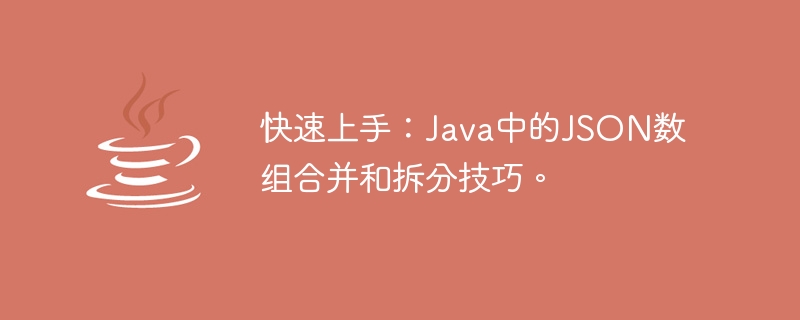
Get started quickly: JSON array merging and splitting techniques in Java
In modern software development, data format and transmission have become increasingly important. Among them, JSON (JavaScript Object Notation) is a commonly used data format, especially suitable for front-end and back-end interaction and data storage. In Java development, we often need to deal with JSON objects and JSON arrays. This article will explain how to merge and split JSON arrays in Java, along with tips and sample code to implement these operations.
1. Merge JSON arrays
In actual development, we may encounter the need to merge multiple JSON arrays into one. For example, suppose we have two JSON arrays, array1 and array2, and we want to merge them into a new JSON array.
The following is a sample code that shows how to implement the merging of JSON arrays in Java:
import org.json.JSONArray;
public class JsonArrayMergeExample {
public static void main(String[] args) {
// 假设我们有两个JSON数组
JSONArray array1 = new JSONArray("[1, 2, 3]");
JSONArray array2 = new JSONArray("[4, 5, 6]");
// 创建一个新的JSON数组,用于存储合并结果
JSONArray mergedArray = new JSONArray();
// 将array1和array2中的元素逐一添加到mergedArray中
for (int i = 0; i < array1.length(); i++) {
mergedArray.put(array1.get(i));
}
for (int i = 0; i < array2.length(); i++) {
mergedArray.put(array2.get(i));
}
// 打印合并结果
System.out.println("Merged Array: " + mergedArray.toString());
}
}Run the above code, we will get the following output:
Merged Array: [1, 2, 3, 4, 5, 6]
By the above Example, we can see that to merge two JSON arrays, we can create a new JSON array and then add the elements of each array to the new array one by one.
2. Split JSON array
Sometimes, we need to split a larger JSON array into several small JSON arrays to make it easier to process and use.
Here is a sample code that shows how to implement splitting of JSON array in Java:
import org.json.JSONArray;
public class JsonArraySplitExample {
public static void main(String[] args) {
// 假设我们有一个较大的JSON数组
JSONArray bigArray = new JSONArray("[1, 2, 3, 4, 5, 6]");
// 定义每个小数组的大小
int chunkSize = 3;
// 计算需要拆分成几个小数组
int numberOfChunks = (int) Math.ceil((double) bigArray.length() / chunkSize);
// 创建一个二维数组,用于存储拆分结果
JSONArray[] chunks = new JSONArray[numberOfChunks];
// 将bigArray中的元素逐一添加到对应的小数组中
for (int i = 0; i < bigArray.length(); i++) {
int chunkIndex = i / chunkSize;
// 在第一次添加元素时,需要先创建对应的小数组
if (chunks[chunkIndex] == null) {
chunks[chunkIndex] = new JSONArray();
}
chunks[chunkIndex].put(bigArray.get(i));
}
// 打印拆分结果
System.out.println("Split Arrays:");
for (JSONArray chunk : chunks) {
System.out.println(chunk.toString());
}
}
}Running the above code, we will get the following output:
Split Arrays: [1, 2, 3] [4, 5, 6]
Passed From the above example, we can see that to split a JSON array, we first need to calculate the number of small arrays that need to be split, then create a corresponding number of new JSON arrays, and add elements to the small arrays one by one.
Summary
This article introduces tips and sample code for merging and splitting JSON arrays in Java. By merging multiple JSON arrays, we can merge them into a larger array to facilitate subsequent processing and use. By splitting a larger JSON array, we can divide it into several smaller arrays to make related operations more convenient.
It is worth noting that in actual development, we can use various JSON processing libraries, such as JSON.simple and json-lib, to implement the merging and splitting operations of JSON arrays. The JSONArray class in the above example belongs to the json-lib library and needs to be imported and configured accordingly when used.
I hope this article can help readers quickly master the JSON array merging and splitting techniques in Java, apply them to actual projects, and improve development efficiency. At the same time, readers can also flexibly use these techniques to meet their own programming needs according to specific needs.
The above is the detailed content of Get started quickly: JSON array merging and splitting techniques in Java.. For more information, please follow other related articles on the PHP Chinese website!

Hot AI Tools

Undresser.AI Undress
AI-powered app for creating realistic nude photos

AI Clothes Remover
Online AI tool for removing clothes from photos.

Undress AI Tool
Undress images for free

Clothoff.io
AI clothes remover

AI Hentai Generator
Generate AI Hentai for free.

Hot Article

Hot Tools

Notepad++7.3.1
Easy-to-use and free code editor

SublimeText3 Chinese version
Chinese version, very easy to use

Zend Studio 13.0.1
Powerful PHP integrated development environment

Dreamweaver CS6
Visual web development tools

SublimeText3 Mac version
God-level code editing software (SublimeText3)

Hot Topics
 1378
1378
 52
52
 How to merge two arrays in C language?
Sep 10, 2023 am 09:05 AM
How to merge two arrays in C language?
Sep 10, 2023 am 09:05 AM
Taking two arrays as input, try to merge or concatenate the two arrays and store the result in the third array. The logic of merging two arrays is as follows-J=0,k=0for(i=0;i<o;i++){//mergingtwoarrays if(a[j]<=b[k]){ c[i] =a[j]; j++; }else{ &nbs
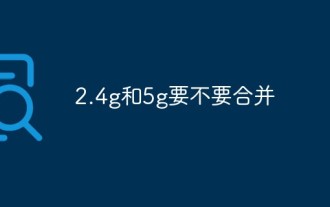 Should 2.4g and 5g be merged?
Nov 24, 2022 am 10:27 AM
Should 2.4g and 5g be merged?
Nov 24, 2022 am 10:27 AM
It is not recommended to merge 2.4g and 5g; because dual-band integration has advantages and disadvantages, it may be difficult for some mobile phones to connect to dual-band WiFi; for general wireless routers, if there is no weak signal rejection function, then the mobile phone after dual-band integration is enabled It may be always connected to the 2.4G frequency band and will not switch to the faster 2.4G frequency band at all unless you manually turn on and off WIFI, so it is recommended to set it up separately.
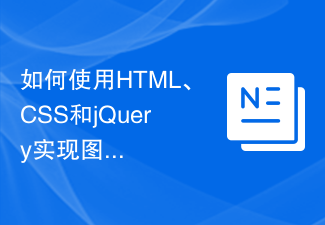 How to use HTML, CSS and jQuery to implement advanced functions of image merging and display
Oct 27, 2023 pm 04:36 PM
How to use HTML, CSS and jQuery to implement advanced functions of image merging and display
Oct 27, 2023 pm 04:36 PM
Overview of advanced functions of how to use HTML, CSS and jQuery to implement image merge display: In web design, image display is an important link, and image merge display is one of the common techniques to improve page loading speed and enhance user experience. This article will introduce how to use HTML, CSS and jQuery to implement advanced functions of image merging and display, and provide specific code examples. 1. HTML layout: First, we need to create a container in HTML to display the merged images. You can use di
 How to merge input streams using SequenceInputStream function in Java
Jun 26, 2023 pm 03:03 PM
How to merge input streams using SequenceInputStream function in Java
Jun 26, 2023 pm 03:03 PM
In Java development, we often need to combine multiple input streams to process data. The SequenceInputStream function is one of the functions provided in Java for merging input streams. It can merge multiple input streams into a larger input stream to facilitate our data processing. So, how to use the SequenceInputStream function in Java to merge input streams? Next, this article will introduce its specific implementation methods and precautions through detailed steps. I
 Detailed explanation of sorting and filtering operations of JSON arrays in Java.
Sep 06, 2023 pm 03:22 PM
Detailed explanation of sorting and filtering operations of JSON arrays in Java.
Sep 06, 2023 pm 03:22 PM
Detailed explanation of sorting and filtering operations of JSON arrays in Java In Java development, processing JSON data is a common task. As one of the commonly used data structures, JSON array often requires sorting and filtering operations in practical applications. This article will introduce in detail the sorting and filtering operations of JSON arrays in Java and provide corresponding code examples. 1. Sorting operation of JSON array: Use JSONArray object to store JSON array in Java, and use json library to process JSON data
 Get started quickly: JSON array merging and splitting techniques in Java.
Sep 06, 2023 am 10:21 AM
Get started quickly: JSON array merging and splitting techniques in Java.
Sep 06, 2023 am 10:21 AM
Get started quickly: JSON array merging and splitting techniques in Java In modern software development, data format and transmission have become increasingly important. Among them, JSON (JavaScriptObjectNotation) is a commonly used data format, especially suitable for front-end and back-end interaction and data storage. In Java development, we often need to deal with JSON objects and JSON arrays. This article explains how to merge and split JSON arrays in Java, along with tips and examples for implementing these operations.
 How to merge two CSV files by specific columns using Pandas in Python?
Sep 08, 2023 pm 02:01 PM
How to merge two CSV files by specific columns using Pandas in Python?
Sep 08, 2023 pm 02:01 PM
CSV (Comma Separated Values) files are widely used to store and exchange data in a simple format. In many data processing tasks, there is a need to merge two or more CSV files based on specific columns. Fortunately, this can be easily achieved using the Pandas library in Python. In this article, we will learn how to merge two CSV files by specific columns using Pandas in Python. What is the Pandas library? Pandas is an open source library for information control and inspection in Python. It provides tools for working with structured data (such as tabular, time series, and multidimensional data) and high-performance data structures. Pandas is widely used in finance, data science, machine learning, and other fields that require data manipulation.
 Detailed explanation of Word document operation: merge two pages into one
Mar 26, 2024 am 08:18 AM
Detailed explanation of Word document operation: merge two pages into one
Mar 26, 2024 am 08:18 AM
Word documents are one of the most frequently used applications in our daily work and study. When working with documents, you may sometimes encounter a situation where you need to merge two pages into one. This article will introduce in detail how to merge two pages into one page in a Word document to help readers handle document layout more efficiently. In Word documents, the operation of merging two pages into one is usually used to save paper and printing costs, or to make the document more compact and neat. The following are the specific steps to merge two pages into one: Step 1: Open the Word that needs to be operated




