 Java
Java
 javaTutorial
javaTutorial
 Java practical skills: methods and steps to easily obtain Alipay personal information
Java practical skills: methods and steps to easily obtain Alipay personal information
Java practical skills: methods and steps to easily obtain Alipay personal information
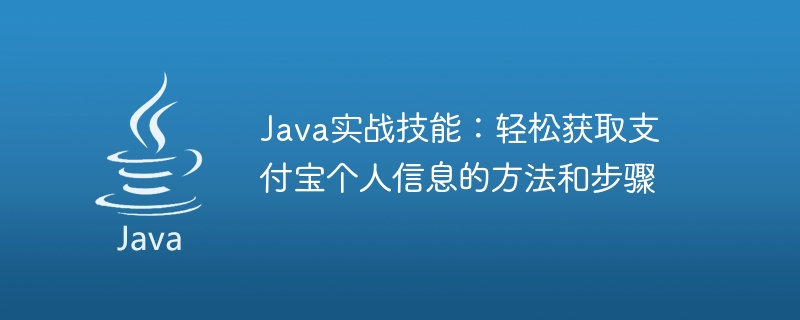
Java practical skills: methods and steps to easily obtain Alipay personal information
With the rapid development of e-commerce, Alipay has become an indispensable part of our lives . As users, we often need to query and manage our Alipay personal information. In this article, I will introduce the methods and steps on how to use Java language to easily obtain Alipay personal information, and provide code examples for your reference.
Step One: Obtain Authorization
To obtain Alipay personal information, we first need to obtain the user's authorization. Alipay provides the OAuth2.0 protocol through which we can obtain user authorization. The following is an example of using the SDK code provided by the Alipay open platform:
1 2 3 4 5 6 7 8 9 10 11 12 13 14 15 16 17 18 19 20 21 22 23 24 25 26 27 28 29 30 31 |
|
In the above code, we create the AlipayClient object and initialize it using the App ID and private key provided by the open platform. Next, we create the AlipaySystemOauthTokenRequest object and set the authorization code and authorization type. Finally, get the response by calling the execute method. If the Access Token is successfully obtained, the Access Token is returned; otherwise, an error message is output.
Step 2: Obtain personal information
After obtaining the Access Token, we can use the Token to call the user information interface provided by the Alipay open platform to obtain the user's personal information. The following is an example of using the SDK code provided by the Alipay open platform:
1 2 3 4 5 6 7 8 9 10 11 12 13 14 15 16 17 18 19 20 21 22 23 24 25 26 27 28 29 30 31 32 |
|
In the above code, we also create the AlipayClient object and initialize it using the App ID and private key. Next, we create the AlipayUserUserinfoShareRequest object and set the Access Token for access. Finally, the response is obtained by calling the execute method. If the user information is successfully obtained, the user information is returned; otherwise, an error message is output.
Summary
Through the above methods and steps, we can easily use Java language to obtain Alipay personal information. First, we need to obtain the user's authorization and obtain the Access Token; then, use the Access Token to call the user information interface and obtain the user's personal information. I hope the above introduction will be helpful to everyone in obtaining Alipay personal information in Java practice.
The above is the detailed content of Java practical skills: methods and steps to easily obtain Alipay personal information. For more information, please follow other related articles on the PHP Chinese website!

Hot AI Tools

Undresser.AI Undress
AI-powered app for creating realistic nude photos

AI Clothes Remover
Online AI tool for removing clothes from photos.

Undress AI Tool
Undress images for free

Clothoff.io
AI clothes remover

Video Face Swap
Swap faces in any video effortlessly with our completely free AI face swap tool!

Hot Article

Hot Tools

Notepad++7.3.1
Easy-to-use and free code editor

SublimeText3 Chinese version
Chinese version, very easy to use

Zend Studio 13.0.1
Powerful PHP integrated development environment

Dreamweaver CS6
Visual web development tools

SublimeText3 Mac version
God-level code editing software (SublimeText3)

Hot Topics
 Alipay PHP SDK transfer error: How to solve the problem of 'Cannot declare class SignData'?
Apr 01, 2025 am 07:21 AM
Alipay PHP SDK transfer error: How to solve the problem of 'Cannot declare class SignData'?
Apr 01, 2025 am 07:21 AM
Alipay PHP...
 How to solve the problem of 'Undefined array key 'sign'' error when calling Alipay EasySDK using PHP?
Mar 31, 2025 pm 11:51 PM
How to solve the problem of 'Undefined array key 'sign'' error when calling Alipay EasySDK using PHP?
Mar 31, 2025 pm 11:51 PM
Problem Description When calling Alipay EasySDK using PHP, after filling in the parameters according to the official code, an error message was reported during operation: "Undefined...
 List of handling fees for okx trading platform
Feb 15, 2025 pm 03:09 PM
List of handling fees for okx trading platform
Feb 15, 2025 pm 03:09 PM
The OKX trading platform offers a variety of rates, including transaction fees, withdrawal fees and financing fees. For spot transactions, transaction fees vary according to transaction volume and VIP level, and adopt the "market maker model", that is, the market charges a lower handling fee for each transaction. In addition, OKX also offers a variety of futures contracts, including currency standard contracts, USDT contracts and delivery contracts, and the fee structure of each contract is also different.
 Ouyi Exchange app domestic download tutorial
Mar 21, 2025 pm 05:42 PM
Ouyi Exchange app domestic download tutorial
Mar 21, 2025 pm 05:42 PM
This article provides a detailed guide to safe download of Ouyi OKX App in China. Due to restrictions on domestic app stores, users are advised to download the App through the official website of Ouyi OKX, or use the QR code provided by the official website to scan and download. During the download process, be sure to verify the official website address, check the application permissions, perform a security scan after installation, and enable two-factor verification. During use, please abide by local laws and regulations, use a safe network environment, protect account security, be vigilant against fraud, and invest rationally. This article is for reference only and does not constitute investment advice. Digital asset transactions are at your own risk.
 The difference between H5 and mini-programs and APPs
Apr 06, 2025 am 10:42 AM
The difference between H5 and mini-programs and APPs
Apr 06, 2025 am 10:42 AM
H5. The main difference between mini programs and APP is: technical architecture: H5 is based on web technology, and mini programs and APP are independent applications. Experience and functions: H5 is light and easy to use, with limited functions; mini programs are lightweight and have good interactiveness; APPs are powerful and have smooth experience. Compatibility: H5 is cross-platform compatible, applets and APPs are restricted by the platform. Development cost: H5 has low development cost, medium mini programs, and highest APP. Applicable scenarios: H5 is suitable for information display, applets are suitable for lightweight applications, and APPs are suitable for complex functions.
 Sesame Open Door Login Registration Entrance gate.io Exchange Registration Official Website Entrance
Mar 04, 2025 pm 04:51 PM
Sesame Open Door Login Registration Entrance gate.io Exchange Registration Official Website Entrance
Mar 04, 2025 pm 04:51 PM
Gate.io (Sesame Open Door) is the world's leading cryptocurrency trading platform. This article provides a complete tutorial on spot trading of Gate.io. The tutorial covers steps such as account registration and login, KYC certification, fiat currency and digital currency recharge, trading pair selection, limit/market transaction orders, and orders and transaction records viewing, helping you quickly get started on the Gate.io platform for cryptocurrency trading. Whether a beginner or a veteran, you can benefit from this tutorial and easily master the Gate.io trading skills.
 How to choose H5 and applets
Apr 06, 2025 am 10:51 AM
How to choose H5 and applets
Apr 06, 2025 am 10:51 AM
The choice of H5 and applet depends on the requirements. For applications with cross-platform, rapid development and high scalability, choose H5; for applications with native experience, rich functions and platform dependencies, choose applets.
 Detailed tutorial on how to buy and sell Binance virtual currency
Mar 18, 2025 pm 01:36 PM
Detailed tutorial on how to buy and sell Binance virtual currency
Mar 18, 2025 pm 01:36 PM
This article provides a brief guide to buying and selling of Binance virtual currency updated in 2025, and explains in detail the operation steps of virtual currency transactions on the Binance platform. The guide covers fiat currency purchase USDT, currency transaction purchase of other currencies (such as BTC), and selling operations, including market trading and limit trading. In addition, the guide also specifically reminds key risks such as payment security and network selection for fiat currency transactions, helping users to conduct Binance transactions safely and efficiently. Through this article, you can quickly master the skills of buying and selling virtual currencies on the Binance platform and reduce transaction risks.





