Implementation of message notification function written in Java

Implementation of message notification function written in Java
Introduction:
In software development, message notification is a common functional requirement, used to implement system Real-time notifications, push and other functions. As a powerful programming language, Java provides a rich class library and API, which can easily implement message notification functions. In this article, we will introduce how to use Java to write a simple message notification function and provide corresponding code examples.
Implementation ideas:
To implement the message notification function, there are two key parts: sending messages and receiving messages. In Java, you can use Socket or message queue to send and receive messages. Here we take the use of Socket to implement message notification as an example.
Steps:
- Create a message sending class (MessageSender) and a message receiving class (MessageReceiver).
- In the message sending class, create a ServerSocket object to listen to a specific port and receive connection requests from the client.
- In the message receiving class, create a Socket object to establish a connection with the server.
- In the message sending class, after receiving the client connection request, create a Socket object and establish a connection with the client.
- In the message sending class, messages are sent to the client through the output stream of the Socket object.
- In the message receiving class, use the input stream of the Socket object to receive messages from the server.
- In the message sending class and message receiving class, corresponding processing threads are created for the input stream and output stream of the Socket object respectively to process the sending and receiving of messages.
- In the message sending class and message receiving class, start the processing thread respectively to complete the sending and receiving of messages.
Code example:
// MessageSender.java
import java.io.*;
import java.net.*;
public class MessageSender {
public static final int PORT = 1234;
public static void main(String[] args) {
try {
ServerSocket serverSocket = new ServerSocket(PORT);
System.out.println("Server started, waiting for client connection...");
Socket socket = serverSocket.accept();
System.out.println("Client connected.");
BufferedReader br = new BufferedReader(new InputStreamReader(System.in));
PrintWriter pw = new PrintWriter(socket.getOutputStream());
while (true) {
String message = br.readLine(); // 从控制台读取消息
pw.println(message); // 发送消息给客户端
pw.flush();
if (message.equals("bye")) {
break;
}
}
br.close();
pw.close();
socket.close();
serverSocket.close();
} catch (IOException e) {
e.printStackTrace();
}
}}
// MessageReceiver.java
import java.io.*;
import java.net.*;
public class MessageReceiver {
public static final String HOST = "localhost";
public static final int PORT = 1234;
public static void main(String[] args) {
try {
Socket socket = new Socket(HOST, PORT);
System.out.println("Connected to server.");
BufferedReader br = new BufferedReader(new InputStreamReader(socket.getInputStream()));
String message;
while ((message = br.readLine()) != null) {
System.out.println("Received message: " + message);
if (message.equals("bye")) {
break;
}
}
br.close();
socket.close();
} catch (IOException e) {
e.printStackTrace();
}
}}
Summary:
Writing message notification function in Java is very simple and flexible. By using Socket, we can send and receive messages. The above code example can be used as a basic framework, and the code can be modified and extended according to actual needs to implement more complex message notification functions.
The above is the detailed content of Implementation of message notification function written in Java. For more information, please follow other related articles on the PHP Chinese website!

Hot AI Tools

Undresser.AI Undress
AI-powered app for creating realistic nude photos

AI Clothes Remover
Online AI tool for removing clothes from photos.

Undress AI Tool
Undress images for free

Clothoff.io
AI clothes remover

AI Hentai Generator
Generate AI Hentai for free.

Hot Article

Hot Tools

Notepad++7.3.1
Easy-to-use and free code editor

SublimeText3 Chinese version
Chinese version, very easy to use

Zend Studio 13.0.1
Powerful PHP integrated development environment

Dreamweaver CS6
Visual web development tools

SublimeText3 Mac version
God-level code editing software (SublimeText3)

Hot Topics
 1377
1377
 52
52
 How to implement image preview function in uniapp
Jul 04, 2023 am 10:36 AM
How to implement image preview function in uniapp
Jul 04, 2023 am 10:36 AM
How to implement image preview function in uni-app Introduction: In mobile application development, image preview is a commonly used function. In uni-app, we can implement the image preview function by using uni-ui plug-ins or custom components. This article will introduce how to implement the image preview function in uni-app, with code examples. 1. Use the uni-ui plug-in to implement the image preview function. uni-ui is a component library based on Vue.js developed by DCloud, which provides a rich UI group.
 How to turn off message notifications in Xiaomi browser
Feb 24, 2024 pm 12:20 PM
How to turn off message notifications in Xiaomi browser
Feb 24, 2024 pm 12:20 PM
How to turn off message notifications in Xiaomi Browser? Xiaomi Browser will automatically notify you of the hottest information, but many friends don’t know how to turn off message notifications. Next is the method of turning off message notifications in Xiaomi Browser brought to players by the editor. Tutorial, interested players come and take a look! How to turn off Xiaomi browser message notifications 1. First open the [Browser] function in Xiaomi mobile phone, and enter [My] in the lower right corner of the main page to enter the special area; 2. Then the function bar will expand below, click [Settings] on the right side of the avatar Function; 3. Then click [Message Notification Management] on the settings function page; 4. Finally, slide the button behind [Receive Message Notification] to turn off the message notification.
 How to use vue and Element-plus to implement message notifications and pop-up prompts
Jul 17, 2023 pm 10:42 PM
How to use vue and Element-plus to implement message notifications and pop-up prompts
Jul 17, 2023 pm 10:42 PM
Introduction to how to use Vue and ElementPlus to implement message notifications and pop-up prompts: In web application development, message notifications and pop-up prompts are one of the very important functions. As a popular front-end framework, Vue, combined with ElementPlus, an excellent UI library, can easily implement various pop-up prompts and message notification functions. This article will introduce how to use the ElementPlus component library in a Vue project to implement message notification and pop-up prompt functions, and attach relevant code examples.
 Implementation of pie chart and radar chart functions in Vue statistical charts
Aug 18, 2023 pm 12:28 PM
Implementation of pie chart and radar chart functions in Vue statistical charts
Aug 18, 2023 pm 12:28 PM
Implementation of the pie chart and radar chart functions of Vue statistical charts Introduction: With the development of the Internet, the demand for data analysis and chart display is becoming more and more urgent. As a popular JavaScript framework, Vue provides a wealth of data visualization plug-ins and components to facilitate developers to quickly implement various statistical charts. This article will introduce how to use Vue to implement the functions of pie charts and radar charts, and provide relevant code examples. Introducing statistical chart plug-ins In Vue development, we can use some excellent statistical chart plug-ins to help us implement
 WeChat applet implements image upload function
Nov 21, 2023 am 09:08 AM
WeChat applet implements image upload function
Nov 21, 2023 am 09:08 AM
WeChat applet implements picture upload function With the development of mobile Internet, WeChat applet has become an indispensable part of people's lives. WeChat mini programs not only provide a wealth of application scenarios, but also support developer-defined functions, including image upload functions. This article will introduce how to implement the image upload function in the WeChat applet and provide specific code examples. 1. Preparatory work Before starting to write code, we need to download and install the WeChat developer tools and register as a WeChat developer. At the same time, you also need to understand WeChat
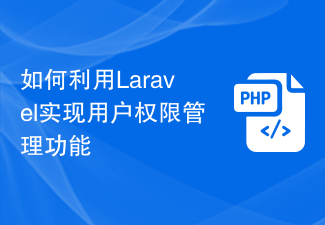 How to use Laravel to implement user rights management functions
Nov 02, 2023 pm 02:09 PM
How to use Laravel to implement user rights management functions
Nov 02, 2023 pm 02:09 PM
How to use Laravel to implement user rights management functions With the development of web applications, user rights management has become more and more important in many projects. Laravel, as a popular PHP framework, provides many powerful tools and functions for handling user rights management. This article will introduce how to use Laravel to implement user rights management functions and provide specific code examples. Database design First, we need to design a database model to store the relationship between users, roles and permissions. To make things easier we will make
 PHP implements speech recognition function
Jun 22, 2023 am 08:59 AM
PHP implements speech recognition function
Jun 22, 2023 am 08:59 AM
PHP implements speech recognition function Speech recognition is a technology that converts speech signals into corresponding text or commands. It is widely used in the modern information age. As a commonly used Web programming language, PHP can also implement speech recognition functions in a variety of ways, such as using open source tool libraries or API interfaces. This article will introduce the basic methods of using PHP to implement speech recognition, and also provide several commonly used tool libraries and API interfaces to facilitate readers to choose appropriate solutions in actual development. 1. Basics of PHP speech recognition
 How to use Vue and Element-UI to implement message notification function
Jul 21, 2023 pm 12:40 PM
How to use Vue and Element-UI to implement message notification function
Jul 21, 2023 pm 12:40 PM
How to use Vue and Element-UI to implement message notification functions. With the continuous development of front-end technology, more and more websites and applications need to implement message notification functions in order to display important information to users in a timely manner. In Vue development, this function can be quickly realized by combining the Element-UI framework. This article will introduce in detail how to use Vue and Element-UI to implement the message notification function, and provide relevant code examples. 1. Preparation work is implemented using Vue and Element-UI




