 Backend Development
Backend Development
 PHP Tutorial
PHP Tutorial
 PHP writing file content: best methods and practices for data output and storage
PHP writing file content: best methods and practices for data output and storage
PHP writing file content: best methods and practices for data output and storage
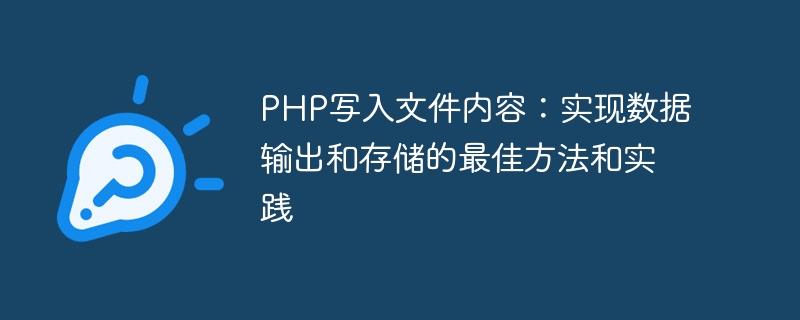
PHP writing file content: the best methods and practices for data output and storage
In web development, it is often necessary to output data to a file for storage Or share it with other users. PHP provides a series of methods and functions for writing file content. This article will introduce the best implementation methods and practices.
1. Use the file_put_contents function
The file_put_contents function is a very convenient way to write the contents of a file. It can write data directly into a file. The specific usage is as follows:
$file = 'data.txt'; // 文件路径 $data = 'Hello, World!'; // 要写入的数据 // 写入数据到文件 file_put_contents($file, $data);
In the above code, we define a file path $data.txt and assign the data to be written to the variable $data. Then use the file_put_contents function to write the data to the file. If the file does not exist, this function will automatically create the file; if the file already exists, this function will append the data to the end of the file.
2. Use the fwrite function
The fwrite function is suitable for more complex writing operations, and it can control the file more flexibly. The following is a sample code for writing a file using the fwrite function:
$file = 'data.txt'; // 文件路径 $data = 'Hello, World!'; // 要写入的数据 // 打开文件 $handle = fopen($file, 'w'); // 向文件写入数据 fwrite($handle, $data); // 关闭文件 fclose($handle);
First, we use the fopen function to open the file and specify the opening mode as 'w', which means opening the file in writing mode. Then use the fwrite function to write the data to the file. Finally, the file is closed using the fclose function. Compared with the file_put_contents function, the fwrite function can control the reading and writing operations of files more precisely.
3. Write an array to a file
If you want to write an array to a file, you can use the serialize function to convert the array into a string and then write it to the file. The following is a sample code:
$file = 'data.txt'; // 文件路径 $array = ['apple', 'banana', 'orange']; // 要写入的数组 // 将数组转为字符串 $data = serialize($array); // 写入数据到文件 file_put_contents($file, $data);
First, we define an array $array to be written, and then use the serialize function to convert the array into a string $data. Finally, use the file_put_contents function to write the string data to the file. If you want to read data from a file and restore it to an array, you can use the unserialize function.
4. Best practices for file processing
In actual development, in order to ensure the security and performance of file processing, we can adopt the following best practices:
1. Verify the file path: Before using the file operation, you can use the is_writable function or other methods to verify the file path to ensure that the file can be written.
2. Avoid frequent file read and write operations: Frequent file read and write operations will have an impact on server performance, so multiple write operations should be merged into one operation to reduce the number of file reads and writes.
3. Use the file locking mechanism: When multiple users write to the same file at the same time, in order to ensure data consistency, the file locking mechanism can be used to prevent data conflicts caused by concurrent writing.
Summary:
This article introduces the best methods and practices for writing file content using PHP. Whether it is a simple writing operation or complex file processing, it can be implemented through the file_put_contents function or the fwrite function. In the actual development process, we should also follow best practices to ensure the security and performance of file processing.
The above is the detailed content of PHP writing file content: best methods and practices for data output and storage. For more information, please follow other related articles on the PHP Chinese website!

Hot AI Tools

Undresser.AI Undress
AI-powered app for creating realistic nude photos

AI Clothes Remover
Online AI tool for removing clothes from photos.

Undress AI Tool
Undress images for free

Clothoff.io
AI clothes remover

AI Hentai Generator
Generate AI Hentai for free.

Hot Article

Hot Tools

Notepad++7.3.1
Easy-to-use and free code editor

SublimeText3 Chinese version
Chinese version, very easy to use

Zend Studio 13.0.1
Powerful PHP integrated development environment

Dreamweaver CS6
Visual web development tools

SublimeText3 Mac version
God-level code editing software (SublimeText3)

Hot Topics
 1377
1377
 52
52
 How to use v-for instruction to loop output data in Vue
Jun 11, 2023 am 11:55 AM
How to use v-for instruction to loop output data in Vue
Jun 11, 2023 am 11:55 AM
Vue is a popular front-end framework that provides many powerful directives to easily manage views and data. One of the most commonly used instructions is v-for, which can loop through data and output it. In this article, we will learn how to loop through data using the v-for directive in Vue. First, let's take a look at the usage of v-for. The basic syntax is as follows:<template><ul><liv-for="
 PHP writing file content: best methods and practices for data output and storage
Sep 06, 2023 am 10:37 AM
PHP writing file content: best methods and practices for data output and storage
Sep 06, 2023 am 10:37 AM
PHP writing file content: the best methods and practices for data output and storage In web development, it is often necessary to output data to a file for storage or sharing with other users. PHP provides a series of methods and functions for writing file content. This article will introduce the best implementation methods and practices. 1. Use the file_put_contents function. The file_put_contents function is a very convenient way to write the contents of a file. It can write data directly into a file. specific use
 PHP file reading and writing method analysis
Sep 06, 2023 am 09:40 AM
PHP file reading and writing method analysis
Sep 06, 2023 am 09:40 AM
PHP file reading and writing method analysis In PHP development, file processing is one of the very common operations. Whether it is reading configuration files, processing logs, saving files uploaded by users, etc., we need to master some methods of reading and writing files. This article will introduce some commonly used file reading and writing methods in PHP, and give corresponding code examples. File reading method 1.1fopen() function The fopen() function is the method used to open files in PHP. It accepts two parameters, the first parameter is the file
 PHP writes file content: establishing writing and storage process
Sep 06, 2023 am 11:05 AM
PHP writes file content: establishing writing and storage process
Sep 06, 2023 am 11:05 AM
PHP is a programming language that is widely used in web development. Its powerful file processing capabilities provide us with many conveniences. This article will introduce how to use PHP to write file content and establish the writing and storage process. Before we begin, we first need to understand several PHP file processing functions. fopen(): This function is used to open a file and returns a file pointer. fwrite(): This function is used to write content to an already opened file. fclose(): This function is used to close an already
 PHP writes file content: methods to implement data output and storage
Sep 06, 2023 am 08:18 AM
PHP writes file content: methods to implement data output and storage
Sep 06, 2023 am 08:18 AM
PHP writes file content: Methods to implement data output and storage In PHP development, it is often necessary to output data to files for storage and backup. This article will introduce how to use PHP to implement data output and storage, and provide code examples for reference. Use the file_put_contents() function to write data to a file. The file_put_contents() function is a convenient method provided by PHP for writing data to a file. It can accept two parameters: the file name and the file to be written.
 Summary of PHP file reading and writing skills
Sep 06, 2023 pm 12:07 PM
Summary of PHP file reading and writing skills
Sep 06, 2023 pm 12:07 PM
Summary of PHP file reading and writing skills: PHP is a widely used scripting language and is used for web development. Reading and writing files is a common operation during web development. This article will summarize some common PHP file reading and writing techniques and provide corresponding sample code. 1. File reading skills Use the file_get_contents() function to read the entire file content: Code example: $file_content=file_get_contents
 PHP file processing technology sharing: familiar with common methods and techniques of reading and writing
Sep 06, 2023 pm 02:31 PM
PHP file processing technology sharing: familiar with common methods and techniques of reading and writing
Sep 06, 2023 pm 02:31 PM
PHP file processing technology sharing: Familiar with common methods and techniques of reading and writing In PHP development, file processing is one of the very common tasks. Whether reading file contents or writing new data, proficiency in file processing technology is a must for PHP developers. This article will share with you some commonly used file processing methods and techniques, as well as related code examples. 1. Read the file content file_get_contents() file_get_contents() function is PH
 PHP file processing: detailed explanation of read and write operations
Sep 06, 2023 pm 12:15 PM
PHP file processing: detailed explanation of read and write operations
Sep 06, 2023 pm 12:15 PM
PHP file processing: Detailed explanation of read and write operations Overview: PHP is a widely used back-end programming language that provides a rich set of functions and methods to handle file operations. This article will introduce the reading and writing operations of PHP file processing in detail and provide corresponding code examples. Reading files: PHP provides a variety of methods to read file contents. The following are some commonly used methods: 1.1fopen() function: The function of fopen() function is to open the file. It accepts two parameters. The first The first parameter is the file name (



