
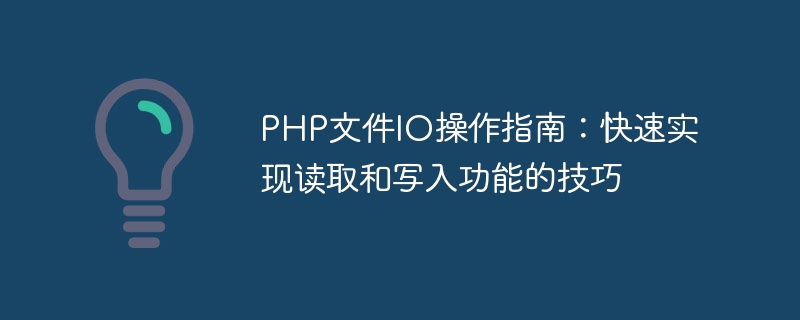
PHP File IO Operation Guide: Tips for quickly implementing read and write functions
Introduction:
In PHP development, file IO operation is a Common and important tasks. Whether you are reading the contents of a file or writing data to a file, you need to master some skills and best practices. This article will introduce some techniques for quickly implementing file reading and writing functions in PHP, and provide corresponding code examples.
1. File reading:
$fileContent = file_get_contents('example.txt');
echo $fileContent;$fileHandle = fopen('example.txt', 'r');
if ($fileHandle) {
while (($line = fgets($fileHandle)) !== false) {
echo $line;
}
fclose($fileHandle);
}$fileObject = new SplFileObject('example.txt');
$fileObject->setFlags(SplFileObject::READ_CSV);
foreach ($fileObject as $line) {
echo implode(',', $line) . "
";
}2. File writing:
$data = 'Hello, World!';
file_put_contents('example.txt', $data);$fileHandle = fopen('example.txt', 'a');
if ($fileHandle) {
fwrite($fileHandle, 'Hello, World!');
fclose($fileHandle);
}$fileObject = new SplFileObject('example.txt', 'w');
$fileObject->fwrite('Hello, World!');Summary:
This article introduces the techniques for quickly implementing file reading and writing functions in PHP, and Corresponding code examples are provided. The above techniques can help developers perform file IO operations more conveniently and improve development efficiency. Readers can choose the appropriate method according to their own needs, and practice and debug based on the sample code to improve their PHP file operation skills.
The above is the detailed content of PHP File IO Operation Guide: Tips for Quickly Implementing Reading and Writing Functions. For more information, please follow other related articles on the PHP Chinese website!
 What are the methods to change password in MySQL?
What are the methods to change password in MySQL?
 How to vertically center div text
How to vertically center div text
 close port
close port
 Wireless network card cannot connect
Wireless network card cannot connect
 Why can't I delete the last blank page in word?
Why can't I delete the last blank page in word?
 The m2m concept in the Internet of Things
The m2m concept in the Internet of Things
 How to calculate the factorial of a number in python
How to calculate the factorial of a number in python
 How to install linux system
How to install linux system
 What to do if the Bluetooth switch is missing in Windows 10
What to do if the Bluetooth switch is missing in Windows 10




