
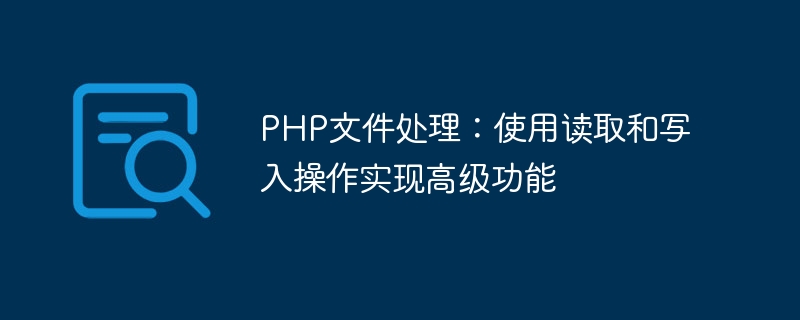
PHP file processing: using read and write operations to implement advanced functions
In PHP development, file processing is a very important task. Whether reading configuration files, processing user-uploaded files, or generating dynamic HTML files, file processing is essential. This article will introduce how to use PHP's read and write operations to implement some advanced file processing functions.
1. Read file contents
To read file contents, you can use PHP's file_get_contents() function. The following is a simple example:
$file = 'data.txt'; $content = file_get_contents($file); echo $content;
The above code will open a file named "data.txt" and read the file contents into the $content variable. Then the file content is output to the browser through the echo statement.
In addition to simply reading the file content, sometimes we also need to read the file content by line or by specified delimiter. At this time, you can use the file() function and fopen() to achieve this. The following is an example:
$file = 'data.txt';
$lines = file($file);
foreach ($lines as $line) {
echo $line;
}The above code will read the file content line by line and store each line in the $lines array. Then output the file contents line by line through a foreach loop.
2. Write file contents
To write file contents, you can use PHP’s file_put_contents() function. The following is an example:
$file = 'data.txt'; $content = 'Hello, World!'; file_put_contents($file, $content);
The above code will write the contents of $content to a file named "data.txt". If the file does not exist, PHP will automatically create it. If the file already exists, the original content will be overwritten.
Sometimes we need to append to a file, that is, continue to write new content after the original content. At this time, you can use fopen(), fwrite() and fclose() to achieve this. The following is an example:
$file = 'data.txt'; $content = 'Hello, World!'; $handle = fopen($file, 'a'); fwrite($handle, $content); fclose($handle);
The above code will open the file named "data.txt" and write the specified content to the end of the file. Finally, the file is closed through the fclose() function.
3. Implementation of advanced functions
In addition to simple file reading and writing operations, PHP also provides some other advanced file processing functions. Here are some common examples.
You can use the copy() function to copy files. Here is an example:
$source = 'source.txt'; $destination = 'destination.txt'; copy($source, $destination);
The above code will copy the "source.txt" file to the "destination.txt" file.
You can use the rename() function to implement file movement. The following is an example:
$source = 'source.txt'; $destination = 'path/to/destination.txt'; rename($source, $destination);
The above code will move the "source.txt" file to the specified path and rename it "destination.txt".
In summary, through PHP's reading and writing operations, we can implement a variety of file processing functions. Whether it is reading file content, writing file content, or implementing some advanced file processing functions, PHP's file processing functions can meet our needs. I hope this article will be helpful to your learning in PHP file processing.
The above is the detailed content of PHP file handling: using read and write operations for advanced functionality. For more information, please follow other related articles on the PHP Chinese website!




