
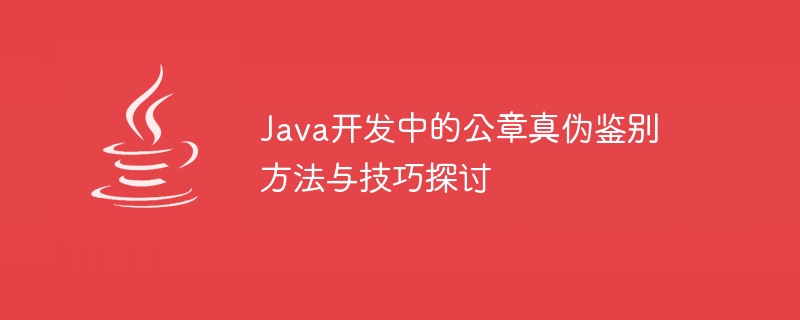
Discussion on methods and techniques for identifying the authenticity of official seals in Java development
In Java development, identifying the authenticity of official seals is an important task. When we perform operations such as data transmission, interface calls, or file exchanges, we often need to use official seals to verify the legality and authenticity of the data. Therefore, accurately identifying the authenticity of an official seal is a basic task to ensure data security and transaction reliability. This article will discuss the methods and techniques of authenticating official seals in Java development, and provide code examples for reference.
1. Methods for authenticating official seals
In Java development, we often use the digital signature mechanism to verify the authenticity of official seals. The digital signature mechanism uses the principle of public key cryptography. By encrypting the data and the private key, an encrypted digest is generated, and then the encrypted digest is transmitted to the other party together with the original data. The other party uses the public key after receiving the data. Decrypt to get the digest, then generate your own digest by hashing the original data, and compare the two. If the two are consistent, it means that the data has not been tampered with and the verification has passed; if they are inconsistent, it means that the data has been tampered with and the verification has failed.
The specific authentication method of official seal authenticity is as follows:
2. Tips for authenticating official seals
3. Code examples for authenticating official seals
The following is a simple example of using Java to authenticate official seals:
import java.security.KeyPair;
import java.security.KeyPairGenerator;
import java.security.PrivateKey;
import java.security.PublicKey;
import java.security.Signature;
public class SignatureExample {
public static void main(String[] args) throws Exception {
// 生成公私钥对
KeyPairGenerator keyPairGenerator = KeyPairGenerator.getInstance("RSA");
KeyPair keyPair = keyPairGenerator.generateKeyPair();
PublicKey publicKey = keyPair.getPublic();
PrivateKey privateKey = keyPair.getPrivate();
// 原始数据
String originalData = "Hello, world!";
// 数据签名
Signature signature = Signature.getInstance("SHA256withRSA");
signature.initSign(privateKey);
signature.update(originalData.getBytes());
byte[] signatureBytes = signature.sign();
// 数据验证
Signature signature2 = Signature.getInstance("SHA256withRSA");
signature2.initVerify(publicKey);
signature2.update(originalData.getBytes());
boolean isValid = signature2.verify(signatureBytes);
// 输出结果
System.out.println("Original data: " + originalData);
System.out.println("Signature: " + new String(signatureBytes));
System.out.println("Is valid: " + isValid);
}
}The above code examples demonstrate How to use the RSA algorithm to generate a public-private key pair, and use the SHA256withRSA algorithm for data signing and verification. Algorithms and data can be modified as needed for testing.
Summary:
In Java development, identifying the authenticity of official seals is an important task. This article discusses the methods and techniques of using the digital signature mechanism to identify the authenticity of official seals, and provides code examples for reference. It is hoped that readers can understand and use official seal authenticity identification technology through this article to improve data security and transaction reliability.
The above is the detailed content of Discussion on methods and techniques for authenticating official seals in Java development. For more information, please follow other related articles on the PHP Chinese website!




