 Java
Java
 javaTutorial
javaTutorial
 Design a flexible and scalable Java Hikvision SDK secondary development solution
Design a flexible and scalable Java Hikvision SDK secondary development solution
Design a flexible and scalable Java Hikvision SDK secondary development solution
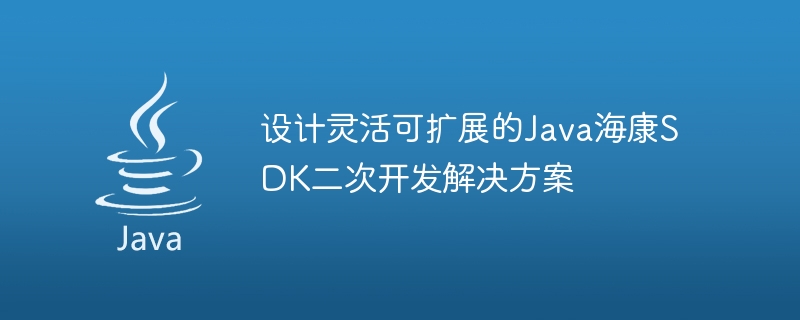
Design a flexible and scalable Java Hikvision SDK secondary development solution
Abstract:
Hikvision is the world's leading supplier of video surveillance equipment , providing Java SDK for developers to carry out secondary development. However, many developers encounter some difficulties and limitations when using Hikvision SDK. This article will introduce a Java Hikvision SDK secondary development solution that is designed to be flexible and scalable to help developers better cope with these difficulties and limitations.
- Introduction
Hikvision’s video surveillance equipment is widely used in various fields, and Java SDK is one of the commonly used tools for developers. However, developers may encounter some problems when using the SDK for secondary development, such as hard-coded configurations, complex callback processing, etc. The solutions introduced in this article hope to help developers improve development efficiency, simplify the development process, and achieve more functions. - Overview
The solution designed in this article is mainly optimized based on the following aspects: - Configuration file - transfer the hard-coded configuration information to the configuration file, making the configuration more flexible Modifiable, avoiding the trouble of modifying the code every time.
- Provide high-level abstraction to the outside world - encapsulate the underlying SDK and provide high-level abstraction interfaces to reduce the complexity of developers using the SDK and reduce learning costs.
- Provide callback mechanism - Provide callback interfaces for different business scenarios, allowing developers to flexibly handle asynchronous events.
- Implementation Technology
The solution in this article is mainly based on the Java programming language and Hikvision SDK. Among them, the configuration file uses Java's Properties class to read the configuration file; the high-level abstraction uses object-oriented design principles and patterns; the callback mechanism uses Java's interface and observer pattern. - Solution design
4.1 Configuration file
First, create a configuration file, such as config.properties, in the resources directory of the project to store the corresponding configuration information. In the code, use the Properties class to load the configuration file and provide the corresponding get method to obtain the configuration information for subsequent use.
Sample code:
public class Config {
private static final String CONFIG_FILE = "config.properties";
private static Properties properties;
static {
try {
InputStream inputStream = Config.class.getClassLoader().getResourceAsStream(CONFIG_FILE);
properties = new Properties();
properties.load(inputStream);
} catch (IOException e) {
e.printStackTrace();
}
}
public static String get(String key) {
return properties.getProperty(key);
}
}In the code, you can obtain the corresponding configuration information through Config.get(key), such as Config. get("ip") to get the IP address of the device.
4.2 Provide high-level abstraction to the outside world
Based on the Hikvision SDK, define a high-level abstract interface, such as the Camera interface, to encapsulate the operations of the underlying SDK. Then, implement the interface and perform different implementations according to different needs. In this way, developers can choose the appropriate implementation based on specific business scenarios.
Sample code:
public interface Camera {
void start();
void stop();
void capture();
void playback(Date begin, Date end);
// ...
}Then, you can implement a specific Camera class to connect to the underlying SDK.
Sample code:
public class HKCamera implements Camera {
@Override
public void start() {
// 调用底层SDK的start方法
}
@Override
public void stop() {
// 调用底层SDK的stop方法
}
@Override
public void capture() {
// 调用底层SDK的capture方法
}
@Override
public void playback(Date begin, Date end) {
// 调用底层SDK的playback方法
}
// ...
}Through such encapsulation, developers can call different implementation classes through the Camera interface without caring about the specific calling logic of the underlying SDK.
4.3 Provide callback mechanism
Define corresponding callback interfaces for different business scenarios, such as CaptureCallback, PlaybackCallback, etc. In the specific implementation class, implement the corresponding callback interface and trigger the corresponding callback event at the appropriate time.
Sample code:
public interface CaptureCallback {
void onCaptureSuccess(byte[] data);
void onCaptureFailure(int errorCode);
}
public class HKCamera implements Camera {
private CaptureCallback captureCallback;
public void setCaptureCallback(CaptureCallback captureCallback) {
this.captureCallback = captureCallback;
}
@Override
public void capture() {
// 调用底层SDK的capture方法
if (captureCallback != null) {
if (captureSuccess) {
captureCallback.onCaptureSuccess(data);
} else {
captureCallback.onCaptureFailure(errorCode);
}
}
}
// ...
}Through this design, developers can implement corresponding callback logic according to specific needs.
- Summary
This article introduces a Java Hikvision SDK secondary development solution that is designed to be flexible and scalable. Through configuration files, high-level abstraction and callback mechanisms, developers can make secondary development work more conveniently. Readers can flexibly choose and modify the corresponding implementation according to their specific business needs. I hope this article can provide some inspiration and reference for developers’ secondary development work.
The above is the detailed content of Design a flexible and scalable Java Hikvision SDK secondary development solution. For more information, please follow other related articles on the PHP Chinese website!

Hot AI Tools

Undresser.AI Undress
AI-powered app for creating realistic nude photos

AI Clothes Remover
Online AI tool for removing clothes from photos.

Undress AI Tool
Undress images for free

Clothoff.io
AI clothes remover

AI Hentai Generator
Generate AI Hentai for free.

Hot Article

Hot Tools

Notepad++7.3.1
Easy-to-use and free code editor

SublimeText3 Chinese version
Chinese version, very easy to use

Zend Studio 13.0.1
Powerful PHP integrated development environment

Dreamweaver CS6
Visual web development tools

SublimeText3 Mac version
God-level code editing software (SublimeText3)

Hot Topics
 Square Root in Java
Aug 30, 2024 pm 04:26 PM
Square Root in Java
Aug 30, 2024 pm 04:26 PM
Guide to Square Root in Java. Here we discuss how Square Root works in Java with example and its code implementation respectively.
 Perfect Number in Java
Aug 30, 2024 pm 04:28 PM
Perfect Number in Java
Aug 30, 2024 pm 04:28 PM
Guide to Perfect Number in Java. Here we discuss the Definition, How to check Perfect number in Java?, examples with code implementation.
 Random Number Generator in Java
Aug 30, 2024 pm 04:27 PM
Random Number Generator in Java
Aug 30, 2024 pm 04:27 PM
Guide to Random Number Generator in Java. Here we discuss Functions in Java with examples and two different Generators with ther examples.
 Weka in Java
Aug 30, 2024 pm 04:28 PM
Weka in Java
Aug 30, 2024 pm 04:28 PM
Guide to Weka in Java. Here we discuss the Introduction, how to use weka java, the type of platform, and advantages with examples.
 Armstrong Number in Java
Aug 30, 2024 pm 04:26 PM
Armstrong Number in Java
Aug 30, 2024 pm 04:26 PM
Guide to the Armstrong Number in Java. Here we discuss an introduction to Armstrong's number in java along with some of the code.
 Smith Number in Java
Aug 30, 2024 pm 04:28 PM
Smith Number in Java
Aug 30, 2024 pm 04:28 PM
Guide to Smith Number in Java. Here we discuss the Definition, How to check smith number in Java? example with code implementation.
 Java Spring Interview Questions
Aug 30, 2024 pm 04:29 PM
Java Spring Interview Questions
Aug 30, 2024 pm 04:29 PM
In this article, we have kept the most asked Java Spring Interview Questions with their detailed answers. So that you can crack the interview.
 Break or return from Java 8 stream forEach?
Feb 07, 2025 pm 12:09 PM
Break or return from Java 8 stream forEach?
Feb 07, 2025 pm 12:09 PM
Java 8 introduces the Stream API, providing a powerful and expressive way to process data collections. However, a common question when using Stream is: How to break or return from a forEach operation? Traditional loops allow for early interruption or return, but Stream's forEach method does not directly support this method. This article will explain the reasons and explore alternative methods for implementing premature termination in Stream processing systems. Further reading: Java Stream API improvements Understand Stream forEach The forEach method is a terminal operation that performs one operation on each element in the Stream. Its design intention is





