 Backend Development
Backend Development
 PHP Tutorial
PHP Tutorial
 How to call API interface in PHP program to obtain and update dynamic data?
How to call API interface in PHP program to obtain and update dynamic data?
How to call API interface in PHP program to obtain and update dynamic data?
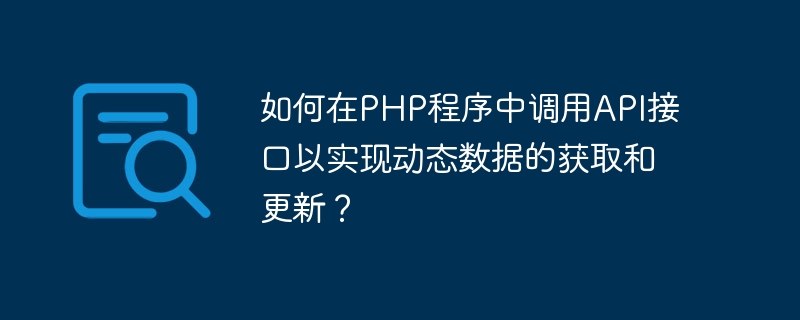
How to call the API interface in a PHP program to obtain and update dynamic data?
With the continuous development of the Internet, more and more applications require data interaction with other platforms or systems. The API (Application Programming Interface) interface has become an important way to achieve data interaction between different systems. Calling API interfaces in PHP can help us obtain and update dynamic data. This article will introduce how to use API interfaces in PHP programs.
Step one: Understand the API interface
Before we start writing PHP code, we need to understand the basic concepts of the API interface. The API interface is a bridge for communication between different systems. It defines the specifications and methods of interaction between systems. API interfaces usually provide data or services in the form of HTTP requests. We can obtain or update data by sending HTTP requests to the URL of the API interface.
Step 2: Use the HTTP request library
In PHP, we can use the cURL library or the built-in HTTP request function to send HTTP requests. cURL is a powerful PHP extension that can support various network transmission protocols, including HTTP. The following is sample code to send GET and POST requests using the cURL library:
// Send GET request
$url = "http://api.example.com/data";
$ch = curl_init($url);
curl_setopt($ch, CURLOPT_RETURNTRANSFER, true);
$response = curl_exec($ch);
curl_close($ch);
// Send POST request
$url = "http://api.example.com/update";
$data = array("key1" => "value1", "key2" => "value2") ;
$ch = curl_init($url);
curl_setopt($ch, CURLOPT_RETURNTRANSFER, true);
curl_setopt($ch, CURLOPT_POST, true);
curl_setopt($ch, CURLOPT_POSTFIELDS, $ data);
$response = curl_exec($ch);
curl_close($ch);
In the above code, we first create a cURL handle and then set some options, such as CURLOPT_RETURNTRANSFER Used to save the response into a variable, CURLOPT_POST is used to send a POST request, and CURLOPT_POSTFIELDS is used to set the data of the POST request. Finally, send the request and get the response by calling the curl_exec function.
Step 3: Parse the response data
After getting the response from the API interface, we need to parse it to extract the data we need. Usually, the response from the API interface is returned in JSON or XML format. In PHP, we can use functions such as json_decode and SimpleXMLElement to parse JSON and XML. The following is sample code that uses the json_decode function to parse a JSON response:
$response = '{"name":"John", "age":30, "city":"New York"}';
$data = json_decode($response, true);
echo $data["name"]; // Output John
In the above code, we first use the json_decode function to convert the JSON response to PHP array, the values in the array can then be accessed by key name.
Step 4: Encapsulate the API calling function
In order to improve the reusability and maintainability of the code, we can encapsulate a function to call the API interface. The following is a sample code for a simple wrapper function:
function call_api($url, $method = "GET", $data = array()) {
$ch = curl_init($url);
curl_setopt($ch, CURLOPT_RETURNTRANSFER, true);
if ($method == "POST") {
curl_setopt($ch, CURLOPT_POST, true);
curl_setopt($ch, CURLOPT_POSTFIELDS, $data);
}
$response = curl_exec($ch);
curl_close($ch);
return $response;}
Using this encapsulated function, we can simplify the API calling process and only need to pass in the URL and request method of the API interface.
Summary
Through the above steps, we can call the API interface in the PHP program to obtain and update dynamic data. First, we need to understand the basic concepts and usage of the API interface; then, use the cURL library or the built-in HTTP request function to send an HTTP request and obtain the required information by parsing the response data; finally, in order to improve the reusability of the code and maintainability, we can encapsulate a function that calls the API interface. Hope this article is helpful to you!
The above is the detailed content of How to call API interface in PHP program to obtain and update dynamic data?. For more information, please follow other related articles on the PHP Chinese website!

Hot AI Tools

Undresser.AI Undress
AI-powered app for creating realistic nude photos

AI Clothes Remover
Online AI tool for removing clothes from photos.

Undress AI Tool
Undress images for free

Clothoff.io
AI clothes remover

Video Face Swap
Swap faces in any video effortlessly with our completely free AI face swap tool!

Hot Article

Hot Tools

Notepad++7.3.1
Easy-to-use and free code editor

SublimeText3 Chinese version
Chinese version, very easy to use

Zend Studio 13.0.1
Powerful PHP integrated development environment

Dreamweaver CS6
Visual web development tools

SublimeText3 Mac version
God-level code editing software (SublimeText3)

Hot Topics
 1390
1390
 52
52
 How to implement real-time data updates in ECharts
Dec 17, 2023 pm 02:07 PM
How to implement real-time data updates in ECharts
Dec 17, 2023 pm 02:07 PM
ECharts is an open source visual chart library that supports various chart types and rich data visualization effects. In actual scenarios, we often need to display real-time data, that is, when the data source changes, the chart can be updated immediately and present the latest data. So, how to achieve real-time data update in ECharts? The following is a specific code demonstration example. First, we need to introduce ECharts’ js files and theme styles: <!DOCTYPEhtml>
 Solve the problem of real-time update of Vue asynchronous request data
Jun 30, 2023 pm 02:31 PM
Solve the problem of real-time update of Vue asynchronous request data
Jun 30, 2023 pm 02:31 PM
How to solve the problem of real-time update of asynchronous request data in Vue development. With the development of front-end technology, more and more web applications use asynchronous request data to improve user experience and page performance. In Vue development, how to solve the problem of real-time update of asynchronous request data is a key challenge. Real-time update means that when the asynchronously requested data changes, the page can be automatically updated to display the latest data. In Vue, there are multiple solutions to achieve real-time updates of asynchronous data. 1. Responsive machine using Vue
 Learn how to call third-party APIs using PHP
Jun 19, 2023 pm 03:55 PM
Learn how to call third-party APIs using PHP
Jun 19, 2023 pm 03:55 PM
In recent years, more and more applications need to call third-party API interfaces. And one of the very popular languages is PHP. In this article, we will explore how to call third-party APIs using PHP. First, let's define what an API is. API stands for Application Programming Interface, which are rules that allow applications to communicate with each other. Specifically, an API is a set of predefined functions or methods that allow developers to access the services of other applications or platforms through a simple request/response model. Common
 How to dynamically bind and update form data in Vue
Oct 15, 2023 pm 02:24 PM
How to dynamically bind and update form data in Vue
Oct 15, 2023 pm 02:24 PM
How to dynamically bind and update form data in Vue With the continuous development of front-end development, forms are an interactive element that we often use. In Vue, dynamic binding and updating of forms is a common requirement. This article will introduce how to dynamically bind and update form data in Vue, and provide specific code examples. 1. Dynamic binding of form data Vue provides the v-model instruction to achieve two-way binding of form data. Through the v-model directive, we can compare the value of the form element with the Vue instance
 Discuz online people counting function setting tips
Mar 10, 2024 am 09:33 AM
Discuz online people counting function setting tips
Mar 10, 2024 am 09:33 AM
The setting skills of Discuz’s online people counting function require specific code examples. With the development of the Internet, the website’s online people counting function has gradually become one of the essential functions for website managers. Discuz is a very popular forum program. The setting of its online people statistics function is very important. It can provide website administrators with real-time access data, helping them better understand the access status of the website, so as to make corresponding adjustments and optimizations. . This article will introduce the setting skills of Discuz’s online people counting function and provide some suggestions.
 Real-time data processing of MySql: how to achieve timely update of data
Jun 16, 2023 am 08:27 AM
Real-time data processing of MySql: how to achieve timely update of data
Jun 16, 2023 am 08:27 AM
In database application development, the efficiency and accuracy of data processing are crucial. As data grows, real-time data processing becomes increasingly important to many businesses. In this case, MySQL has become one of the most popular relational databases, and vendors and developers need to focus on how to use MySQL to process real-time data. When working with real-time data, the main goal is to capture and process the data quickly and accurately. In order to achieve this, the following methods can be used: Indexing Indexing is the key to making the database quickly locate data.
 How to use PHP to call API interface and realize data interaction?
Sep 05, 2023 am 09:30 AM
How to use PHP to call API interface and realize data interaction?
Sep 05, 2023 am 09:30 AM
How to use PHP to call API interface and realize data interaction? With the development of web applications, many developers need to use API (Application Programming Interface) interfaces to implement data interaction with third-party services. As a commonly used back-end development language, PHP provides powerful functions to call API interfaces for data transmission and processing. This article will introduce how to use PHP to call the API interface, and provide some code examples to help readers better understand
 How to use MySQL to implement data update operations in C#
Aug 01, 2023 pm 04:09 PM
How to use MySQL to implement data update operations in C#
Aug 01, 2023 pm 04:09 PM
How to use MySQL to implement data update operations in C# MySQL is a widely used relational database that provides powerful data management and query functions. In C# development, we often need to store data in MySQL and update the data when needed. This article will introduce how to use MySQL and C# to implement data update operations, and provide corresponding code examples. Step 1: Install MySQLConnector/NET Before starting, we need to install MySQLCo



