How to use PHP to develop and debug mobile applications
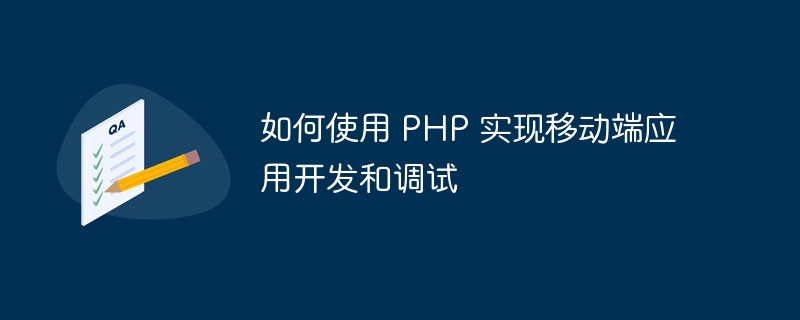
How to use PHP to implement mobile application development and debugging
Mobile application development has always been one of the hot areas of Internet technology. Nowadays, the user base of mobile terminals is getting larger and larger, so the development and debugging of mobile applications is particularly important. In this article, we will introduce how to use PHP to implement mobile application development and debugging, and attach relevant code examples.
1. Introduction
Mobile application development mainly relies on front-end development technology, and PHP is a simple and easy-to-learn back-end development language. By using PHP, we can achieve the following functions:
- Data processing and storage: Store mobile application data in the database and perform corresponding processing and management.
- Server-side interface: API interface provided to mobile applications for data interaction with the backend.
- User verification and permission control: Implement functions such as user registration, login and permission management for mobile applications.
Now, let’s look at some specific code examples.
2. Data processing and storage
In mobile applications, data processing and storage are very important. You can easily connect to the database through PHP and perform CRUD (add, delete, check and modify) operations.
- Connect to the database
<?php
$con = mysqli_connect("localhost","username","password","database_name");
if (!$con) {
die('Could not connect: ' . mysqli_error($con));
}
?>In this example, we use the mysqli_connect() function to connect to the database. The parameters username, password and database_name need to be replaced, which are the database username, password and database name respectively.
- Query data
<?php
$sql = "SELECT * FROM table_name";
$result = mysqli_query($con,$sql);
while($row = mysqli_fetch_array($result)) {
echo $row['column_name'];
}
?>In this example, we use the mysqli_query() function to execute the SQL query and save the results to a relation through the mysqli_fetch_array() function array, and then use echo to output.
- Insert data
<?php
$sql = "INSERT INTO table_name (column1, column2, column3) VALUES ('$value1', '$value2', '$value3')";
$result = mysqli_query($con,$sql);
if ($result) {
echo "Data inserted successfully.";
} else {
echo "Error: " . mysqli_error($con);
}
?>In this example, we use the INSERT INTO statement to insert data into the database. Parameters table_name and column1, column2, column3 need to be replaced, which are the table name and column name respectively.
3. Server-side interface
Mobile applications usually need to use API interfaces when interacting with back-end data. This functionality can be easily achieved via PHP.
- Return JSON format data
<?php
$sql = "SELECT * FROM table_name";
$result = mysqli_query($con,$sql);
$data = array();
while($row = mysqli_fetch_array($result)) {
$data[] = array(
'id' => $row['id'],
'name' => $row['name'],
'age' => $row['age']
);
}
header('Content-Type: application/json');
echo json_encode($data);
?>In this example, we use the json_encode() function to save the query results as JSON format data and pass the header() function Set the response header to application/json.
- Receive data and return results
<?php
$data = json_decode(file_get_contents('php://input'), true);
// 对接收到的数据进行处理和存储
$response = array(
'status' => 'success',
'message' => 'Data received successfully.'
);
header('Content-Type: application/json');
echo json_encode($response);
?>In this example, we use the file_get_contents() function to get the data from the HTTP request and use the json_decode() function to It is converted to an associative array.
4. User verification and permission control
In mobile applications, functions such as user registration, login and permission management are essential. These functions can be easily implemented through PHP.
- User Registration
<?php
if ($_SERVER["REQUEST_METHOD"] == "POST") {
$username = $_POST['username'];
$password = $_POST['password'];
// 对用户名和密码进行处理和存储
$response = array(
'status' => 'success',
'message' => 'User registered successfully.'
);
} else {
$response = array(
'status' => 'error',
'message' => 'Invalid request method.'
);
}
header('Content-Type: application/json');
echo json_encode($response);
?>In this example, we use the $_POST variable to obtain the username and password from the HTTP request, and process and store them accordingly.
- User Login
<?php
if ($_SERVER["REQUEST_METHOD"] == "POST") {
$username = $_POST['username'];
$password = $_POST['password'];
// 验证用户名和密码
if ($authenticated) {
$response = array(
'status' => 'success',
'message' => 'User logged in successfully.'
);
} else {
$response = array(
'status' => 'error',
'message' => 'Invalid username or password.'
);
}
} else {
$response = array(
'status' => 'error',
'message' => 'Invalid request method.'
);
}
header('Content-Type: application/json');
echo json_encode($response);
?>In this example, we use the $_POST variable to get the username and password from the HTTP request and authenticate accordingly.
The above are some simple examples on how to use PHP to develop and debug mobile applications. Through PHP, we can easily interact with the database, implement server-side interfaces, and implement functions such as user authentication and permission control. Hope this article can be helpful to you!
The above is the detailed content of How to use PHP to develop and debug mobile applications. For more information, please follow other related articles on the PHP Chinese website!

Hot AI Tools

Undresser.AI Undress
AI-powered app for creating realistic nude photos

AI Clothes Remover
Online AI tool for removing clothes from photos.

Undress AI Tool
Undress images for free

Clothoff.io
AI clothes remover

AI Hentai Generator
Generate AI Hentai for free.

Hot Article

Hot Tools

Notepad++7.3.1
Easy-to-use and free code editor

SublimeText3 Chinese version
Chinese version, very easy to use

Zend Studio 13.0.1
Powerful PHP integrated development environment

Dreamweaver CS6
Visual web development tools

SublimeText3 Mac version
God-level code editing software (SublimeText3)

Hot Topics
 CakePHP Project Configuration
Sep 10, 2024 pm 05:25 PM
CakePHP Project Configuration
Sep 10, 2024 pm 05:25 PM
In this chapter, we will understand the Environment Variables, General Configuration, Database Configuration and Email Configuration in CakePHP.
 PHP 8.4 Installation and Upgrade guide for Ubuntu and Debian
Dec 24, 2024 pm 04:42 PM
PHP 8.4 Installation and Upgrade guide for Ubuntu and Debian
Dec 24, 2024 pm 04:42 PM
PHP 8.4 brings several new features, security improvements, and performance improvements with healthy amounts of feature deprecations and removals. This guide explains how to install PHP 8.4 or upgrade to PHP 8.4 on Ubuntu, Debian, or their derivati
 CakePHP Date and Time
Sep 10, 2024 pm 05:27 PM
CakePHP Date and Time
Sep 10, 2024 pm 05:27 PM
To work with date and time in cakephp4, we are going to make use of the available FrozenTime class.
 CakePHP File upload
Sep 10, 2024 pm 05:27 PM
CakePHP File upload
Sep 10, 2024 pm 05:27 PM
To work on file upload we are going to use the form helper. Here, is an example for file upload.
 CakePHP Routing
Sep 10, 2024 pm 05:25 PM
CakePHP Routing
Sep 10, 2024 pm 05:25 PM
In this chapter, we are going to learn the following topics related to routing ?
 Discuss CakePHP
Sep 10, 2024 pm 05:28 PM
Discuss CakePHP
Sep 10, 2024 pm 05:28 PM
CakePHP is an open-source framework for PHP. It is intended to make developing, deploying and maintaining applications much easier. CakePHP is based on a MVC-like architecture that is both powerful and easy to grasp. Models, Views, and Controllers gu
 CakePHP Creating Validators
Sep 10, 2024 pm 05:26 PM
CakePHP Creating Validators
Sep 10, 2024 pm 05:26 PM
Validator can be created by adding the following two lines in the controller.
 CakePHP Working with Database
Sep 10, 2024 pm 05:25 PM
CakePHP Working with Database
Sep 10, 2024 pm 05:25 PM
Working with database in CakePHP is very easy. We will understand the CRUD (Create, Read, Update, Delete) operations in this chapter.






