 Backend Development
Backend Development
 PHP Tutorial
PHP Tutorial
 PHP File Operations Guide: Best Practices and Strategies for Reading and Writing
PHP File Operations Guide: Best Practices and Strategies for Reading and Writing
PHP File Operations Guide: Best Practices and Strategies for Reading and Writing
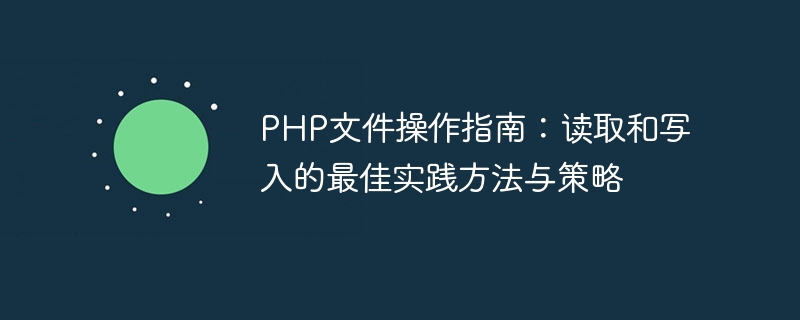
PHP File Operation Guide: Best Practices and Strategies for Reading and Writing
Introduction:
In PHP development, file operation is a very Common and important tasks. Whether reading configuration files, processing user-uploaded files, or generating log records, we all need to master the best practices and strategies for file operations. This article will introduce how to read and write files through PHP, and give some practical code examples.
1. Reading files
- Using file pointers
In PHP, we can use file pointers to read files. Here is a simple example that shows how to read the file contents line by line:
$filename = 'example.txt';
$file = fopen($filename, 'r');
if ($file) {
while (($line = fgets($file)) !== false) {
echo $line;
}
fclose($file);
}- Use the file_get_contents() function
If you only need to read the contents of the entire file in one go , you can use the file_get_contents() function. The following is an example:
$filename = 'example.txt';
$content = file_get_contents($filename);
if ($content !== false) {
echo $content;
}2. Writing files
- Using file pointers
Similar to reading files, we can also use file pointers method to perform file writing operations. Here is an example that shows how to write the file contents line by line:
$filename = 'example.txt';
$file = fopen($filename, 'w');
if ($file) {
$lines = array('Line 1', 'Line 2', 'Line 3');
foreach ($lines as $line) {
fwrite($file, $line . "
");
}
fclose($file);
}- Use the file_put_contents() function
If you only need to write the content to the file once, you can Use the file_put_contents() function. The following is an example:
$filename = 'example.txt';
$content = 'This is a sample content';
if (file_put_contents($filename, $content) !== false) {
echo 'File written successfully';
}3. Exception handling and file locking
- Exception handling
When performing file operations, we should consider possible exceptions situation, such as the file does not exist or the permissions are insufficient, etc. Before reading or writing a file, you can use the file_exists() function to determine whether the file exists. In addition, we can also use the try-catch statement to catch possible exceptions so that we can handle them accordingly. - File locking
When multiple processes or threads read and write a file at the same time, we need to consider the concurrency of the file. In PHP, we can use the flock() function to lock files to avoid data conflicts caused by concurrent writes or reads. Here is an example showing how to use file locking:
$filename = 'example.txt';
$file = fopen($filename, 'a+');
if ($file) {
if (flock($file, LOCK_EX)) {
// 文件锁定成功,可以进行写入或读取操作
// 释放锁定
flock($file, LOCK_UN);
} else {
// 文件锁定失败,处理失败情况
}
fclose($file);
} Summary:
Through this article, we learned the best practices on how to use PHP for file reading and writing operations. We saw how to use a file pointer and the file_get_contents() function for reading, and how to use a file pointer and the file_put_contents() function for writing. We also emphasized the importance of exception handling and how to use file locking to handle concurrent operations. Hope this information is helpful!
The above is the detailed content of PHP File Operations Guide: Best Practices and Strategies for Reading and Writing. For more information, please follow other related articles on the PHP Chinese website!

Hot AI Tools

Undresser.AI Undress
AI-powered app for creating realistic nude photos

AI Clothes Remover
Online AI tool for removing clothes from photos.

Undress AI Tool
Undress images for free

Clothoff.io
AI clothes remover

Video Face Swap
Swap faces in any video effortlessly with our completely free AI face swap tool!

Hot Article

Hot Tools

Notepad++7.3.1
Easy-to-use and free code editor

SublimeText3 Chinese version
Chinese version, very easy to use

Zend Studio 13.0.1
Powerful PHP integrated development environment

Dreamweaver CS6
Visual web development tools

SublimeText3 Mac version
God-level code editing software (SublimeText3)

Hot Topics
 1386
1386
 52
52
 How to safely read and write files using Golang?
Jun 06, 2024 pm 05:14 PM
How to safely read and write files using Golang?
Jun 06, 2024 pm 05:14 PM
Reading and writing files safely in Go is crucial. Guidelines include: Checking file permissions Closing files using defer Validating file paths Using context timeouts Following these guidelines ensures the security of your data and the robustness of your application.
 Can I delete gho files?
Feb 19, 2024 am 11:30 AM
Can I delete gho files?
Feb 19, 2024 am 11:30 AM
A gho file is an image file created by NortonGhost software and used to back up and restore the operating system and data. In some cases, you can delete gho files, but do so with caution. This article will introduce the role of gho files, precautions for deleting gho files, and how to delete gho files. First, let's understand the role of gho files. A gho file is a compressed system and data backup file that can save an image of an entire hard disk or a specific partition. This kind of backup file is usually used for emergency recovery
 How to read txt file correctly using pandas
Jan 19, 2024 am 08:39 AM
How to read txt file correctly using pandas
Jan 19, 2024 am 08:39 AM
How to use pandas to read txt files correctly requires specific code examples. Pandas is a widely used Python data analysis library. It can be used to process a variety of data types, including CSV files, Excel files, SQL databases, etc. At the same time, it can also be used to read text files, such as txt files. However, when reading txt files, we sometimes encounter some problems, such as encoding problems, delimiter problems, etc. This article will introduce how to read txt correctly using pandas
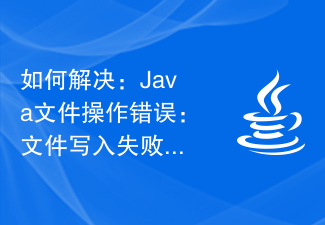 How to fix: Java file operation error: File write failed
Aug 26, 2023 pm 09:13 PM
How to fix: Java file operation error: File write failed
Aug 26, 2023 pm 09:13 PM
How to solve: Java file operation error: File writing failed. In Java programming, you often encounter the need for file operations, and file writing is one of the important functions. However, sometimes we encounter file writing failure errors, which may prevent the program from running properly. This article will describe some common causes and solutions to help you solve this type of problem. Wrong path: A common problem is wrong file path. When we try to write a file to the specified path, if the path does not exist or the permissions are insufficient, the file will be written.
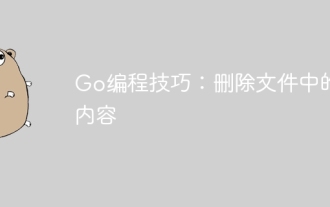 Go Programming Tips: Deleting Contents from a File
Apr 04, 2024 am 10:06 AM
Go Programming Tips: Deleting Contents from a File
Apr 04, 2024 am 10:06 AM
The Go language provides two methods to clear file contents: using io.Seek and io.Truncate, or using ioutil.WriteFile. Method 1 involves moving the cursor to the end of the file and then truncating the file, method 2 involves writing an empty byte array to the file. The practical case demonstrates how to use these two methods to clear content in Markdown files.
 Practical tips for reading txt files using pandas
Jan 19, 2024 am 09:49 AM
Practical tips for reading txt files using pandas
Jan 19, 2024 am 09:49 AM
Practical tips for reading txt files using pandas, specific code examples are required. In data analysis and data processing, txt files are a common data format. Using pandas to read txt files allows for fast and convenient data processing. This article will introduce several practical techniques to help you better use pandas to read txt files, along with specific code examples. Reading txt files with delimiters When using pandas to read txt files with delimiters, you can use read_c
 Tips for solving Chinese garbled characters when writing txt files with PHP
Mar 27, 2024 pm 01:18 PM
Tips for solving Chinese garbled characters when writing txt files with PHP
Mar 27, 2024 pm 01:18 PM
Tips for solving Chinese garbled characters written by PHP into txt files. With the rapid development of the Internet, PHP, as a widely used programming language, is used by more and more developers. In PHP development, it is often necessary to read and write text files, including txt files that write Chinese content. However, due to encoding format problems, sometimes the written Chinese will appear garbled. This article will introduce some techniques to solve the problem of Chinese garbled characters written into txt files by PHP, and provide specific code examples. Problem analysis in PHP, text
 Example of reading and writing CSV files using OpenCSV in Java
Dec 20, 2023 pm 01:39 PM
Example of reading and writing CSV files using OpenCSV in Java
Dec 20, 2023 pm 01:39 PM
Example of using OpenCSV to read and write CSV files in Java. CSV (Comma-SeparatedValues) refers to comma-separated values and is a common data storage format. In Java, OpenCSV is a commonly used tool library for reading and writing CSV files. This article will introduce how to use OpenCSV to implement examples of reading and writing CSV files. Introducing the OpenCSV library First, you need to introduce the OpenCSV library to



