
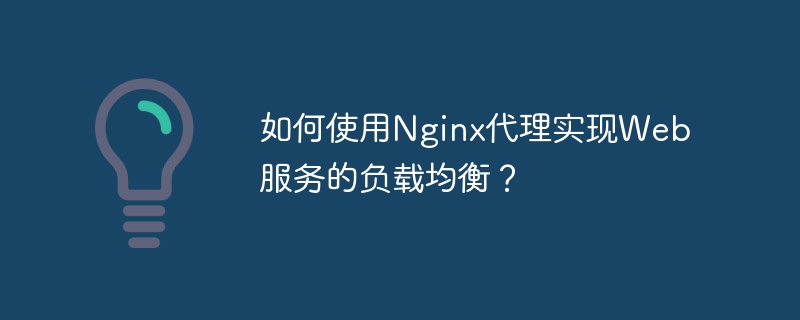
How to use Nginx proxy to achieve load balancing of Web services?
Load balancing is a technology that balances load and improves system performance by distributing network requests to multiple servers. Nginx is a high-performance open source web server and reverse proxy server, which can help us quickly build load-balanced web services.
This article will introduce how to use Nginx to build a load-balanced web service and provide corresponding code examples. You can follow the steps below.
The first step is to install Nginx:
First, make sure Nginx is installed on your server. On Ubuntu systems, you can use the following command to install:
sudo apt update sudo apt install nginx
The second step is to configure Nginx:
Next, we need to configure Nginx to achieve load balancing. Open the Nginx configuration file, which is generally located at /etc/nginx/nginx.conf or /etc/nginx/conf.d/default.conf. You can proceed according to the actual situation. Adjustment.
In the configuration file, find the http section and add the following content:
http {
upstream backend {
server backend1.example.com;
server backend2.example.com;
server backend3.example.com;
}
server {
listen 80;
location / {
proxy_pass http://backend;
}
}
}In the above example, we configured a file named backend's upstream, and then add the three backend servers to the upstream. In the server segment, we will listen on port 80 and proxy all requests to backend.
The third step, restart Nginx:
After completing the configuration, restart Nginx to make the configuration take effect:
sudo systemctl restart nginx
The fourth step, test the load balancing:
Now, you can use The browser or command line tool sends the request to the Nginx server and checks whether the request is correctly load balanced to the backend server. You can test this with a command similar to:
curl http://localhost
If everything works fine, you should be able to see the content of the request.
Summary:
Through the above steps, you have successfully used Nginx proxy to implement load balancing of Web services. As a high-performance reverse proxy server, Nginx has good load balancing function and ease of use. You can add more backend servers according to actual needs and adjust them according to specific configurations.
I hope this article will help you understand Nginx load balancing. If you have other questions or doubts, you can refer to Nginx’s official documentation or seek relevant technical support.
The above is the detailed content of How to use Nginx proxy to implement load balancing of web services?. For more information, please follow other related articles on the PHP Chinese website!
 nginx restart
nginx restart
 Detailed explanation of nginx configuration
Detailed explanation of nginx configuration
 Detailed explanation of nginx configuration
Detailed explanation of nginx configuration
 What are the differences between tomcat and nginx
What are the differences between tomcat and nginx
 What to do if the login token is invalid
What to do if the login token is invalid
 How to introduce external css into html
How to introduce external css into html
 web server
web server
 How to use the print function in python
How to use the print function in python
 navigator.appname
navigator.appname




