
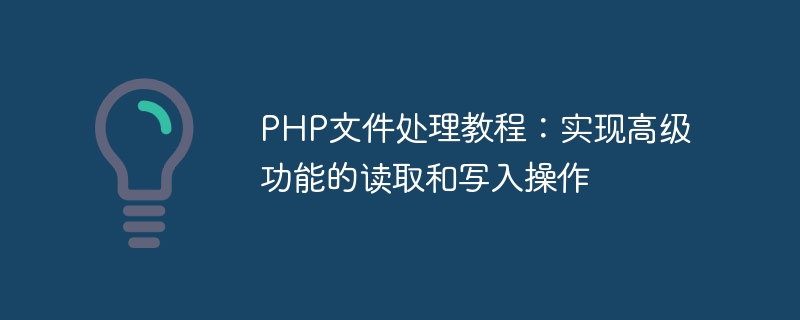
PHP File Processing Tutorial: Implementing Advanced Functional Reading and Writing Operations
Introduction:
PHP is a widely used server-side scripting language. It plays an important role in web development. File processing is one of the commonly used functions in daily development. This tutorial will introduce how to use PHP to implement advanced reading and writing operations of files, helping readers better understand and apply the relevant knowledge of PHP file processing.
1. File reading
$handle = fopen("data.txt", "r");
if ($handle) {
while (($line = fgets($handle)) !== false) {
echo $line;
}
fclose($handle);
} else {
echo "文件打开失败!";
}$content = file_get_contents("data.txt");
echo $content;if (($handle = fopen("data.csv", "r")) !== false) {
while (($data = fgetcsv($handle)) !== false) {
// 对每行数据进行处理
print_r($data);
}
fclose($handle);
} else {
echo "CSV文件打开失败!";
}2. File writing
$handle = fopen("output.txt", "w");
if ($handle) {
fwrite($handle, "Hello, World!");
fclose($handle);
echo "文本内容写入成功!";
} else {
echo "文件打开失败!";
}$data = array(
array("Name", "Age", "Email"),
array("John", 25, "john@example.com"),
array("Jane", 30, "jane@example.com")
);
$handle = fopen("output.csv", "w");
if ($handle) {
foreach ($data as $row) {
fputcsv($handle, $row);
}
fclose($handle);
echo "CSV文件写入成功!";
} else {
echo "文件打开失败!";
}Conclusion:
This tutorial introduces advanced reading and writing operations in PHP file processing, helping readers better understand and apply the relevant knowledge of PHP file processing. Through learning and practice, readers can easily handle various file reading and writing needs and improve their PHP development capabilities. I hope readers can make full use of the knowledge provided in this tutorial, deepen their understanding of PHP file processing, and use it flexibly in actual development.
The above is the detailed content of PHP File Processing Tutorial: Implementing Advanced Functional Reading and Writing Operations. For more information, please follow other related articles on the PHP Chinese website!