 Backend Development
Backend Development
 PHP Tutorial
PHP Tutorial
 How to use PHP to continuously monitor Redis message subscriptions and call the corresponding functions?
How to use PHP to continuously monitor Redis message subscriptions and call the corresponding functions?
How to use PHP to continuously monitor Redis message subscriptions and call the corresponding functions?
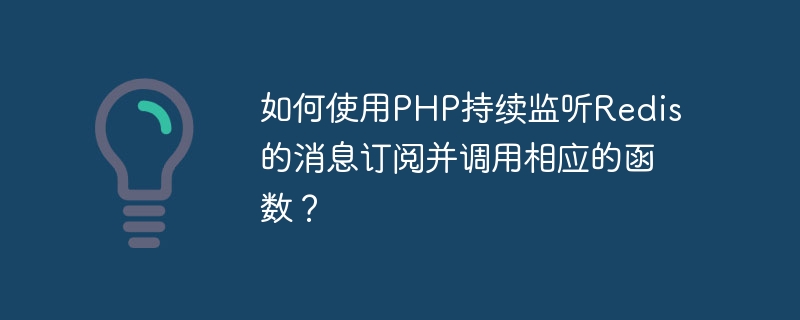
How to use PHP to continuously monitor Redis message subscriptions and call the corresponding functions?
Redis is an open source in-memory data structure storage system that supports a variety of data structures, such as strings, hashes, lists, etc. In addition to storing data, Redis also provides a publish-subscribe mechanism, allowing different clients to subscribe to corresponding channels and receive messages in the channels. In PHP, we can use Predis, the Redis client library, to operate.
This article will introduce how to use PHP to continuously monitor Redis message subscriptions and call the corresponding functions. We will illustrate this with an example, assuming we have a message channel called "testChannel" and there are two functions that need to process the received messages.
First, we need to install the Predis library, which can be installed using Composer with the following command:
composer require predis/predis
After the installation is complete, we start writing code. Assume that our subscription function is subscribeHandler, and the specific message processing function is messageHandler. The code example is as follows:
<?php
require 'vendor/autoload.php';
use PredisClient;
function messageHandler($message)
{
// 根据接收到的消息进行相应的处理
echo "接收到的消息: $message
";
}
function subscribeHandler($event)
{
global $redis;
if ($event->payload == 'subscribe') {
echo "订阅成功,开始监听...
";
} elseif ($event->payload == 'unsubscribe') {
echo "取消订阅,停止监听...
";
}
}
$redis = new Client();
// 订阅频道
$redis->subscribe(['testChannel'], 'subscribeHandler');
// 监听频道
while (true) {
$redis->psubscribe(['testChannel*'], 'messageHandler');
}In the above code example, we first define a messageHandler function to handle the received message. Then a subscribeHandler function is defined to handle subscription and unsubscription events.
Next, we created a PredisClient object to operate Redis. In the subscribe method, we will subscribe to the testChannel channel and pass in the subscribeHandler function as a callback function to handle related callback events.
Then, we use an infinite loop to continuously listen to the subscribed channels. Use the psubscribe method to monitor multiple channels. Here we use testChannel* as the mode, which means monitoring all channels prefixed with testChannel. Then pass the messageHandler function as a callback function to process the received message.
After running the above code, we can see the corresponding subscription and unsubscription prompt information on the console, and can receive and process messages in the subscription channel in real time.
Summary:
This article introduces how to use PHP to continuously monitor Redis message subscriptions and call the corresponding functions. By using the Predis library, we can easily subscribe to and process Redis messages. Through the combination of subscription functions and processing functions, we can trigger corresponding logical processing based on the received messages to achieve efficient message communication.
The above is the detailed content of How to use PHP to continuously monitor Redis message subscriptions and call the corresponding functions?. For more information, please follow other related articles on the PHP Chinese website!

Hot AI Tools

Undresser.AI Undress
AI-powered app for creating realistic nude photos

AI Clothes Remover
Online AI tool for removing clothes from photos.

Undress AI Tool
Undress images for free

Clothoff.io
AI clothes remover

Video Face Swap
Swap faces in any video effortlessly with our completely free AI face swap tool!

Hot Article

Hot Tools

Notepad++7.3.1
Easy-to-use and free code editor

SublimeText3 Chinese version
Chinese version, very easy to use

Zend Studio 13.0.1
Powerful PHP integrated development environment

Dreamweaver CS6
Visual web development tools

SublimeText3 Mac version
God-level code editing software (SublimeText3)

Hot Topics
 1387
1387
 52
52
 The Future of PHP: Adaptations and Innovations
Apr 11, 2025 am 12:01 AM
The Future of PHP: Adaptations and Innovations
Apr 11, 2025 am 12:01 AM
The future of PHP will be achieved by adapting to new technology trends and introducing innovative features: 1) Adapting to cloud computing, containerization and microservice architectures, supporting Docker and Kubernetes; 2) introducing JIT compilers and enumeration types to improve performance and data processing efficiency; 3) Continuously optimize performance and promote best practices.
 PHP vs. Python: Understanding the Differences
Apr 11, 2025 am 12:15 AM
PHP vs. Python: Understanding the Differences
Apr 11, 2025 am 12:15 AM
PHP and Python each have their own advantages, and the choice should be based on project requirements. 1.PHP is suitable for web development, with simple syntax and high execution efficiency. 2. Python is suitable for data science and machine learning, with concise syntax and rich libraries.
 PHP and Python: Comparing Two Popular Programming Languages
Apr 14, 2025 am 12:13 AM
PHP and Python: Comparing Two Popular Programming Languages
Apr 14, 2025 am 12:13 AM
PHP and Python each have their own advantages, and choose according to project requirements. 1.PHP is suitable for web development, especially for rapid development and maintenance of websites. 2. Python is suitable for data science, machine learning and artificial intelligence, with concise syntax and suitable for beginners.
 PHP's Current Status: A Look at Web Development Trends
Apr 13, 2025 am 12:20 AM
PHP's Current Status: A Look at Web Development Trends
Apr 13, 2025 am 12:20 AM
PHP remains important in modern web development, especially in content management and e-commerce platforms. 1) PHP has a rich ecosystem and strong framework support, such as Laravel and Symfony. 2) Performance optimization can be achieved through OPcache and Nginx. 3) PHP8.0 introduces JIT compiler to improve performance. 4) Cloud-native applications are deployed through Docker and Kubernetes to improve flexibility and scalability.
 PHP: A Key Language for Web Development
Apr 13, 2025 am 12:08 AM
PHP: A Key Language for Web Development
Apr 13, 2025 am 12:08 AM
PHP is a scripting language widely used on the server side, especially suitable for web development. 1.PHP can embed HTML, process HTTP requests and responses, and supports a variety of databases. 2.PHP is used to generate dynamic web content, process form data, access databases, etc., with strong community support and open source resources. 3. PHP is an interpreted language, and the execution process includes lexical analysis, grammatical analysis, compilation and execution. 4.PHP can be combined with MySQL for advanced applications such as user registration systems. 5. When debugging PHP, you can use functions such as error_reporting() and var_dump(). 6. Optimize PHP code to use caching mechanisms, optimize database queries and use built-in functions. 7
 PHP: The Foundation of Many Websites
Apr 13, 2025 am 12:07 AM
PHP: The Foundation of Many Websites
Apr 13, 2025 am 12:07 AM
The reasons why PHP is the preferred technology stack for many websites include its ease of use, strong community support, and widespread use. 1) Easy to learn and use, suitable for beginners. 2) Have a huge developer community and rich resources. 3) Widely used in WordPress, Drupal and other platforms. 4) Integrate tightly with web servers to simplify development deployment.
 The Enduring Relevance of PHP: Is It Still Alive?
Apr 14, 2025 am 12:12 AM
The Enduring Relevance of PHP: Is It Still Alive?
Apr 14, 2025 am 12:12 AM
PHP is still dynamic and still occupies an important position in the field of modern programming. 1) PHP's simplicity and powerful community support make it widely used in web development; 2) Its flexibility and stability make it outstanding in handling web forms, database operations and file processing; 3) PHP is constantly evolving and optimizing, suitable for beginners and experienced developers.
 PHP vs. Python: Core Features and Functionality
Apr 13, 2025 am 12:16 AM
PHP vs. Python: Core Features and Functionality
Apr 13, 2025 am 12:16 AM
PHP and Python each have their own advantages and are suitable for different scenarios. 1.PHP is suitable for web development and provides built-in web servers and rich function libraries. 2. Python is suitable for data science and machine learning, with concise syntax and a powerful standard library. When choosing, it should be decided based on project requirements.



