 Java
Java
 javaTutorial
javaTutorial
 How to judge whether the official seal in the contract is true and valid in Java development
How to judge whether the official seal in the contract is true and valid in Java development
How to judge whether the official seal in the contract is true and valid in Java development
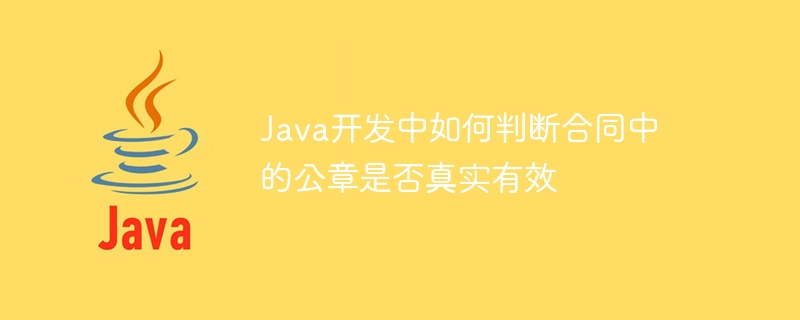
How to judge whether the official seal in a contract is authentic and valid in Java development
In recent years, with the rapid development of technology, the use of electronic contracts has become more and more widespread. In order to ensure the legality and validity of electronic contracts, it is often necessary to verify the official seal in the contract. This article will introduce the method of using Java development to determine whether the official seal in the contract is authentic and valid, and provide corresponding code examples.
- Get the official seal picture in the contract
Before performing the official seal verification, you first need to obtain the official seal picture from the contract. You can use Java's file processing library to read the contract file and extract the official seal image. The following is a sample code:
try (PDDocument document = PDDocument.load(new File("contract.pdf"))) {
PDPageTree pages = document.getDocumentCatalog().getPages();
for (PDPage page : pages) {
PDResources resources = page.getResources();
for (COSName name : resources.getXObjectNames()) {
PDXObject xobject = resources.getXObject(name);
if (xobject instanceof PDImageXObject) {
PDImageXObject image = (PDImageXObject) xobject;
File output = new File("seal.png");
ImageIO.write(image.getImage(), "png", output);
break;
}
}
}
} catch (IOException e) {
e.printStackTrace();
}The above code uses the Apache PDFBox library to read the contract file in PDF format, extract the images and save them to the seal.png file. Of course, if the contract file format is other types (such as DOCX), you need to use the corresponding library for processing.
- Use OCR for official seal text recognition
After successfully obtaining the official seal image, we need to identify the text in the official seal for subsequent comparison and verification. Here you can use the OCR (Optical Character Recognition, optical character recognition) library to achieve text recognition. The following is a sample code:
ITesseract tesseract = new Tesseract();
tesseract.setDatapath("tessdata"); // 设置tessdata的路径,包含OCR训练数据
try {
String result = tesseract.doOCR(new File("seal.png"));
System.out.println(result);
} catch (TesseractException e) {
e.printStackTrace();
}The above code uses the Tesseract OCR library to perform text recognition on official seal images. It should be noted that the OCR training data (tessdata) needs to be downloaded and configured in advance to ensure the accuracy of OCR.
- Compare the text of the official seal with the company information
After identifying the text in the official seal, we need to compare it with the real information of the company to determine the authenticity of the official seal sex. Here you can use the company's business license information for comparison. The following is a sample code:
String sealText = "某某有限公司"; // 根据OCR识别结果设置公章文字
String company = "某某有限公司"; // 企业的真实信息
if (sealText.equals(company)) {
System.out.println("公章验证通过");
} else {
System.out.println("公章验证失败");
}The above code simply compares the text in the official seal with the actual information of the company. In practical applications, the company's business license number, registered address and other information can be further verified to improve the accuracy of official seal verification.
- Official seal pattern detection
In addition to text recognition, the official seal pattern can also be detected to determine the authenticity of the official seal. Pattern detection can be performed using Java image processing libraries such as OpenCV. The following is a sample code:
Mat sealImage = Imgcodecs.imread("seal.png");
// 进行图案检测的相关代码
// ...
if (isRealSeal) {
System.out.println("公章验证通过");
} else {
System.out.println("公章验证失败");
}The above code uses the OpenCV library to perform pattern detection on the official seal image, and determines the authenticity of the official seal based on the detection results. Specific pattern detection algorithms and code implementations can be selected and developed according to actual needs.
To sum up, this article introduces the method of using Java development to determine whether the official seal in the contract is authentic and valid. Through steps such as obtaining official seal pictures, text recognition, corporate information comparison, and pattern detection, the legality and validity of electronic contracts can be effectively ensured.
(Note: The above example code is for reference only. In actual application, corresponding logic processing and security protection need to be carried out according to the specific situation.)
The above is the detailed content of How to judge whether the official seal in the contract is true and valid in Java development. For more information, please follow other related articles on the PHP Chinese website!

Hot AI Tools

Undresser.AI Undress
AI-powered app for creating realistic nude photos

AI Clothes Remover
Online AI tool for removing clothes from photos.

Undress AI Tool
Undress images for free

Clothoff.io
AI clothes remover

AI Hentai Generator
Generate AI Hentai for free.

Hot Article

Hot Tools

Notepad++7.3.1
Easy-to-use and free code editor

SublimeText3 Chinese version
Chinese version, very easy to use

Zend Studio 13.0.1
Powerful PHP integrated development environment

Dreamweaver CS6
Visual web development tools

SublimeText3 Mac version
God-level code editing software (SublimeText3)

Hot Topics
 1378
1378
 52
52
 How does Java's classloading mechanism work, including different classloaders and their delegation models?
Mar 17, 2025 pm 05:35 PM
How does Java's classloading mechanism work, including different classloaders and their delegation models?
Mar 17, 2025 pm 05:35 PM
Java's classloading involves loading, linking, and initializing classes using a hierarchical system with Bootstrap, Extension, and Application classloaders. The parent delegation model ensures core classes are loaded first, affecting custom class loa
 How do I implement multi-level caching in Java applications using libraries like Caffeine or Guava Cache?
Mar 17, 2025 pm 05:44 PM
How do I implement multi-level caching in Java applications using libraries like Caffeine or Guava Cache?
Mar 17, 2025 pm 05:44 PM
The article discusses implementing multi-level caching in Java using Caffeine and Guava Cache to enhance application performance. It covers setup, integration, and performance benefits, along with configuration and eviction policy management best pra
 How can I use JPA (Java Persistence API) for object-relational mapping with advanced features like caching and lazy loading?
Mar 17, 2025 pm 05:43 PM
How can I use JPA (Java Persistence API) for object-relational mapping with advanced features like caching and lazy loading?
Mar 17, 2025 pm 05:43 PM
The article discusses using JPA for object-relational mapping with advanced features like caching and lazy loading. It covers setup, entity mapping, and best practices for optimizing performance while highlighting potential pitfalls.[159 characters]
 How do I use Maven or Gradle for advanced Java project management, build automation, and dependency resolution?
Mar 17, 2025 pm 05:46 PM
How do I use Maven or Gradle for advanced Java project management, build automation, and dependency resolution?
Mar 17, 2025 pm 05:46 PM
The article discusses using Maven and Gradle for Java project management, build automation, and dependency resolution, comparing their approaches and optimization strategies.
 How do I create and use custom Java libraries (JAR files) with proper versioning and dependency management?
Mar 17, 2025 pm 05:45 PM
How do I create and use custom Java libraries (JAR files) with proper versioning and dependency management?
Mar 17, 2025 pm 05:45 PM
The article discusses creating and using custom Java libraries (JAR files) with proper versioning and dependency management, using tools like Maven and Gradle.



