 Backend Development
Backend Development
 PHP Tutorial
PHP Tutorial
 How to automatically check whether PHP code complies with the latest code specifications?
How to automatically check whether PHP code complies with the latest code specifications?
How to automatically check whether PHP code complies with the latest code specifications?
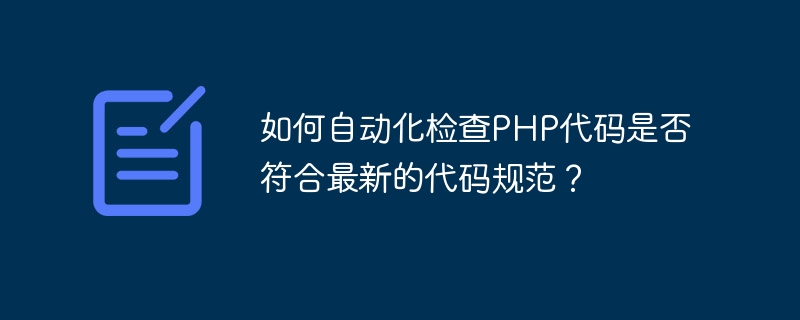
How to use tools to automatically check whether PHP code complies with the latest code specifications?
Introduction:
In the software development process, we often need to follow certain code specifications to ensure the readability, maintainability and scalability of the code. However, manually checking code specifications is a tedious and error-prone task. In order to improve efficiency and reduce errors, we can use some tools to automatically check code specifications. In this article, I will introduce how to use some popular tools to automatically check whether PHP code complies with the latest coding standards.
1. PHP Code Sniffer (PHP code sniffer)
PHP Code Sniffer is a popular PHP code specification checking tool. It can help us automatically check whether the PHP code complies with pre-defined code specifications. The following are the steps to use PHP Code Sniffer:
-
Install PHP Code Sniffer
You can install PHP Code Sniffer through Composer. Open the terminal and execute the following command:composer global require "squizlabs/php_codesniffer=*"
Copy after login Configure code specification
PHP Code Sniffer supports multiple code specifications, such as PSR-2, PSR-12, etc. You can create a.phpcs.xmlfile in your project and specify the required code specifications:<?xml version="1.0"?> <ruleset name="My Project"> <rule ref="PSR2"/> </ruleset>
Copy after loginRun code inspection
In the terminal, enter your project directory, and execute the following command to run code inspection:phpcs --standard=./.phpcs.xml ./src
Copy after loginwhere,
--standard=./.phpcs.xmlmeans using.phpcs.xml## Check the code specifications defined in #,./srcindicates the code directory to be checked.
PHP-CS-Fixer is another popular PHP code specification checking and automatic repair tool. Unlike PHP Code Sniffer, PHP-CS-Fixer can not only check code specifications, but also automatically fix code that does not meet the specifications. The following are the steps to use PHP-CS-Fixer:
- Install PHP-CS-Fixer
You can install PHP-CS-Fixer through Composer. Open the terminal and execute the following command:
composer global require friendsofphp/php-cs-fixer
Copy after login - Configure code specification
PHP-CS-Fixer also supports multiple code specifications, and you can create one in the project
.php_csfile and specify the required code specifications:<?php return PhpCsFixerConfig::create() ->setRules([ '@PSR2' => true, ]) ->setRiskyAllowed(true);Copy after login - Run Code Check and Fix
In the terminal, go into your project directory and execute the following command to run the code Check and repair:
Among them, thephp-cs-fixer fix ./src
Copy after loginfix
command will automatically repair code that does not comply with the specification.
By using PHP Code Sniffer and PHP-CS-Fixer, we can easily automatically check and fix whether PHP code complies with the latest code specifications. These tools can not only improve development efficiency, but also ensure code quality and consistency. Therefore, in daily development, we should develop the habit of using these tools to ensure the code quality of the project.
The above is the detailed content of How to automatically check whether PHP code complies with the latest code specifications?. For more information, please follow other related articles on the PHP Chinese website!

Hot AI Tools

Undresser.AI Undress
AI-powered app for creating realistic nude photos

AI Clothes Remover
Online AI tool for removing clothes from photos.

Undress AI Tool
Undress images for free

Clothoff.io
AI clothes remover

AI Hentai Generator
Generate AI Hentai for free.

Hot Article

Hot Tools

Notepad++7.3.1
Easy-to-use and free code editor

SublimeText3 Chinese version
Chinese version, very easy to use

Zend Studio 13.0.1
Powerful PHP integrated development environment

Dreamweaver CS6
Visual web development tools

SublimeText3 Mac version
God-level code editing software (SublimeText3)

Hot Topics
 1378
1378
 52
52
 How to check code convention and quality using PHP and PHPUnit
Jun 25, 2023 pm 04:57 PM
How to check code convention and quality using PHP and PHPUnit
Jun 25, 2023 pm 04:57 PM
In modern software development, code quality and specifications are extremely important factors. Not only can it make the code cleaner and easier to maintain, it can also improve the readability and scalability of the code. But how do you check the quality and specification of your code? This article will explain how to use PHP and PHPUnit to achieve this goal. Step 1: Check the code specification. In PHP development, there is a very popular code specification, which is called PSR (PHP Standard Specification). The purpose of the PSR specification is to make PHP code more readable and maintainable. in
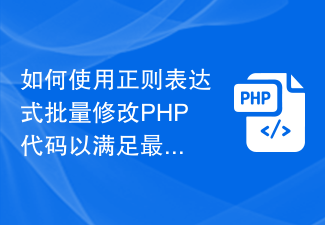 How to use regular expressions to batch modify PHP code to meet the latest code specifications?
Sep 05, 2023 pm 03:57 PM
How to use regular expressions to batch modify PHP code to meet the latest code specifications?
Sep 05, 2023 pm 03:57 PM
How to use regular expressions to batch modify PHP code to meet the latest code specifications? Introduction: As time goes by and technology develops, code specifications are constantly updated and improved. During the development process, we often need to modify old code to comply with the latest code specifications. However, manual modification can be a tedious and time-consuming task. In this case, regular expressions can be a powerful tool. Using regular expressions, we can modify the code in batches and automatically meet the latest code specifications. 1. Preparation: before using
 How to standardize performance optimization through PHP code specifications
Aug 11, 2023 pm 03:51 PM
How to standardize performance optimization through PHP code specifications
Aug 11, 2023 pm 03:51 PM
How to standardize performance optimization through PHP code specifications Introduction: With the rapid development of the Internet, more and more websites and applications are developed based on the PHP language. In the PHP development process, performance optimization is a crucial aspect. A high-performance PHP code can significantly improve the website's response speed and user experience. This article will explore how to standardize performance optimization through PHP code specifications and provide some practical code examples for reference. 1. Reduce database queries. Frequent database queries are a common feature during the development process.
 How to write and maintain code documentation in Java development
Oct 10, 2023 pm 08:22 PM
How to write and maintain code documentation in Java development
Oct 10, 2023 pm 08:22 PM
How to write and maintain code documentation in Java development In the Java development process, writing and maintaining code documentation is a very important part. A good code document can improve the readability and maintainability of the code, facilitate collaboration and communication between project members, and also help with later code maintenance and iteration. Use of comments Comments are the basis of code documentation. They can be used to explain the function of the code, implementation logic, parameter description, etc. In Java, there are three types of comments: single-line comments (//) and multi-line comments (/.
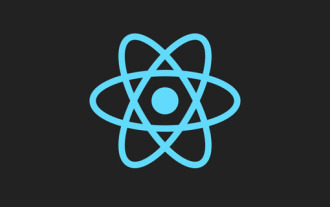 In-depth understanding of React's custom Hooks
Apr 20, 2023 pm 06:22 PM
In-depth understanding of React's custom Hooks
Apr 20, 2023 pm 06:22 PM
React custom Hooks are a way to encapsulate component logic in reusable functions. They provide a way to reuse state logic without writing classes. This article will introduce in detail how to customize encapsulation hooks.
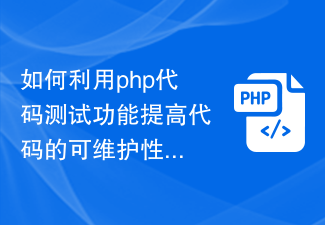 How to use PHP code testing function to improve code maintainability
Aug 11, 2023 pm 12:43 PM
How to use PHP code testing function to improve code maintainability
Aug 11, 2023 pm 12:43 PM
How to use the PHP code testing function to improve the maintainability of the code. In the software development process, the maintainability of the code is a very important aspect. A maintainable code means that it is easy to understand, easy to modify, and easy to maintain. Testing is a very effective means of improving code maintainability. This article will introduce how to use PHP code testing function to achieve this purpose, and provide relevant code examples. Unit testing Unit testing is a testing method commonly used in software development to verify the smallest testable unit in the code. in P
 How to set up code specification reminders in the development environment to keep up to date with the latest PHP code specifications?
Sep 05, 2023 am 09:18 AM
How to set up code specification reminders in the development environment to keep up to date with the latest PHP code specifications?
Sep 05, 2023 am 09:18 AM
How to set up code convention reminder in development environment to keep up to date with PHP code convention? Abstract: During the development process, following code specifications can improve the readability and maintainability of the code. This article will introduce how to use code specification checking tools and IDEs to set code specification reminders to help developers keep the latest PHP code specifications. 1. Code specification checking tool Code specification checking tool can detect and remind code that does not comply with the specification during the code writing process. The following are several commonly used PHP code specification checking tools. PHP
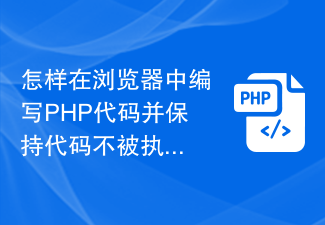 How to write PHP code in the browser and keep the code from being executed?
Mar 10, 2024 pm 02:27 PM
How to write PHP code in the browser and keep the code from being executed?
Mar 10, 2024 pm 02:27 PM
How to write PHP code in the browser and keep the code from being executed? With the popularization of the Internet, more and more people have begun to come into contact with web development, and learning PHP has also attracted more and more attention. PHP is a scripting language that runs on the server side and is often used to write dynamic web pages. However, during the exercise phase, we want to be able to write PHP code in the browser and see the results, but we don't want the code to be executed. So, how to write PHP code in the browser and keep it from being executed? This will be described in detail below. first,



