How to use WordPress plug-in to implement instant query function

How to use WordPress plug-ins to achieve instant query function
WordPress is a powerful blog and website construction platform. Using WordPress plug-ins can further expand the functions of the website. In many cases, users need to perform real-time queries to obtain the latest data. Next, we will introduce how to use WordPress plug-ins to implement instant query functions and provide some code samples for reference.
First of all, we need to choose a suitable WordPress plug-in to implement the instant query function. There are many plugins to choose from in the market, and one of the great plugins is Ajax Search Lite. This plug-in can help us create a real-time search box. When users enter keywords, relevant search results will immediately appear on the page.
After downloading and activating the Ajax Search Lite plug-in, we need to make some settings to configure the search box. In the WordPress backend, find the plugin options and click Settings. In the settings page, you can customize the style of the search box, how search results are displayed, and other advanced settings. After configuring it to your needs, click Save Settings.
Now, we need to insert a search box for instant query somewhere on the website. The plugin provides a shortcode that can be used in posts, pages or widgets. Where you need to insert the search box, use the following short code:
[wpdreams_ajaxsearchlite]
After saving the page or article, you can see the search box for instant query appear in the front page. When users enter keywords, relevant search results will be displayed on the page immediately.
Of course, when implementing the instant query function, we may need to customize and beautify the search results. Plug-ins provide rich CSS and JavaScript libraries that can help us achieve these needs. You can find these resources and customize them in the plugin’s settings page.
In addition to using plug-ins, we can also manually implement the instant query function. The following is a basic code example to help you understand how to use WordPress's database query to implement the instant query function:
add_action('wp_ajax_my_search_function', 'my_search_function'); // 用于连接到AJAX的动作钩子
add_action('wp_ajax_nopriv_my_search_function', 'my_search_function');
function my_search_function() {
global $wpdb;
$keyword = $_POST['keyword'];
$result = $wpdb->get_results(
$wpdb->prepare("SELECT * FROM {$wpdb->prefix}posts WHERE post_title LIKE %s OR post_content LIKE %s", '%'.$keyword.'%', '%'.$keyword.'%')
);
// 处理搜索结果
echo json_encode($result);
wp_die();
}In this code, we first define a hook function my_search_function(), which Used to process search requests and return query results. We can operate the database through the WordPress global variable $wpdb. Here we simply use the posts table for query, and you can customize it according to actual needs.
Finally, don’t forget to add some JavaScript code to the front page to send the keywords entered by the user to the backend through AJAX technology and obtain the query results. The following is a simple code example:
jQuery('#search-input').on('input', function() {
var keyword = jQuery(this).val();
jQuery.ajax({
url: ajaxurl,
type: 'POST',
data: {
action: 'my_search_function',
keyword: keyword,
},
dataType: 'json',
success: function(data) {
// 处理查询结果并显示在页面上
},
error: function() {
// 处理错误情况
}
});
});Through the above code example, you can understand how to use a WordPress plug-in or manually implement the instant query function. Based on actual needs, you can choose the appropriate method to achieve the best results. Remember, it is very important to keep your code maintainable and extensible. I wish you success in using WordPress plug-ins to implement instant query functions!
The above is the detailed content of How to use WordPress plug-in to implement instant query function. For more information, please follow other related articles on the PHP Chinese website!

Hot AI Tools

Undresser.AI Undress
AI-powered app for creating realistic nude photos

AI Clothes Remover
Online AI tool for removing clothes from photos.

Undress AI Tool
Undress images for free

Clothoff.io
AI clothes remover

Video Face Swap
Swap faces in any video effortlessly with our completely free AI face swap tool!

Hot Article

Hot Tools

Notepad++7.3.1
Easy-to-use and free code editor

SublimeText3 Chinese version
Chinese version, very easy to use

Zend Studio 13.0.1
Powerful PHP integrated development environment

Dreamweaver CS6
Visual web development tools

SublimeText3 Mac version
God-level code editing software (SublimeText3)

Hot Topics
 1387
1387
 52
52
 How to use Laravel to implement image processing functions
Nov 04, 2023 pm 12:46 PM
How to use Laravel to implement image processing functions
Nov 04, 2023 pm 12:46 PM
How to use Laravel to implement image processing functions requires specific code examples. Nowadays, with the development of the Internet, image processing has become an indispensable part of website development. Laravel is a popular PHP framework that provides us with many convenient tools to process images. This article will introduce how to use Laravel to implement image processing functions, and give specific code examples. Install LaravelInterventionImageInterven
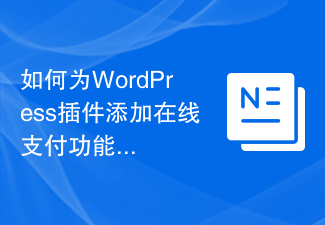 How to add online payment functionality to WordPress plugin
Sep 05, 2023 pm 04:19 PM
How to add online payment functionality to WordPress plugin
Sep 05, 2023 pm 04:19 PM
How to Add Online Payment Function to WordPress Plugin With the rapid development of the e-commerce industry, adding online payment function to the website has become a critical need. For those who use WordPress as a website development platform, there are many ready-made plugins that can help them achieve this goal. This article will introduce how to add online payment functionality to WordPress plug-in and provide code samples for reference. Determine the payment interface Before adding the online payment function, you must first determine the payment interface to use. current city
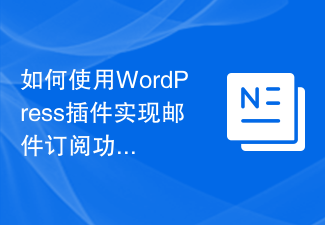 How to use WordPress plug-in to implement email subscription function
Sep 05, 2023 pm 06:37 PM
How to use WordPress plug-in to implement email subscription function
Sep 05, 2023 pm 06:37 PM
How to use WordPress plug-in to implement email subscription function In today’s Internet age, email subscription function has become an indispensable part of website operation. Through the email subscription function, we can push the latest news, activities, offers and other information to users in a timely manner to enhance user stickiness and interactivity. In the WordPress website, we can implement the email subscription function by using plug-ins. The following will introduce how to use the WordPress plug-in to implement the email subscription function. Step 1: Choose the right plugin
 Use uniapp to implement image rotation function
Nov 21, 2023 am 11:58 AM
Use uniapp to implement image rotation function
Nov 21, 2023 am 11:58 AM
Using uniapp to implement image rotation function In mobile application development, we often encounter scenarios where images need to be rotated. For example, the angle needs to be adjusted after taking a photo, or an effect similar to the rotation of a camera after taking a photo is achieved. This article will introduce how to use the uniapp framework to implement the image rotation function and provide specific code examples. uniapp is a cross-platform development framework based on Vue.js, which can simultaneously develop and publish applications for iOS, Android, H5 and other platforms. Implemented in uniapp
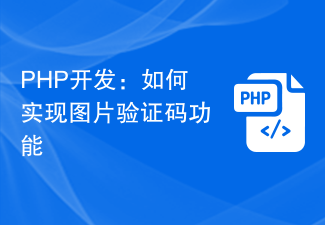 PHP development: How to implement the image verification code function
Sep 20, 2023 pm 04:00 PM
PHP development: How to implement the image verification code function
Sep 20, 2023 pm 04:00 PM
PHP development: How to implement the image verification code function In WEB development, in order to prevent robots or malicious attacks, it is often necessary to use verification codes to verify the user's identity. Among them, picture verification code is a common type of verification code, which can not only effectively identify users, but also improve user experience. This article will introduce how to use PHP to implement the image verification code function and provide specific code examples. 1. Generate verification code images First, we need to generate verification code images with random characters. PHP provides the GD library to easily generate images. the following
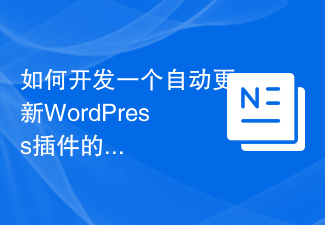 How to develop a feature that automatically updates a WordPress plugin
Sep 05, 2023 am 10:40 AM
How to develop a feature that automatically updates a WordPress plugin
Sep 05, 2023 am 10:40 AM
How to Develop an Auto-Updating WordPress Plugin WordPress is a very popular open source content management system (CMS) with a rich plugin market to extend its functionality. To ensure that plugins are always up to date and secure, developers need to implement automatic updates. In this article, we’ll walk you through how to develop an auto-updating WordPress plugin and provide code examples to help you get started quickly. Preparation Before starting development, you need to prepare the following key steps: Create
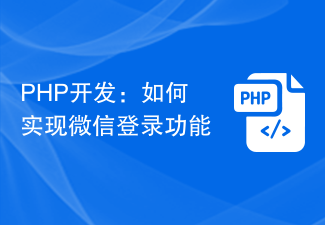 PHP development: How to implement WeChat login function
Sep 21, 2023 pm 03:13 PM
PHP development: How to implement WeChat login function
Sep 21, 2023 pm 03:13 PM
PHP development: How to implement the WeChat login function, specific code examples are required Introduction: With the rapid development of the mobile Internet, WeChat, as one of China's largest social media platforms, plays an important role in application development. WeChat login is a common login method in many applications and websites, providing a convenient, fast and secure authentication method. This article will introduce how to use PHP to implement the WeChat login function and provide specific code examples. Step 1: Apply for a WeChat open platform account and create an application. Before starting, we need to apply first
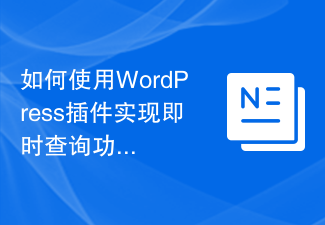 How to use WordPress plug-in to implement instant query function
Sep 06, 2023 pm 12:39 PM
How to use WordPress plug-in to implement instant query function
Sep 06, 2023 pm 12:39 PM
How to use WordPress plug-ins to achieve instant query function WordPress is a powerful blog and website building platform. Using WordPress plug-ins can further expand the functions of the website. In many cases, users need to perform real-time queries to obtain the latest data. Next, we will introduce how to use WordPress plug-ins to implement instant query functions and provide some code samples for reference. First, we need to choose a suitable WordPress plug-in to achieve instant query




