
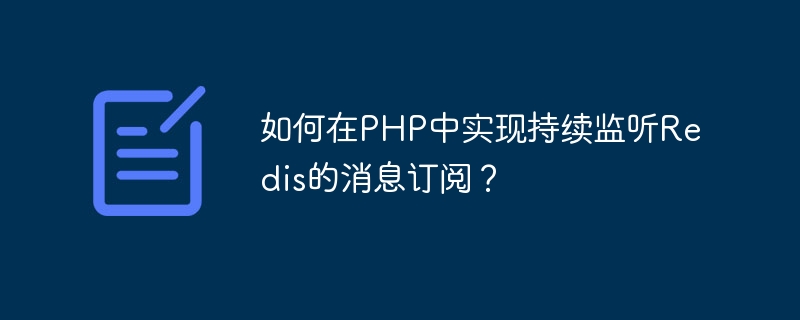
How to implement continuous monitoring of Redis message subscription in PHP?
Overview:
Redis is a high-performance key-value storage database, and PHP is a very popular server-side language. In many application scenarios, we may need to obtain messages from Redis in real time and perform related processing. This article will introduce how to implement continuous monitoring of Redis message subscription in PHP to obtain and process messages in real time.
Step 1: Install the Redis extension
First, we need to install the Redis extension in order to connect and operate the Redis database in PHP. Redis extensions can be installed through the following two methods:
Use the PECL extension installation tool:
pecl install redis
Manually compile and install the extension:
First , download the Redis extension source code:
wget https://github.com/phpredis/phpredis/archive/master.zip
Then, unzip the source code file and enter the directory:
unzip master.zip cd phpredis-master
Finally, compile and install the extension:
phpize ./configure make && make install
After completing the installation, you can Add extension=redis.so to the php.ini file to enable the Redis extension.
Step 2: Connect to the Redis server
In PHP, we can use the Redis class to connect to the Redis server. You can connect to the Redis server through the following code:
$redis = new Redis();
$redis->connect('127.0.0.1', 6379);where 127.0.0.1 is the IP address of the Redis server, and 6379 is the default port number of the Redis server.
Step 3: Subscribe and listen to Redis messages
Once connected to the Redis server, we can use the subscribe method in the Redis class to subscribe to the specified channel. You can subscribe to and continuously monitor Redis messages through the following code example:
$redis->subscribe(['channel'], function ($redis, $channel, $msg) {
// 处理接收到的消息
echo "接收到频道 {$channel} 的消息:{$msg}
";
});where ['channel'] is the name of the channel to be subscribed to. In the callback function, we can process the received message accordingly, such as printing the message content.
Step 4: Execute the subscription task
Finally, we need to execute the subscription task in the PHP script in order to continuously monitor the Redis message subscription. The subscription task can be executed through the following code example:
while (true) {
$redis->process();
}This code will be executed until the process is manually interrupted. In each loop, the process method will listen to the Redis server's messages and trigger the corresponding callback function for processing.
Complete example:
The following is a complete example code that shows how to implement continuous monitoring of Redis message subscription in PHP:
$redis = new Redis();
$redis->connect('127.0.0.1', 6379);
$redis->subscribe(['channel'], function ($redis, $channel, $msg) {
// 处理接收到的消息
echo "接收到频道 {$channel} 的消息:{$msg}
";
});
while (true) {
$redis->process();
}Summary:
Through the above steps, We can implement continuous monitoring of Redis message subscriptions in PHP to obtain and process messages in Redis in real time. This is very useful in many real-time application scenarios, such as chat rooms, real-time data analysis, etc. Hope this article is helpful to you!
The above is the detailed content of How to implement continuous monitoring of Redis message subscription in PHP?. For more information, please follow other related articles on the PHP Chinese website!