 Backend Development
Backend Development
 C++
C++
 After converting the given binary number into a base between L and R, calculate the number of prime numbers
After converting the given binary number into a base between L and R, calculate the number of prime numbers
After converting the given binary number into a base between L and R, calculate the number of prime numbers
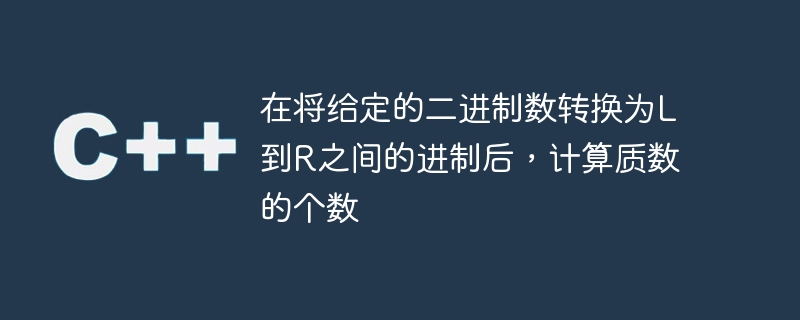
The title "Count of prime numbers after converting a given binary number between L and R" refers to a mathematical problem involving converting a binary number to a base between L and R, Then count the number of prime numbers from between L and R. Convert. In mathematics, a prime number is an integer greater than 1 that is only divisible by 1 and itself.
To convert a binary number to a number in a different base, you need to write the number in a different number system. The base of a number system is the number of unique numbers, and conversion is accomplished by finding an equivalent representation of that number in the new base. Computing prime numbers after transformation is a difficult number theory problem that has uses in cryptography, computer science, and other fields. To solve this problem you need to know a lot about number theory, prime numbers and number systems.
What is a prime number?
A number is called a prime number only if it is divisible by 1 and the number itself. For example, the number 5 is prime because it is only divisible by the numbers 1 and 5, but 6 is not prime because it is also divisible by 2 and 3.
The number of primes is simply asking how many primes there are in a given set of numbers. For example, take a set of numbers {1,2,3,4,5,6,7,8,9}. In this set of numbers, the number of prime numbers is 4, and they are 2, 3, 5, and 7. Furthermore, 1 is not a prime number because its only positive factor is 1 itself.
method
There are two main ways to calculate the prime number problem, as follows −
Violent method
Prime Factorization
algorithm
Step 1 - Enter the binary number and the range for base L and R.
Step 2 - Iterate over each base between L and R (inclusive).
Step 3 - Convert the binary number to the current base.
Step 4 − Check whether the converted number is a prime number.
Step 5 - If the converted number is a prime number, increase the prime number count by 1.
Step 6 - Repeat steps 3-5 for all bases in the range L to R.
Step 7 − Return the total number of prime numbers obtained.
The pseudo code of the algorithm is given below -
input: binary number b, range of bases L and R output: count of prime numbers in the given range Number_of_prime = 0 for base = L to R convert b to base if number_is_prime(converted_number) Number_of_prime ++ return Number_of_prime
number_is_prime() is a method that accepts a number as input and returns a Boolean value showing whether the number is prime.
Method 1: Violent solution
Brute Force Approach involves converting binary numbers into each base from L to R and counting the number of prime numbers in each conversion. For larger numbers, all possible variations need to be checked, which can be time-consuming.
The following code contains three functions. The first function is "isPrime" which returns 1 if the input number is prime and 0 otherwise. The second function "binaryToDecimal" converts a binary number to a decimal number. The third function "countPrimes" counts the number of prime numbers obtained by converting binary numbers between the input ranges to decimal numbers. Finally, the main function takes in a binary number and a range of numbers, calls the "countPrimes" function and prints the count of primes.
The Chinese translation ofExample
is:Example
This code provides predefined values for binary numbers and ranges L and R. In this example I used the binary number 1010 and the range 5 to 20. You can change these values in the main function as needed.
#include <stdio.h>
#include <stdlib.h>
#include <math.h>
// Function to check if a number is prime or not
int isPrime(int n) {
int i;
for(i = 2; i <= sqrt(n); i++) {
if(n%i == 0) {
return 0;
}
}
return 1;
}
// Function to convert binary to decimal
int binaryToDecimal(int n) {
int decimal = 0, i = 0, remainder;
while(n != 0) {
remainder = n % 10;
n /= 10;
decimal += remainder * pow(2, i);
++i;
}
return decimal;
}
// Function to count primes in a given range
int countPrimes(int L, int R) {
int count = 0, i;
for(i = L; i <= R; i++) {
int decimal = binaryToDecimal(i);
if(isPrime(decimal)) {
count++;
}
}
return count;
}
// Main function
int main() {
int binary = 1010; // Example binary number
int L = 5; // Example range lower limit
int R = 20; // Example range upper limit
// Count primes and print result
int count = countPrimes(L, R);
printf("Number of primes after converting %d to base between %d and %d is: %d\n", binary, L, R, count);
return 0;
}
Output
Number of primes after converting 1010 to base between 5 and 20 is: 7
Method 2: Prime Factorization
Prime factorization involves finding the prime factors of the transformed number and checking whether they are in the prime range. It can be an efficient method for smaller numbers, but can be computationally expensive for larger numbers.
The following code defines two functions isPrime() and countPrimes(), which check whether a given number is a prime number or count the number of prime numbers before a given number. The main function accepts a binary number and a radix limit entered by the user, converts the binary number to decimal, and then converts it to a different radix within the given limits. For each conversion, the program looks for prime factors and, if they are within the current base limits, increments a counter. Finally, the program prints the number of primes found. The code imports the standard input/output and boolean libraries.
The Chinese translation ofCode
is:code
#include <stdio.h>
#include <stdbool.h>
#include <math.h>
bool isPrime(int n) {
if (n <= 1) {
return false;
}
int i;
for (i = 2; i <= sqrt(n); i++) {
if (n % i == 0) {
return false;
}
}
return true;
}
int main() {
int binaryNum = 110101; // Predefined binary number input
int L = 3; // Predefined lower limit of base
int R = 6; // Predefined upper limit of base
int decimalNum = 0, base = 1;
while (binaryNum > 0) {
int digit = binaryNum % 10;
decimalNum += digit * base;
base *= 2;
binaryNum <span>/</span>= 10;
}
int transformedNum, factor;
int primeCount = 0;
for (int baseNum = L; baseNum <= R; baseNum++) {
transformedNum = decimalNum;
while (transformedNum > 1) {
for (int i = 2; i <= transformedNum; i++) {
if (transformedNum % i == 0) {
factor = i;
break;
}
}
transformedNum <span>/</span>= factor;
if (isPrime(factor) && factor >= baseNum) {
primeCount++;
}
}
}
printf("Count of primes after converting the given binary number in base between L to R is: %d", primeCount);
return 0;
}
Output
Count of primes after converting the given binary number in base between L to R is: 4
in conclusion
In summary, we can determine the number of prime numbers by first converting a given binary number to a base between L and R, and then counting the number of prime numbers in that range.
The above is the detailed content of After converting the given binary number into a base between L and R, calculate the number of prime numbers. For more information, please follow other related articles on the PHP Chinese website!

Hot AI Tools

Undresser.AI Undress
AI-powered app for creating realistic nude photos

AI Clothes Remover
Online AI tool for removing clothes from photos.

Undress AI Tool
Undress images for free

Clothoff.io
AI clothes remover

AI Hentai Generator
Generate AI Hentai for free.

Hot Article

Hot Tools

Notepad++7.3.1
Easy-to-use and free code editor

SublimeText3 Chinese version
Chinese version, very easy to use

Zend Studio 13.0.1
Powerful PHP integrated development environment

Dreamweaver CS6
Visual web development tools

SublimeText3 Mac version
God-level code editing software (SublimeText3)

Hot Topics
 1385
1385
 52
52
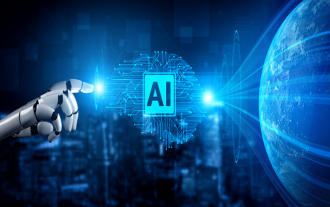 How to build an AI-oriented data governance system?
Apr 12, 2024 pm 02:31 PM
How to build an AI-oriented data governance system?
Apr 12, 2024 pm 02:31 PM
In recent years, with the emergence of new technology models, the polishing of the value of application scenarios in various industries and the improvement of product effects due to the accumulation of massive data, artificial intelligence applications have radiated from fields such as consumption and the Internet to traditional industries such as manufacturing, energy, and electricity. The maturity of artificial intelligence technology and application in enterprises in various industries in the main links of economic production activities such as design, procurement, production, management, and sales is constantly improving, accelerating the implementation and coverage of artificial intelligence in all links, and gradually integrating it with the main business , in order to improve industrial status or optimize operating efficiency, and further expand its own advantages. The large-scale implementation of innovative applications of artificial intelligence technology has promoted the vigorous development of the big data intelligence market, and also injected market vitality into the underlying data governance services. With big data, cloud computing and computing
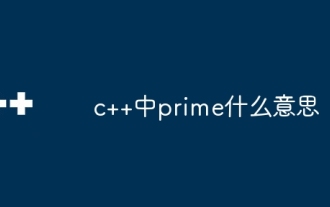 What does prime mean in c++
May 07, 2024 pm 11:33 PM
What does prime mean in c++
May 07, 2024 pm 11:33 PM
prime is a keyword in C++, indicating the prime number type, which can only be divided by 1 and itself. It is used as a Boolean type to indicate whether the given value is a prime number. If it is a prime number, it is true, otherwise it is false.
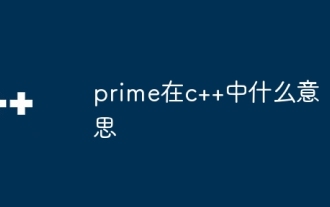 What does prime mean in c++
May 07, 2024 pm 11:24 PM
What does prime mean in c++
May 07, 2024 pm 11:24 PM
In C++, prime refers to a prime number, a natural number that is greater than 1 and is only divisible by 1 and itself. Prime numbers are widely used in cryptography, mathematical problems and algorithms. Methods for generating prime numbers include Eratostheian sieve, Fermat's Little Theorem, and the Miller-Rabin test. The C++ standard library provides the isPrime function to determine whether it is a prime number, the nextPrime function returns the smallest prime number greater than a given value, and the prevPrime function returns the smallest prime number less than a given value.
 Which two data cables are the color of the power cable? Detailed explanation: Detailed explanation of the four wires in the data cable
Feb 06, 2024 pm 05:10 PM
Which two data cables are the color of the power cable? Detailed explanation: Detailed explanation of the four wires in the data cable
Feb 06, 2024 pm 05:10 PM
The four wires in the data cable are: red is the positive pole of the power supply, black is the negative pole of the power supply, green wire is the positive pole of data transmission, and white wire is the negative pole of data transmission. The arrow points to the aluminum foil shielding layer. Some high-quality data cables use aluminum foil to wrap four wires to effectively block external interference and achieve better data transmission effects. In addition, the high-quality data cable is made of pure copper material, which not only charges faster but also has a higher transmission rate. Daily mobile phone charging only uses two wires in the data cable. The red wire is the positive pole and the black wire is the negative pole, which is responsible for providing current. The green and white data transmission lines are not used during the charging process. They are only used when data is transmitted between the computer and the mobile phone. Since it does not involve providing
 How to use Baidu Netdisk to get members for free?
Feb 06, 2024 pm 04:15 PM
How to use Baidu Netdisk to get members for free?
Feb 06, 2024 pm 04:15 PM
How to use Baidu Netdisk to get members for free? Baidu Netdisk is a cloud disk software that can provide users with high-quality data storage services and can help users quickly store and download all data. However, in many cases, the download speed of ordinary network disk users without membership services is very limited. Therefore, many friends want to use membership privileges for free, but they don’t know how to do it. The editor will bring network disk to everyone below. An introduction to how members can get it for free. How to get members of Baidu Netdisk for free? Baidu Netdisk has always had an activity to get a 1-day or 7-day trial membership for free, but many students don’t know how to get it for free. This event allows all users to receive it for free once a month. New users can receive a 7-day membership for free for the first time, while old users can receive a 1-day membership at a time. Get it for free
 Achieving high versatility with small amounts of data, KAIST develops new framework for 3D molecule generation for drug design
Apr 02, 2024 pm 09:30 PM
Achieving high versatility with small amounts of data, KAIST develops new framework for 3D molecule generation for drug design
Apr 02, 2024 pm 09:30 PM
Editor | Radish skin deep generative models have great potential to accelerate drug design. However, existing generative models often face generalization challenges due to limited data, resulting in less innovative designs. To address these issues, researchers at KAIST in South Korea proposed an interaction-aware 3D molecular generation functional framework that enables interaction-guided interaction design within the target binding pocket. By utilizing common patterns of protein-ligand interactions as prior knowledge, the model can achieve a high degree of generality with limited experimental data. At the same time, using protein mass-ligand mass as a general model for interaction purposes, this model can achieve a good balance between generality and high specificity, which provides insights for drug design.
 What educational resources are available for self-learners on Java functions?
Apr 29, 2024 am 09:48 AM
What educational resources are available for self-learners on Java functions?
Apr 29, 2024 am 09:48 AM
Self-learners learning Java functions can take advantage of the following resources: Oracle Java Tutorials and IBM Java Functions documentation provide basics and usage. Interactive environments like Codecademy and HackerRank provide instant feedback and practice. LeetCode provides high-quality algorithm problems to further test skills. Practical cases demonstrate the application of Java functions in calculating the area of a circle and checking prime numbers.
 How to convert binary to decimal in JavaScript?
Aug 26, 2023 pm 02:21 PM
How to convert binary to decimal in JavaScript?
Aug 26, 2023 pm 02:21 PM
In this tutorial, we will learn to convert binary to decimal in JavaScript. Binary numbers are used in digital electronics. It is a string consisting of '0' and '1', representing a number relative to base 2. Following are the different ways to convert binary numbers to decimal numbers. Using parseInt() Method In JavaScript, the parseInt() method is very useful for extracting numbers from strings. We can define the base of a number as a parameter in the parseInt() method. Syntax Users can use the parseInt() method to convert binary to decimal by following the following syntax. letbinary="0101";le



