
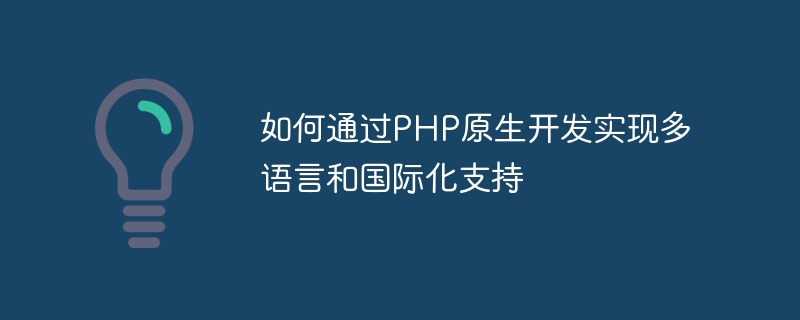
How to achieve multi-language and international support through PHP native development
With the development of modern technology, more and more websites and applications need to support multi-language and internationalization. PHP is a very popular server-side scripting language. This article will introduce how to achieve multi-language and international support through PHP native development.
1. Create a language file
First, we need to create a language file to store translation strings in various languages. We can create different language files as needed, such as English (en.php), French (fr.php), etc. The following is an example English language file (en.php):
<?php
$lang = array(
'welcome' => 'Welcome to our website!',
'hello' => 'Hello',
'goodbye' => 'Goodbye',
);
?>2. Determine the user's locale
In PHP, we can use the server's HTTP_ACCEPT_LANGUAGE header to determine the user's language environment. We can write a function to get the user's preferred language, as shown below:
function getPreferredLanguage() {
$languages = explode(',', $_SERVER['HTTP_ACCEPT_LANGUAGE']);
foreach($languages as $language) {
$language = strtolower(substr($language, 0, 2));
if(file_exists($language . '.php')) {
return $language;
}
}
return 'en'; // 默认语言为英语
}3. Load the language file
Once we determine the user's locale, we can load the corresponding language document. We can write a function to load the language file and return an array containing the translation string, as shown below:
function loadLanguage($language) {
$file = $language . '.php';
if(file_exists($file)) {
include $file;
return $lang;
}
return array();
}4. Using the translation string in the page
Now, we can Translation strings are now used in the page. We can call the loadLanguage function to load the corresponding language file and assign the returned array to a variable. We can then use these translation strings on the page as needed, for example:
$language = getPreferredLanguage(); $translations = loadLanguage($language); echo $translations['welcome']; // 输出:Welcome to our website! echo $translations['hello']; // 输出:Hello echo $translations['goodbye']; // 输出:Goodbye
5. Switch languages
Sometimes, we may need to allow users to switch languages manually. We can place a language selector on the page, such as a drop-down list, and when the user selects a new language, we can save the user's selected language in the session. The following is a simple sample code:
<?php
session_start();
if(isset($_POST['language'])) {
$language = $_POST['language'];
$_SESSION['language'] = $language;
}
$language = isset($_SESSION['language']) ? $_SESSION['language'] : getPreferredLanguage();
$translations = loadLanguage($language);
?>
<form method="POST">
<select name="language" onchange="this.form.submit()">
<option value="en" <?php if($language == 'en') echo 'selected'; ?>>English</option>
<option value="fr" <?php if($language == 'fr') echo 'selected'; ?>>Français</option>
</select>
</form>
<?php
echo $translations['welcome'];
echo $translations['hello'];
echo $translations['goodbye'];
?>In the above code, we use a session variable $_SESSION to save the language selected by the user. After the user selects a language, the page refreshes and displays the user's selected language.
To sum up, through PHP native development, we can easily achieve multi-language and international support. We only need to create the language file, determine the user's locale, load the corresponding language file, and then use the translation string in the page. We can also allow users to switch languages manually to provide a better user experience.
Hope this article can help you implement multi-language and internationalization support in PHP applications. If you have any questions about the code examples included, feel free to ask.
The above is the detailed content of How to achieve multi-language and international support through PHP native development. For more information, please follow other related articles on the PHP Chinese website!




