Learn about exception handling methods when processing JSON arrays in Java.
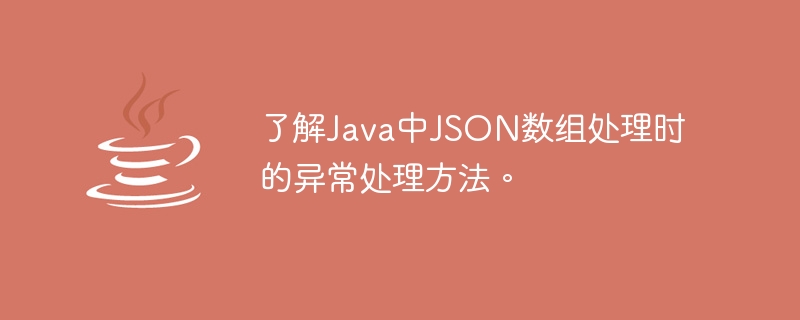
Understand the exception handling method when processing JSON arrays in Java
In Java development, processing JSON data is one of the common and important tasks. When it comes to processing JSON arrays, you often encounter some exceptions. This article will introduce some methods of handling JSON array exceptions in Java.
1. Introduction to JSON Array
JSON (JavaScript Object Notation) is a lightweight data exchange format that represents data in a way that is easy for humans to read and write. JSON array is a data structure of JSON, which consists of a series of data items, which can be any type of data.
The format of the JSON array is as follows:
[item1, item2, ..., itemN]
Among them, item1, item2, ..., itemN are the elements in the array.
2. Introduction of JSON library
To process JSON data in Java, we can use third-party libraries to simplify development, such as Google's Gson library. First, we need to introduce the Gson library into the project, which can be downloaded through dependency management tools such as Maven and Gradle.
In Maven, you need to add the following dependencies:
<dependency> <groupId>com.google.code.gson</groupId> <artifactId>gson</artifactId> <version>2.8.5</version> </dependency>
3. Handling JSON array exceptions
- Parsing JSON array
When we try to parse a JSON character When stringing, you may encounter various exceptions. For example, the JSON format is incorrect, necessary fields are missing, field types do not match, etc.
The following is a sample code for parsing a JSON array:
import com.google.gson.Gson;
import com.google.gson.JsonArray;
import com.google.gson.JsonParser;
public class JsonArrayExceptionExample {
public static void main(String[] args) {
String jsonString = "[1, 2, 3]";
try {
JsonArray jsonArray = JsonParser.parseString(jsonString).getAsJsonArray();
for (int i = 0; i < jsonArray.size(); i++) {
System.out.println(jsonArray.get(i).getAsInt());
}
} catch (Exception e) {
System.out.println("解析JSON数组时发生异常:" + e.getMessage());
}
}
}In the above code, we use the JsonParser of the Gson library to parse the JSON string and obtain it through the getAsJsonArray method. JSON array. If the JSON string does not comply with the specification, an exception will be thrown, and we can handle it accordingly in the catch block.
- Handling array out-of-bounds exceptions
When we access elements in a JSON array, we may encounter array out-of-bounds exceptions.
The following is a sample code for handling array out-of-bounds exceptions:
import com.google.gson.JsonArray;
import com.google.gson.JsonParser;
public class ArrayIndexOutOfBoundsExceptionExample {
public static void main(String[] args) {
String jsonString = "[1, 2, 3]";
try {
JsonArray jsonArray = JsonParser.parseString(jsonString).getAsJsonArray();
for (int i = 0; i <= jsonArray.size(); i++) {
System.out.println(jsonArray.get(i).getAsInt());
}
} catch (ArrayIndexOutOfBoundsException e) {
System.out.println("访问数组越界时发生异常:" + e.getMessage());
}
}
}In the above code, we deliberately set the end condition of the for loop to i <= jsonArray.size( ), which will cause an array out-of-bounds exception. In the catch block, we can catch this exception and handle it accordingly.
- Handling type conversion exceptions
When we try to convert elements in a JSON array to a specified type, we may encounter type conversion exceptions.
The following is a sample code for handling type conversion exceptions:
import com.google.gson.JsonArray;
import com.google.gson.JsonParser;
public class ClassCastExceptionExample {
public static void main(String[] args) {
String jsonString = "[1, 2, "three"]";
try {
JsonArray jsonArray = JsonParser.parseString(jsonString).getAsJsonArray();
for (int i = 0; i < jsonArray.size(); i++) {
System.out.println(jsonArray.get(i).getAsInt());
}
} catch (ClassCastException e) {
System.out.println("类型转换异常:" + e.getMessage());
}
}
}In the above code, we deliberately set the third element in the JSON array to the string "three" , and subsequent attempts to convert it to an integer will throw a type conversion exception. In the catch block, we can catch this exception and handle it accordingly.
4. Summary
Through the introduction of this article, we have learned about the methods of handling JSON array exceptions in Java, including parsing JSON array exceptions, handling array out-of-bounds exceptions, and handling type conversion exceptions. We can adopt appropriate exception handling strategies based on specific business needs to improve the robustness and stability of the program. At the same time, it should be noted that exception handling should not be limited to try-catch statements. Exception handling can also be performed by returning specific error codes or log records to better locate and solve problems.
The above is the detailed content of Learn about exception handling methods when processing JSON arrays in Java.. For more information, please follow other related articles on the PHP Chinese website!

Hot AI Tools

Undresser.AI Undress
AI-powered app for creating realistic nude photos

AI Clothes Remover
Online AI tool for removing clothes from photos.

Undress AI Tool
Undress images for free

Clothoff.io
AI clothes remover

Video Face Swap
Swap faces in any video effortlessly with our completely free AI face swap tool!

Hot Article

Hot Tools

Notepad++7.3.1
Easy-to-use and free code editor

SublimeText3 Chinese version
Chinese version, very easy to use

Zend Studio 13.0.1
Powerful PHP integrated development environment

Dreamweaver CS6
Visual web development tools

SublimeText3 Mac version
God-level code editing software (SublimeText3)

Hot Topics
 1393
1393
 52
52
 1207
1207
 24
24
 Is the company's security software causing the application to fail to run? How to troubleshoot and solve it?
Apr 19, 2025 pm 04:51 PM
Is the company's security software causing the application to fail to run? How to troubleshoot and solve it?
Apr 19, 2025 pm 04:51 PM
Troubleshooting and solutions to the company's security software that causes some applications to not function properly. Many companies will deploy security software in order to ensure internal network security. ...
 How to simplify field mapping issues in system docking using MapStruct?
Apr 19, 2025 pm 06:21 PM
How to simplify field mapping issues in system docking using MapStruct?
Apr 19, 2025 pm 06:21 PM
Field mapping processing in system docking often encounters a difficult problem when performing system docking: how to effectively map the interface fields of system A...
 How to elegantly obtain entity class variable names to build database query conditions?
Apr 19, 2025 pm 11:42 PM
How to elegantly obtain entity class variable names to build database query conditions?
Apr 19, 2025 pm 11:42 PM
When using MyBatis-Plus or other ORM frameworks for database operations, it is often necessary to construct query conditions based on the attribute name of the entity class. If you manually every time...
 How does IntelliJ IDEA identify the port number of a Spring Boot project without outputting a log?
Apr 19, 2025 pm 11:45 PM
How does IntelliJ IDEA identify the port number of a Spring Boot project without outputting a log?
Apr 19, 2025 pm 11:45 PM
Start Spring using IntelliJIDEAUltimate version...
 How do I convert names to numbers to implement sorting and maintain consistency in groups?
Apr 19, 2025 pm 11:30 PM
How do I convert names to numbers to implement sorting and maintain consistency in groups?
Apr 19, 2025 pm 11:30 PM
Solutions to convert names to numbers to implement sorting In many application scenarios, users may need to sort in groups, especially in one...
 How to safely convert Java objects to arrays?
Apr 19, 2025 pm 11:33 PM
How to safely convert Java objects to arrays?
Apr 19, 2025 pm 11:33 PM
Conversion of Java Objects and Arrays: In-depth discussion of the risks and correct methods of cast type conversion Many Java beginners will encounter the conversion of an object into an array...
 How to elegantly get entity class variable name building query conditions when using TKMyBatis for database query?
Apr 19, 2025 pm 09:51 PM
How to elegantly get entity class variable name building query conditions when using TKMyBatis for database query?
Apr 19, 2025 pm 09:51 PM
When using TKMyBatis for database queries, how to gracefully get entity class variable names to build query conditions is a common problem. This article will pin...
 How to convert names to numbers to implement sorting within groups?
Apr 19, 2025 pm 01:57 PM
How to convert names to numbers to implement sorting within groups?
Apr 19, 2025 pm 01:57 PM
How to convert names to numbers to implement sorting within groups? When sorting users in groups, it is often necessary to convert the user's name into numbers so that it can be different...




