
ios15 cannot be updated because the device does not support the latest software, the download time is too long, the storage space is insufficient, the server cannot be connected, and difficulties are encountered during the update process. Detailed introduction: 1. The device does not support the latest software. Users can determine whether updates are supported based on their device model; 2. The download time is too long, so use a faster network connection method (such as WiFi) to update; 3. Insufficient storage space , manually clean unnecessary files on the phone or uninstall rarely used applications; 4. Unable to connect to the server, etc.
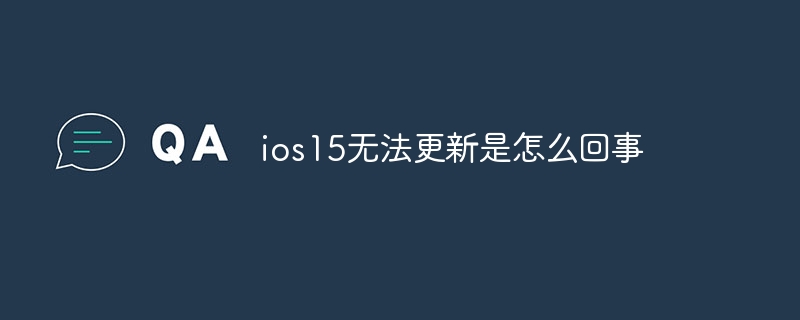
#The operating system of this tutorial: ios15 system, iphone14 mobile phone.
Have you ever encountered this situation, that is, your Apple phone prompts that the system needs to be updated, and then you click on the update and find that it cannot be updated. Today, the editor will take ios15 as an example and bring you relevant tutorials. I hope it will be helpful to you.
Reasons why ios15 cannot be updated:
1. The device does not support the latest software. Apple usually announces the corresponding compatibility when releasing a new iOS version. Device list, users can determine whether the update is supported based on their device model. If the device does not support it, we can only keep the current system version or buy a new Apple phone that supports the device.
2. The download time is too long, which may be related to the network environment, iOS system size, server load and other factors. In order to increase the download speed, users can try to use a faster network connection (such as WiFi) to update, and avoid downloading other content at the same time when updating, thereby reducing the time required for the update.
3. There is insufficient storage space. At this time, the Apple phone will try to free up space by deleting re-downloadable App data. However, if the update requirements are still unable to be met, the user needs to manually clean up unnecessary files on the phone. Or uninstall apps you rarely use to free up more storage space.
4. Unable to connect to the server. This may be caused by network failure, network setting problems or Apple server maintenance and other factors. Users can try to resolve these issues by switching to a different network environment, restarting the device, or trying again later.
5. Difficulties were encountered during the update process. If the progress bar moves slowly or the update takes a long time, it is recommended that the user use a wireless connection and keep the device plugged in to avoid an unexpected power outage during the update process, causing the update to fail. If there is an error or interruption during the update process, the user needs to restart the update process until it is completed.
In short, although iOS system updates bring many benefits, they sometimes encounter certain problems. By understanding and mastering the above five common reasons, users can take corresponding solutions and smoothly upgrade their Apple phones to the latest iOS system version to obtain better user experience and security.
The above is the detailed content of Why can't ios15 be updated?. For more information, please follow other related articles on the PHP Chinese website!
 What does Apple LTE network mean?
What does Apple LTE network mean?
 The role of Apple's Do Not Disturb mode
The role of Apple's Do Not Disturb mode
 How to solve the problem that Apple cannot download more than 200 files
How to solve the problem that Apple cannot download more than 200 files
 Five major components of a von Neumann computer
Five major components of a von Neumann computer
 How to set cad point style
How to set cad point style
 Can the appdata folder be deleted?
Can the appdata folder be deleted?
 Ethereum browser query digital currency
Ethereum browser query digital currency
 pci device universal driver
pci device universal driver
 computer software
computer software




