PHP file reading and writing technology analysis

PHP file reading and writing technology analysis
In PHP development, file reading and writing are common operations. Whether reading configuration files, processing log files, or dealing with databases, file reading and writing are an indispensable part. This article will introduce the file reading and writing technology in PHP in detail and give corresponding code examples.
1. File reading
- fopen function
PHP provides the fopen function to open a file and return a file pointer. You can read and write files through the open file pointer.
Function prototype:
resource fopen ( string $filename , string $mode [, bool $use_include_path = FALSE [, resource $context ]] )
Parameter description:
- filename: The name of the file to be opened, which can be a relative path or an absolute path.
- mode: The mode for opening the file. Commonly used ones are 'r' (read-only mode), 'w' (write-only mode) and 'a' (append mode).
- use_include_path: Optional parameter, if set to TRUE, the file will be found in the PHP include path.
- context: Optional parameter, you can specify one or a set of PHP options for the stream.
Code example:
$file = fopen("sample.txt", "r");
if ($file) {
while (($line = fgets($file)) !== false) {
echo $line;
}
fclose($file);
} else {
echo "文件打开失败!";
}- file_get_contents function
If you just need to load the entire file contents into a string variable, you can Use the file_get_contents function.
Function prototype:
string file_get_contents ( string $filename [, bool $use_include_path = FALSE [, resource $context [, int $offset = -1 [, int $maxlen = NULL ]]]] )
Parameter description:
- filename: The name of the file to be read.
- use_include_path: Optional parameter, if set to TRUE, the file will be found in the PHP include path.
- context: Optional parameter, you can specify one or a set of PHP options for the stream.
- offset: Optional parameter, read the offset of the starting position of the file.
- maxlen: Optional parameter, maximum length to read.
Code example:
$fileContent = file_get_contents("sample.txt");
echo $fileContent;2. File writing
- fwrite function
PHP uses the fwrite function to implement Write content into the file. You do this by specifying the file pointer and the content to be written.
Function prototype:
int fwrite ( resource $handle , string $string [, int $length ] )
Parameter description:
- handle: required The file pointer to write to.
- string: Content to be written.
- length: Optional parameter, the maximum length to write. If not specified, the entire string is written.
Code example:
$file = fopen("sample.txt", "w");
if ($file) {
$content = "Hello, world!";
fwrite($file, $content);
fclose($file);
} else {
echo "文件打开失败!";
}- file_put_contents function
If you only need to overwrite or append the entire file content, you can use the file_put_contents function .
Function prototype:
int file_put_contents ( string $filename , mixed $data [, int $flags = 0 [, resource $context ]] )
Parameter description:
- filename: The file name to be written.
- data: The data to be written. Can be a string or an array.
- flags: Optional parameter, writing method, which can be FILE_USE_INCLUDE_PATH, FILE_APPEND, etc.
- context: Optional parameter, you can specify one or a set of PHP options for the stream.
Code examples:
$content = "Hello, world!";
file_put_contents("sample.txt", $content);This article introduces the technology of reading and writing PHP files and gives corresponding code examples. Whether it is opening a file pointer to read line by line or loading the entire file content into a string variable, it can be easily achieved through the corresponding PHP functions. File writing can be done using the fwrite function or the file_put_contents function. Using these technologies, you can flexibly handle file reading and writing, and develop PHP more efficiently.
The above is the detailed content of PHP file reading and writing technology analysis. For more information, please follow other related articles on the PHP Chinese website!

Hot AI Tools

Undresser.AI Undress
AI-powered app for creating realistic nude photos

AI Clothes Remover
Online AI tool for removing clothes from photos.

Undress AI Tool
Undress images for free

Clothoff.io
AI clothes remover

Video Face Swap
Swap faces in any video effortlessly with our completely free AI face swap tool!

Hot Article

Hot Tools

Notepad++7.3.1
Easy-to-use and free code editor

SublimeText3 Chinese version
Chinese version, very easy to use

Zend Studio 13.0.1
Powerful PHP integrated development environment

Dreamweaver CS6
Visual web development tools

SublimeText3 Mac version
God-level code editing software (SublimeText3)

Hot Topics
 1386
1386
 52
52
 How to read text file contents using File.ReadAllText function in C#
Nov 18, 2023 pm 03:23 PM
How to read text file contents using File.ReadAllText function in C#
Nov 18, 2023 pm 03:23 PM
How to use the File.ReadAllText function in C# to read the contents of a text file. In C# programming, we often need to read the contents of a text file. File.ReadAllText is a very convenient function that can help us quickly read the entire contents of a text file. This article will introduce how to use the File.ReadAllText function and provide specific code examples. First, we need to introduce the System.IO namespace in order to use the related methods of the File class.
 PHP file operation guide: How to use the file_put_contents function to write file contents
Jul 31, 2023 pm 08:28 PM
PHP file operation guide: How to use the file_put_contents function to write file contents
Jul 31, 2023 pm 08:28 PM
PHP File Operation Guide: How to use the file_put_contents function to write file contents. During the PHP development process, it is often necessary to write some data to files, which is very common in scenarios such as logging and cache storage. PHP provides a wealth of file operation functions, among which the file_put_contents function is a very practical and convenient function that can write files in one line of code. This article will introduce the use of file_put_contents function
 How to use the write() function to write content to a file in Python 2.x
Jul 30, 2023 am 08:37 AM
How to use the write() function to write content to a file in Python 2.x
Jul 30, 2023 am 08:37 AM
How to use the write() function to write content to a file in Python2.x In Python2.x, we can use the write() function to write content to a file. The write() function is one of the methods of the file object and can be used to write string or binary data to the file. In this article, I will explain in detail how to use the write() function and some common use cases. Open the file Before writing to the file using the write() function, I
 Unable to write files to disc in win10 home edition
Jan 17, 2024 pm 05:36 PM
Unable to write files to disc in win10 home edition
Jan 17, 2024 pm 05:36 PM
With the development of the times, we use computers more and more frequently, but we also encounter the problem of difficulty in writing data into specified files. This undoubtedly causes many obstacles to users' daily work and life. In fact, this problem can be solved Very simple. How to write files and check file permissions on Win10 Home Edition disk: 1. First, we right-click the file you want to write and select Properties in the pop-up window. 2. Then we click on the security option in the properties pop-up window. 3. We are in the security options interface, and then click the Edit button. 4. Then in the editing interface, select your user account and make sure you have write permissions. 5. If you do not have write permission, you can click the Add button and enter your user account name
 Use the ioutil.ReadFile function to read the file contents and return a byte slice
Jul 26, 2023 pm 05:40 PM
Use the ioutil.ReadFile function to read the file contents and return a byte slice
Jul 26, 2023 pm 05:40 PM
Title: Use the ioutil.ReadFile function to read file contents and return byte slices Article content: In the standard library of the Go language, there is a very commonly used function ioutil.ReadFile(), which can be used to read from a specified file content and returns a byte slice. This function provides a simple and convenient way to read files and conveniently process the file contents for further processing. Below, we will show you how to use ioutil.R with a simple code example
 How to read file contents using file_get_contents function in PHP
Jun 26, 2023 pm 12:01 PM
How to read file contents using file_get_contents function in PHP
Jun 26, 2023 pm 12:01 PM
In PHP, we often need to read data from files. In this case, we can use the file_get_contents function. This function can simply read everything from a file and return it as a string. This is very useful in many scenarios, such as reading configuration files, reading log files, etc. In this article, we will explain how to read file contents using the file_get_contents function in PHP. Step 1: Open the file using file
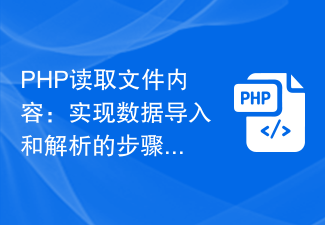 PHP reads file content: steps to implement data import and parsing
Sep 06, 2023 pm 12:45 PM
PHP reads file content: steps to implement data import and parsing
Sep 06, 2023 pm 12:45 PM
Reading file contents with PHP: Steps to implement data import and parsing Importing and parsing file contents is one of the very common operations in web development. File importing and parsing can be easily achieved using PHP, and this article will describe the steps to achieve this process and provide code examples. Step 1: Select the file to import and parse In PHP, you first need to select the file to import and parse. You can use the file selection form or specify the file path manually. Here is sample code for a file selection form: <formmethod
 Getting Started with PHP File Processing: Deep Understanding of the Basic Steps of Reading and Writing
Sep 06, 2023 am 08:43 AM
Getting Started with PHP File Processing: Deep Understanding of the Basic Steps of Reading and Writing
Sep 06, 2023 am 08:43 AM
Getting Started with PHP File Handling: In-depth Understanding of the Basic Steps of Reading and Writing File handling is a very common and important task in PHP development. Whether it is reading the contents of a file or writing data to a file, it can be achieved through the built-in functions provided by PHP. This article will introduce the basic steps of PHP file processing and provide some code examples for reference. 1. Basic steps for reading files Reading files is an operation we often need to perform when processing files. Here are the basic steps for reading a file: use fopen(




