
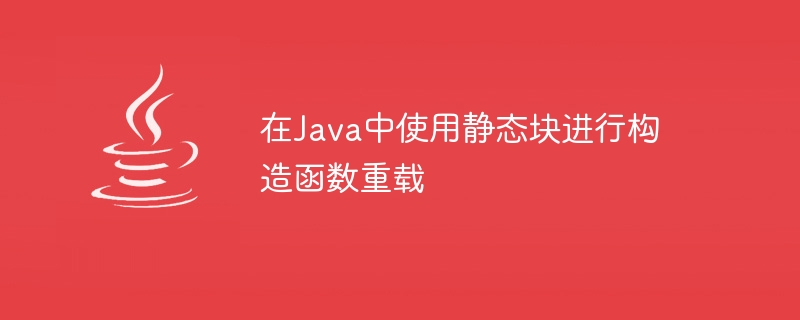
The act of instantiating an object calls its corresponding constructor, which is the basis for many features in object-oriented programming. It's worth noting that in any program that uses objects, there will invariably be a default constructor - the compiler automatically creates it for seamless use.
In this discussion, we will delve into constructor overloading of static blocks in Java. Constructor overloading is the concept of defining multiple constructors with different parameters in a class.
Public class class_name {
Class_name() {
}
Class_name(par1, par2..) {
}
}
Using constructors with static blocks provides more power and flexibility during object initialization.
To use a static block to overload the constructor, please follow the steps below -
Step 1 - Create a class with multiple constructors with different parameters.
Step 2 - Create a static block using the "static" keyword
This block is executed once when the class is loaded into memory.
Step 3- When loading a class, first the static block is executed and then the constructor is executed when the object is created.
Step 4 - The constructor will be called based on the arguments provided.
This approach involves defining static blocks and overloaded constructors separately.
The Chinese translation ofClass Class_name{
Static {
}
Public class_name(){
}
Public class_name(int value) {
}
Public class_name(string name) {
}
//Other methods
}
In this approach, a class can have overloaded constructors with different parameter lists, which also include initialization code. There is also a separate static block for static initialization of the class. This block will be executed once.
In this example, we will show method 1
class Emp { int id, exp;String name;static String company;
static { company = "XYZ Corp"; }
public Emp(){
System.out.println("-"
+ "\t"
+ "-"
+ "\t"
+ "-"
+ "\t"
+ "\t"
+ "-"); }
public Emp(int id, String name){ System.out.println(id + "\t" + name + "\t"
+ company + "\t" + exp); }
public Emp(int id, String name, int exp) {
System.out.println(id + "\t" + name + "\t" + company + "\t" + exp); }
}
public class Way2Class {
public static void main(String[] args) {
System.out.println("Id"
+ "\t"
+ "Name"
+ "\t"
+ "Company"
+ "\t"
+ "Exp");
Emp obj1 = new Emp(001, "Apoorva");
Emp obj2 = new Emp(004, "Anu", 10);
Emp obj3 = new Emp();
}
}
Id Name Company Exp 1 Apoorva XYZ Corp 0 4 Anu XYZ Corp 10 - - - -
In a company, employees with any number of years of experience will work for the same company. So if no value is passed in company variable then it automatically sets the same company name as company. For this we use static blocks.
To perform shared initialization code, you can declare static methods in the class and call them from the constructor.
The Chinese translation ofpublic class Way2Class {
private int value;
private String name;
private static void initialize() {
System.out.println("Common initialization code");
}
public Way2Class() {
initialize();
value = 0;
name = "Default";
System.out.println("No-arg constructor called");
}
public Way2Class(int value) {
initialize();
this.value = value;
name = "Value";
System.out.println("Int constructor called");
}
public Way2Class(String name) {
initialize();
value = 0;
this.name = name;
System.out.println("String constructor called");
}
public static void main(String[] args) {
Way2Class obj1 = new Way2Class();
Way2Class obj2 = new Way2Class(10);
Way2Class obj3 = new Way2Class("Hello");
}
}
Common initialization code No-arg constructor called Common initialization code Int constructor called Common initialization code String constructor called
The Way2Class class in this picture contains three constructors, each of which calls the static initialize () method to execute shared initialization code. Each constructor calls the static function initialize() specified within the class. Based on the given parameters, the appropriate constructor is called during object creation, and the static method initialize() is used to execute the public initialization code.
standard |
method 1 |
Method 2 |
|---|---|---|
type |
Separate static block |
Call static method from constructor |
method |
Reuse common static methods with different constructors. |
Independent static methods and common constructors. |
Method logic |
Constructor overloading and static blocks |
Constructor overloading and static blocks |
While approach 2 (static method called from constructor) provides greater flexibility in code organization and inheritance, approach 1 (multiple constructors with common code) is more independent and simpler. The choice between the two methods depends on the specific requirements and design considerations of the current project.
The above is the detailed content of Constructor overloading using static blocks in Java. For more information, please follow other related articles on the PHP Chinese website!




