
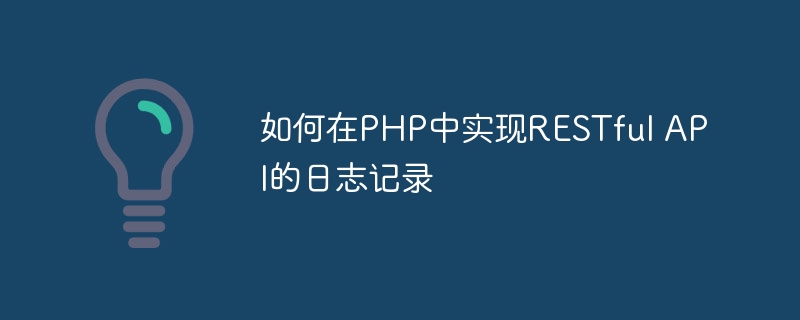
How to implement RESTful API logging in PHP
With the popularity and application of RESTful API, the requirements for the reliability and security of API are also increasing. The higher. When developing and maintaining APIs, we often need to record API request and response logs to facilitate subsequent monitoring, debugging, and analysis. This article will introduce how to implement RESTful API logging in PHP and provide code examples for reference.
In order to record logs conveniently, we can use log classes in PHP, such as Monolog, Log4php, etc. These class libraries provide rich functions and flexible configuration options to meet the needs of different scenarios. When writing an API, we can write relevant information about the request and response to the log file, such as the requested URL, parameters, response status code, etc.
The following is a sample code that uses the Monolog class library to implement logging of a RESTful API:
use MonologLogger;
use MonologHandlerStreamHandler;
// 创建日志实例,指定日志文件路径和级别
$log = new Logger('api');
$log->pushHandler(new StreamHandler('path/to/api.log', Logger::INFO));
// 记录API请求
$log->info('API Request:', [
'url' => $_SERVER['REQUEST_URI'],
'method' => $_SERVER['REQUEST_METHOD'],
'params' => $_REQUEST,
]);
// 处理API请求...
// ...
// 记录API响应
$log->info('API Response:', [
'status' => http_response_code(),
'data' => $response,
]);In the above code, we use the Monolog library to create a log instance named 'api', And write the log to the specified file. When logging an API request, we pass the requested URL, method, and parameters to the logging method in the form of key-value pairs. Likewise, when logging an API response, we pass the response's status code and data to the logging method. In this way, we can clearly record the relevant information of each API request and response.
In addition to recording basic request and response information, we can also add more detailed log information as needed, such as the requested IP address and user identity Certification information, etc. This information can help us better track and analyze API usage.
The following is an example Monolog configuration file for adding more log information:
use MonologLogger;
use MonologHandlerStreamHandler;
use MonologProcessorWebProcessor;
$log = new Logger('api');
$log->pushHandler(new StreamHandler('path/to/api.log', Logger::INFO));
$log->pushProcessor(new WebProcessor());
// ...
$log->info('API Request:', [
'url' => $_SERVER['REQUEST_URI'],
'method' => $_SERVER['REQUEST_METHOD'],
'params' => $_REQUEST,
'ip' => $_SERVER['REMOTE_ADDR'],
'user_agent' => $_SERVER['HTTP_USER_AGENT'],
]);In the above code, we use Monolog's WebProcessor class to add more log information , such as the requested IP address and user agent information. This way we can record and analyze API usage more accurately.
Summary
Implementing logging for RESTful APIs in PHP is a simple yet important step. By recording API request and response information, we can better monitor and analyze API usage, thereby improving the reliability and security of the API. In actual development, we can use the log library to easily implement API logging and configure more detailed log information as needed. The above code example shows the basic steps of using the Monolog library to implement logging for RESTful APIs. I hope it will be helpful to you.
The above is the detailed content of How to implement logging for RESTful API in PHP. For more information, please follow other related articles on the PHP Chinese website!