
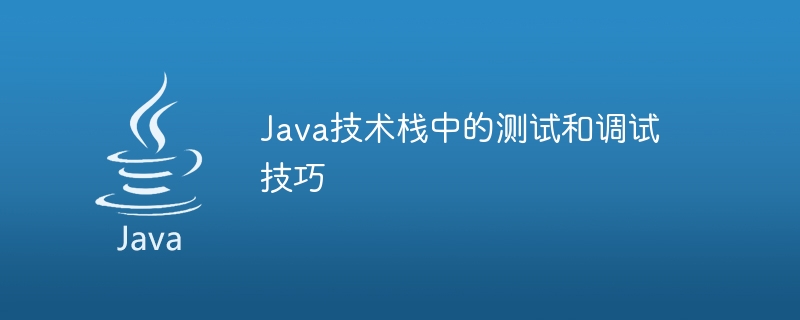
Testing and debugging skills in Java technology stack
Abstract: In the Java development process, testing and debugging are indispensable links. This article will introduce some testing and debugging techniques in the Java technology stack, with code examples to help developers better test and debug.
Introduction:
In the software development process, testing and debugging are important links to ensure software quality. Testing verifies that the code performs as expected, while debugging locates and fixes problems in the code when they occur. Over the past few decades, Java has become one of the most popular and widely used programming languages, so mastering testing and debugging skills in the Java technology stack is crucial to improving development efficiency and quality.
This article will discuss testing and debugging in the Java technology stack, and provide some practical tips and code examples to help developers better test and debug.
1. Unit testing skills
JUnit is one of the most commonly used unit testing frameworks in Java. It provides a series of annotations and assertion methods to facilitate developers to write and run unit tests. Here is a simple example:
import org.junit.Test;
import static org.junit.Assert.assertEquals;
public class CalculatorTest {
@Test
public void testAdd() {
Calculator calculator = new Calculator();
int result = calculator.add(2, 3);
assertEquals(5, result);
}
}Mockito is a commonly used Java framework for mocking and injecting dependencies for better Perform unit testing. The following is a simple example:
import org.junit.Test;
import static org.mockito.Mockito.*;
public class UserServiceTest {
@Test
public void testGetUser() {
UserDao userDao = mock(UserDao.class);
when(userDao.getUser(1)).thenReturn(new User("Alice"));
UserService userService = new UserService(userDao);
User user = userService.getUser(1);
assertEquals("Alice", user.getName());
}
}2. Integration testing skills
Spring Boot provides a convenient A testing tool that can be used in integration testing to verify that the entire application works. The following is a simple example:
import org.junit.Test;
import org.springframework.beans.factory.annotation.Autowired;
import org.springframework.boot.test.autoconfigure.web.servlet.AutoConfigureMockMvc;
import org.springframework.boot.test.context.SpringBootTest;
import org.springframework.test.web.servlet.MockMvc;
@SpringBootTest
@AutoConfigureMockMvc
public class UserControllerTest {
@Autowired
private MockMvc mockMvc;
@Test
public void testGetUser() throws Exception {
mockMvc.perform(get("/user/1"))
.andExpect(status().isOk())
.andExpect(jsonPath("$.name").value("Alice"));
}
}3. Debugging skills
Using log output in code can help development The researcher understands the execution of the program and locates problems. Here is an example:
import org.slf4j.Logger;
import org.slf4j.LoggerFactory;
public class UserService {
private static final Logger logger = LoggerFactory.getLogger(UserService.class);
public User getUser(int id) {
logger.debug("getUser() called with id: {}", id);
// ...
}
}The debugger is a powerful tool that allows you to debug line by line and view variables during code execution. value and execution path. Most integrated development environments (IDEs) have integrated debuggers to facilitate debugging for developers. The following is a simple example:
public class UserService {
public User getUser(int id) {
// ...
for (User user : userList) {
// ...
}
// ...
}
}The above are some testing and debugging tips in the Java technology stack. By using these techniques, developers can test and debug more easily, improving code quality and development efficiency.
Conclusion:
In the Java technology stack, testing and debugging are important links to ensure software quality. This article introduces some testing and debugging techniques in the Java technology stack and provides some code examples. By using these techniques, developers can better test and debug, improve code quality and development efficiency. Hope these tips can be helpful to Java developers.
The above is the detailed content of Testing and Debugging Tips in the Java Technology Stack. For more information, please follow other related articles on the PHP Chinese website!




