
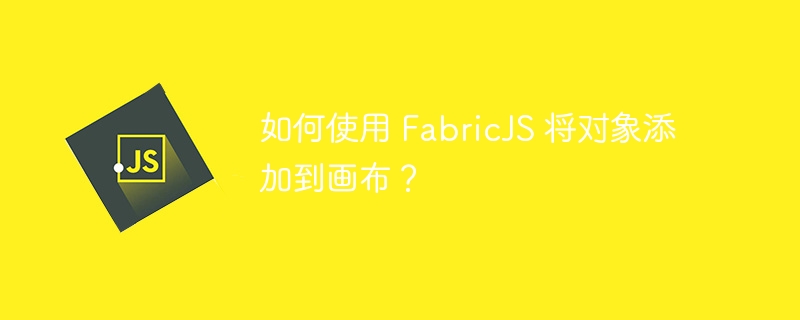
In this article, we will use the add method to add objects to the canvas. After creating the canvas, we can fill it with various objects available in FabricJS, such as fabric.Circle, fabric.Ellipse or fabric.Line, etc.
canvas.add(object: fabric.Object);
Object - The type of this parameter is fabric.Object and Saving the object
Instead of creating an instance of the object first get it and then use add( ) method to render it onto the canvas, we can do this directly in the add() method. Here is an example to illustrate -
<!DOCTYPE html>
<html>
<head>
<!-- Adding the Fabric JS Library-->
<script src="https://cdnjs.cloudflare.com/ajax/libs/fabric.js/510/fabric.min.js"></script>
</head>
<body>
<div style="padding: 10px; font-weight: bold">
How to add an object to the canvas using FabricJS
</div>
<canvas
id="canvas"
width="500"
height="300"
style="border: 2px solid #000000">
</canvas>
<script>
// Initiate a canvas instance
var canvas = new fabric.Canvas("canvas");
canvas.add(
new fabric.Circle({
radius: 40,
fill: "#9370db",
top: 100,
left: 100,
})
);
</script>
</body>
</html>.gif)
In In this example, we will see how to create a triangle object using the Fabric.Triangle class and add it to the canvas.
<!DOCTYPE html>
<html>
<head>
<!-- Adding the Fabric JS Library-->
<script src="https://cdnjs.cloudflare.com/ajax/libs/fabric.js/510/fabric.min.js"></script>
</head>
<body>
<div style="padding: 10px; font-weight: bold">
How to add an object to the canvas using FabricJS
</div>
<canvas id="canvas" width="500" height="300" style="border: 2px solid #000000">
</canvas>
<script>
// Initiate a canvas instance
var canvas = new fabric.Canvas("canvas");
// Creating an instance of the fabric.Triangle class
var triangle = new fabric.Triangle({
width: 60,
height: 70,
fill: "#87a96b",
left: 30,
top:20
});
// Adding it to the canvas
canvas.add(triangle);
</script>
</body>
</html>.gif)
The above is the detailed content of How to add objects to canvas using FabricJS?. For more information, please follow other related articles on the PHP Chinese website!
 Blue screen code 0x000009c
Blue screen code 0x000009c
 A collection of common computer commands
A collection of common computer commands
 You need permission from admin to make changes to this file
You need permission from admin to make changes to this file
 Tutorial on turning off Windows 11 Security Center
Tutorial on turning off Windows 11 Security Center
 How to set up a domain name that automatically jumps
How to set up a domain name that automatically jumps
 What are the virtual currencies that may surge in 2024?
What are the virtual currencies that may surge in 2024?
 The reason why header function returns 404 failure
The reason why header function returns 404 failure
 How to use js code
How to use js code




