What should I do if my Samsung TV cannot find the program source?
If the Samsung TV cannot find the program source, you can check whether there is a problem with the signal source input of the TV and check whether the signal source mode of the TV has been switched correctly. Detailed introduction: 1. Check the signal source input of the TV, that is, check whether the connection line between the TV and the cable TV or digital TV set-top box is loose, reconnect and fix it, and then perform automatic channel search; 2. Check the TV If the signal source mode of the machine is connected, if a cable TV signal is connected, directly switch to TV mode, and then automatically search for channels, etc.
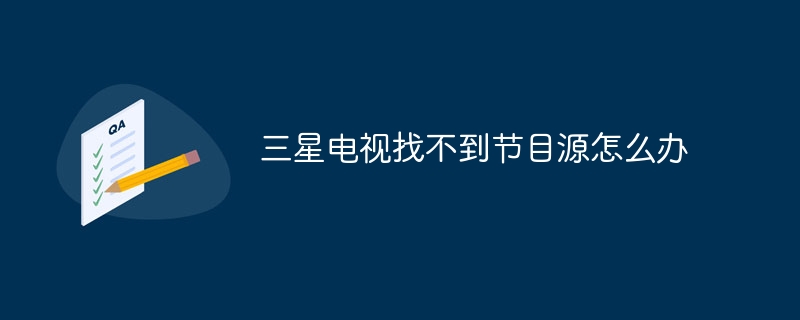
#This tutorial operating system: Samsung TV-QLED 8K.
I believe that many friends who use Samsung TVs have encountered this situation, that is, they cannot adjust the program source, and they have been anxious for a long time. Today the editor has brought you relevant tutorials, I hope it will be helpful to you.
The steps to solve the problem that Samsung TV cannot find the program source are as follows:
Check whether there is a problem with the signal source input of the TV that causes the TV to have no signal after restoring to factory settings. That is, check whether the connection line between the TV and the cable TV or digital TV set-top box is loose, reconnect and fix it, and then perform automatic channel search.
Check whether the signal source mode of the TV has been switched correctly. If the cable TV signal is connected, switch directly to TV mode and then automatically search for channels; if a digital TV set-top box is connected, the TV should be Switch the signal source to AV mode, and then use the remote control of the set-top box to perform automatic channel search to get a signal.
If there is still no signal after troubleshooting the above problems, there is basically a problem with the TV system or hardware. You should contact the TV’s after-sales service to re-flash the TV into the new system; if there is a hardware problem, For example, faults in the tuner and signal input interface can be solved by after-sales service through troubleshooting and parts replacement.
The above is the detailed content of What should I do if my Samsung TV cannot find the program source?. For more information, please follow other related articles on the PHP Chinese website!

Hot AI Tools

Undresser.AI Undress
AI-powered app for creating realistic nude photos

AI Clothes Remover
Online AI tool for removing clothes from photos.

Undress AI Tool
Undress images for free

Clothoff.io
AI clothes remover

Video Face Swap
Swap faces in any video effortlessly with our completely free AI face swap tool!

Hot Article

Hot Tools

Notepad++7.3.1
Easy-to-use and free code editor

SublimeText3 Chinese version
Chinese version, very easy to use

Zend Studio 13.0.1
Powerful PHP integrated development environment

Dreamweaver CS6
Visual web development tools

SublimeText3 Mac version
God-level code editing software (SublimeText3)





