 Backend Development
Backend Development
 C++
C++
 Modify a string by rearranging vowels according to their index position in the string
Modify a string by rearranging vowels according to their index position in the string
Modify a string by rearranging vowels according to their index position in the string
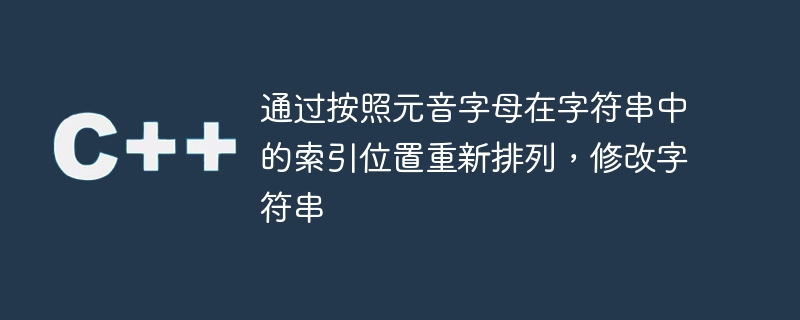
In this article, we will discuss how to modify a given string in C by rearranging the vowels alphabetically at their respective indices. We will also explain the methods used to solve this problem and provide examples with test cases.
Problem Statement
Given a string, rearrange the vowels at their respective indices in alphabetical order. Consonants in the string should maintain their original order. For example, given the string "tutorialspoint", the output should be "tatiriolspount".
method
This problem can be solved using a simple algorithm. We can first create a separate string containing all the vowels in the given string in their respective order. We can then sort that string alphabetically. Finally, we can replace the vowels in the original string with the vowels at their respective indices in the sorted string.
Example
Let’s see the step-by-step approach in C code -
#include <iostream>
#include <string>
#include <algorithm>
using namespace std;
string modifyString(string str) {
string vowels = "";
string result = "";
// Extract vowels from the string
for(int i = 0; i < str.length(); i++) {
if(str[i] == 'a' || str[i] == 'e' || str[i] == 'i' || str[i] == 'o' || str[i] == 'u') {
vowels += str[i];
}
}
// Sort the vowels in alphabetical order
sort(vowels.begin(), vowels.end());
// Replace the vowels in the original string with sorted vowels
int vowelIndex = 0;
for(int i = 0; i < str.length(); i++) {
if(str[i] == 'a' || str[i] == 'e' || str[i] == 'i' || str[i] == 'o' || str[i] == 'u') {
result += vowels[vowelIndex];
vowelIndex++;
} else {
result += str[i];
}
}
return result;
}
int main() {
string str = "tutorialspoint";
cout << modifyString(str) << endl;
return 0;
}
Output
tatiriolspount
Test Case
Let’s test the code with some additional examples:
Example 1
Input: "quick brown fox jumps over the lazy dog" Output: "qaeck brewn fix jomps ovor tho luzy dug"
Example 2
Input: "the quick brown fox" Output: "the qiock brown fux"
In both examples, the vowels are rearranged alphabetically at their respective indices, while the consonants retain their original order.
in conclusion
In summary, we discussed how to modify a given string in C by rearranging the vowels alphabetically at their respective indices. We also explain the approach used to solve this problem and provide working code with examples. By using the methods mentioned in this article, we can easily solve similar problems and modify the string as per our requirements.
The above is the detailed content of Modify a string by rearranging vowels according to their index position in the string. For more information, please follow other related articles on the PHP Chinese website!

Hot AI Tools

Undresser.AI Undress
AI-powered app for creating realistic nude photos

AI Clothes Remover
Online AI tool for removing clothes from photos.

Undress AI Tool
Undress images for free

Clothoff.io
AI clothes remover

Video Face Swap
Swap faces in any video effortlessly with our completely free AI face swap tool!

Hot Article

Hot Tools

Notepad++7.3.1
Easy-to-use and free code editor

SublimeText3 Chinese version
Chinese version, very easy to use

Zend Studio 13.0.1
Powerful PHP integrated development environment

Dreamweaver CS6
Visual web development tools

SublimeText3 Mac version
God-level code editing software (SublimeText3)

Hot Topics
 1387
1387
 52
52
 How to modify search index location in Windows 11
Apr 17, 2023 am 10:37 AM
How to modify search index location in Windows 11
Apr 17, 2023 am 10:37 AM
The purpose of Windows search indexing options is to make searches on your computer faster. It indexes all your files, documents, and more to find content faster. Windows Search creates an index of files, photos, videos, folders, etc. that users can search based on location, size, name, author name, etc. Searching becomes very easy and fast. But keeping the Windows search index open is not mandatory, and now you may be wondering what happens if it is turned off. If you do this, it will stop indexing your documents and searches will still work, but may consume more time. The most interesting option in indexing is to select only those locations where you need to add indexing functionality. In this article, we will discuss how to use Wi-Fi
 Modify a string by rearranging vowels according to their index position in the string
Sep 06, 2023 pm 06:53 PM
Modify a string by rearranging vowels according to their index position in the string
Sep 06, 2023 pm 06:53 PM
In this article, we will discuss how to modify a given string in C++ by rearranging the vowels alphabetically at their respective indices. We will also explain the methods used to solve this problem and provide examples with test cases. Problem Statement Given a string, rearrange the vowels at their respective indices in alphabetical order. Consonants in the string should maintain their original order. For example, given the string "tutorialspoint", the output should be "tatiriolspount". Method This problem can be solved using a simple algorithm. We can first create a separate string containing all the vowels in the given string in their respective order. We can then sort that string alphabetically. at last,
 Rearrange the characters in a string so that any two adjacent characters are different, implemented in C++
Aug 26, 2023 pm 10:37 PM
Rearrange the characters in a string so that any two adjacent characters are different, implemented in C++
Aug 26, 2023 pm 10:37 PM
We are given a string, let's say str, the length can be any value. The task is to rearrange the given string so that identical adjacent characters do not line up together in the resulting string. Let's look at various input and output scenarios: input - string str="itinn" output - rearrange the characters in the string so that two adjacent characters are different, the result is: initn. Explanation −We are given a variable of string type, assuming it is str. Now we will rearrange the characters of the input string such that
 Rearrange characters to form a palindrome (if possible) in C++
Sep 09, 2023 pm 03:57 PM
Rearrange characters to form a palindrome (if possible) in C++
Sep 09, 2023 pm 03:57 PM
We are given a string 'str' of any given length. The task is to rearrange the characters so that the output becomes a palindrome string without adding or removing characters from the given input string. A palindrome string is when the characters are arranged in such a way that they sound the same from start to end. Let’s look at various input and output scenarios for this - Input - String str="itnin" Output - Rearrangement of characters to form a palindrome string if possible is: nitin Explanation - We are given a variable of type String , assumed to be str. Now we will rearrange the characters of the input string so that it becomes
 Reorder and update array elements according to a given query
Sep 14, 2023 pm 04:29 PM
Reorder and update array elements according to a given query
Sep 14, 2023 pm 04:29 PM
In this question, we will execute the given query on the array elements. The query contains a loop of left rotation, right rotation, and update of array elements. The logical part of solving the problem is the array rotation. A simple way to rotate an array left is to replace each element with the next element and the last element with the first element. We can use the deque data structure to rotate the array efficiently. Problem Statement - We are given an arr[] array containing integer values. Additionally, we are given a requests[] array containing K queries. We need to execute each query given in requests[] on the arr[] array elements according to the following rules. {0} - Performs a circular left rotation on an array. {1)-Circle the array
 Rearrange an array so that the sum of the products of consecutive pairs of elements is minimal, written in C++
Aug 26, 2023 am 10:57 AM
Rearrange an array so that the sum of the products of consecutive pairs of elements is minimal, written in C++
Aug 26, 2023 am 10:57 AM
We have an array of positive integer type, let's say arr[], of any size. The task is to rearrange the array such that when we multiply an element with its adjacent elements and then add all the resulting elements, the smallest sum is returned. Let's look at different input and output situations: Input -intarr[]={2,5,1,7,5,0,1,0} Output -Rearrange the array to minimize the sum, which is the product of a consecutive pair of elements Explanation for: 70505121 - We have an array of integers of size 8. Now, we will rearrange the array, which is 70505121. We will check if the minimum sum is returned which is 7*0+5*0+5
 How to rearrange programs in the start menu in win10 system
Jul 18, 2023 am 10:17 AM
How to rearrange programs in the start menu in win10 system
Jul 18, 2023 am 10:17 AM
How to rearrange the programs in the start menu of win10 system? Many friends may not know much about it. If you don’t know how to rearrange, the editor below has compiled the setting methods for rearranging the programs in the start menu of win10 system. If you are interested. Follow the editor and take a look below! ! How to rearrange the programs in the start menu in win10 system 1. Update the system to version win1010156 to use this function; 2. Click the start menu icon, and then click [All Apps]; 3. Enter all programs in the start menu , and then click the [&] icon at the top, so that you can enter the place where you set the sort order; 4. Choose which initial letter or
 The number of substrings of length K containing exactly X vowels
Sep 01, 2023 am 08:57 AM
The number of substrings of length K containing exactly X vowels
Sep 01, 2023 am 08:57 AM
In this problem, we need to find the total number of substrings of length K that contain exactly K vowels. We will see two different ways to solve the problem. We can use a simple method to check the number of vowels in each substring of length K. Additionally, we can use a sliding window approach to solve this problem. Problem Statement - We are given a string str of length N, containing lowercase and uppercase alphabetic characters. We need to count the total number of substrings of length K that contain exactly X vowels. Example input – str="TutorialsPoint",K=3,X=2 Output – 6 Explanation – A substring of length 3 and containing exactly 2 vowels is: 'uto', 'ori', 'ri



