Robotics: Build autonomous robots with Raspberry Pi and JavaScript
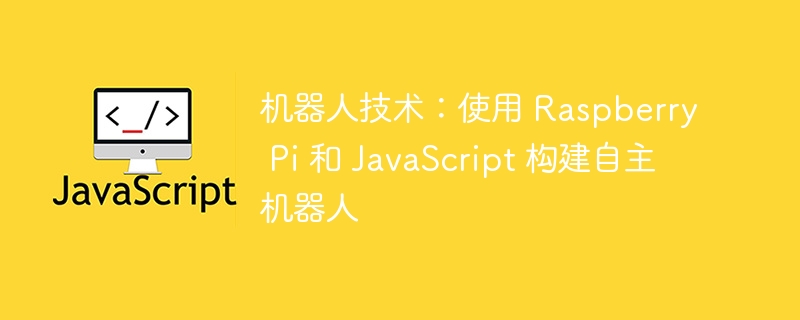
In recent years, the world of robotics has undergone a major shift toward open source technologies and platforms. A very popular platform is the Raspberry Pi, a small and affordable single-board computer. Combined with the power and versatility of JavaScript, developers can now embark on an exciting journey into the world of robotics. In this article, we'll explore how to build an autonomous robot using a Raspberry Pi and JavaScript, diving into code examples, explanations, and its output.
Setting up the Raspberry Pi
Before we delve into the realm of JavaScript robotics, it’s crucial to set up your Raspberry Pi correctly. First, we need to install the necessary operating system, such as Raspbian, which is the official operating system of Raspberry Pi. Once installed, we can connect peripherals like keyboard, mouse, and monitor, and even remotely access the Raspberry Pi using SSH.
Once our Raspberry Pi is up and running, we can start exploring the world of JavaScript robots.
Control servo motor
Servo motors are key components in many robotic systems, allowing us to control the position or orientation of individual components. JavaScript provides us with libraries like “onoff” that allow us to interact with hardware components like servo motors.
Example
Let’s look at a code example that demonstrates how to control a servo motor using JavaScript:
const Gpio = require('onoff').Gpio;
// Create a new servo motor instance
const servo = new Gpio(17, 'out');
// Function to move the servo motor to a specific angle
function moveServo(angle) {
servo.servoWrite(angle);
}
// Move the servo motor to 0 degrees
moveServo(0);
// Wait for 2 seconds, then move the servo motor to 90 degrees
setTimeout(() => {
moveServo(90);
}, 2000);
illustrate
In the above code, we import the onoff library and create an instance of the GPIO class for the servo motor connected to GPIO pin 17. The servoWrite method allows us to control the position of the servo motor by specifying the desired angle.
When we run the code, the servo motor initially moves to 0 degrees, then after a 2 second delay it moves to 90 degrees.
Control DC motor
DC motors are commonly used in robotics to provide motion. JavaScript can also control DC motors using libraries like “pigpio”. Let's explore an example that demonstrates how to control a DC motor using JavaScript.
Example
const Gpio = require('pigpio').Gpio;
// Create a new DC motor instance
const motor = new Gpio(17, { mode: Gpio.OUTPUT });
// Function to control the DC motor
function controlMotor(speed, direction) {
motor.servoWrite(speed * direction);
}
// Move the DC motor forward at full speed
controlMotor(255, 1);
// Wait for 2 seconds, then stop the motor
setTimeout(() => {
controlMotor(0, 1);
}, 2000);
illustrate
In the above code, we are using the "pigpio" library to control a DC motor connected to GPIO pin 17. We create an instance of the Gpio class and set the mode to Gpio.OUTPUT. The servoWrite method is used to control the speed and direction of a DC motor. Positive values for the direction variable move the motor forward, while negative values move the motor backward.
Code example moves a DC motor forward at full speed and stops after a 2 second delay.
Establish autonomous behavior
Now that we have explored controlling the various components, let's take it one step further and build autonomous behavior for our robot. We can do this by incorporating sensors (such as ultrasonic sensors) and writing code to respond to their input.
Let’s consider an example where we build a simple obstacle avoidance robot using a Raspberry Pi, servo motors, DC motors, and ultrasonic sensors. A servo motor will be used to rotate the ultrasonic sensor, while a DC motor will provide the motion.
Example
const Gpio = require('onoff').Gpio;
const UltraSonic = require('ultrasonic-rx');
// Create instances of servo motor, DC motor, and ultrasonic sensor
const servo = new Gpio(17, 'out');
const motor = new Gpio(18, 'out');
const ultrasonic = new UltraSonic({ echoPin: 23, triggerPin: 24 });
// Function to control the servo motor
function controlServo(angle) {
servo.servoWrite(angle);
}
// Function to control the DC motor
function controlMotor(speed) {
motor.servoWrite(speed);
}
// Function to move the robot forward
function moveForward() {
controlMotor(255);
}
// Function to stop the robot
function stop() {
controlMotor(0);
}
// Function to avoid obstacles
function avoidObstacle() {
const distance = ultrasonic.distance();
if (distance < 30) {
controlServo(90);
stop();
} else {
controlServo(0);
moveForward();
}
}
// Continuously monitor the environment for obstacles
setInterval(avoidObstacle, 100);
illustrate
In the above code, we use the "ultrasonic-rx" library to interact with the ultrasonic sensor connected to GPIO pins 23 and 24. We create instances of the GPIO class for servo motors and DC motors. The controlServo function is responsible for controlling the position of the servo motor, while the controlMotor function controls the speed of the DC motor.
avoidObstacle function reads the distance of the ultrasonic sensor and determines if an obstacle is within 30 cm. If an obstacle is detected, the servo motor will rotate to the front and the robot will stop. Otherwise, the servo motor faces sideways and the robot moves forward.
in conclusion
JavaScript, with the help of platforms like the Raspberry Pi, provides an accessible and flexible way to delve into the exciting field of robotics. In this article, we explore how to build an autonomous robot using a Raspberry Pi and JavaScript. We cover controlling servo and DC motors, and using sensors to build autonomous behavior. With provided code examples, explanations, and output, you can start your own JavaScript bot journey. The possibilities are endless, and with JavaScript as your ally, you can unlock a world of creativity in building autonomous robots.
The above is the detailed content of Robotics: Build autonomous robots with Raspberry Pi and JavaScript. For more information, please follow other related articles on the PHP Chinese website!

Hot AI Tools

Undresser.AI Undress
AI-powered app for creating realistic nude photos

AI Clothes Remover
Online AI tool for removing clothes from photos.

Undress AI Tool
Undress images for free

Clothoff.io
AI clothes remover

AI Hentai Generator
Generate AI Hentai for free.

Hot Article

Hot Tools

Notepad++7.3.1
Easy-to-use and free code editor

SublimeText3 Chinese version
Chinese version, very easy to use

Zend Studio 13.0.1
Powerful PHP integrated development environment

Dreamweaver CS6
Visual web development tools

SublimeText3 Mac version
God-level code editing software (SublimeText3)

Hot Topics
 1378
1378
 52
52
 How do I create and publish my own JavaScript libraries?
Mar 18, 2025 pm 03:12 PM
How do I create and publish my own JavaScript libraries?
Mar 18, 2025 pm 03:12 PM
Article discusses creating, publishing, and maintaining JavaScript libraries, focusing on planning, development, testing, documentation, and promotion strategies.
 How do I optimize JavaScript code for performance in the browser?
Mar 18, 2025 pm 03:14 PM
How do I optimize JavaScript code for performance in the browser?
Mar 18, 2025 pm 03:14 PM
The article discusses strategies for optimizing JavaScript performance in browsers, focusing on reducing execution time and minimizing impact on page load speed.
 What should I do if I encounter garbled code printing for front-end thermal paper receipts?
Apr 04, 2025 pm 02:42 PM
What should I do if I encounter garbled code printing for front-end thermal paper receipts?
Apr 04, 2025 pm 02:42 PM
Frequently Asked Questions and Solutions for Front-end Thermal Paper Ticket Printing In Front-end Development, Ticket Printing is a common requirement. However, many developers are implementing...
 How do I debug JavaScript code effectively using browser developer tools?
Mar 18, 2025 pm 03:16 PM
How do I debug JavaScript code effectively using browser developer tools?
Mar 18, 2025 pm 03:16 PM
The article discusses effective JavaScript debugging using browser developer tools, focusing on setting breakpoints, using the console, and analyzing performance.
 Who gets paid more Python or JavaScript?
Apr 04, 2025 am 12:09 AM
Who gets paid more Python or JavaScript?
Apr 04, 2025 am 12:09 AM
There is no absolute salary for Python and JavaScript developers, depending on skills and industry needs. 1. Python may be paid more in data science and machine learning. 2. JavaScript has great demand in front-end and full-stack development, and its salary is also considerable. 3. Influencing factors include experience, geographical location, company size and specific skills.
 How do I use source maps to debug minified JavaScript code?
Mar 18, 2025 pm 03:17 PM
How do I use source maps to debug minified JavaScript code?
Mar 18, 2025 pm 03:17 PM
The article explains how to use source maps to debug minified JavaScript by mapping it back to the original code. It discusses enabling source maps, setting breakpoints, and using tools like Chrome DevTools and Webpack.
 The difference in console.log output result: Why are the two calls different?
Apr 04, 2025 pm 05:12 PM
The difference in console.log output result: Why are the two calls different?
Apr 04, 2025 pm 05:12 PM
In-depth discussion of the root causes of the difference in console.log output. This article will analyze the differences in the output results of console.log function in a piece of code and explain the reasons behind it. �...
 TypeScript for Beginners, Part 2: Basic Data Types
Mar 19, 2025 am 09:10 AM
TypeScript for Beginners, Part 2: Basic Data Types
Mar 19, 2025 am 09:10 AM
Once you have mastered the entry-level TypeScript tutorial, you should be able to write your own code in an IDE that supports TypeScript and compile it into JavaScript. This tutorial will dive into various data types in TypeScript. JavaScript has seven data types: Null, Undefined, Boolean, Number, String, Symbol (introduced by ES6) and Object. TypeScript defines more types on this basis, and this tutorial will cover all of them in detail. Null data type Like JavaScript, null in TypeScript




