
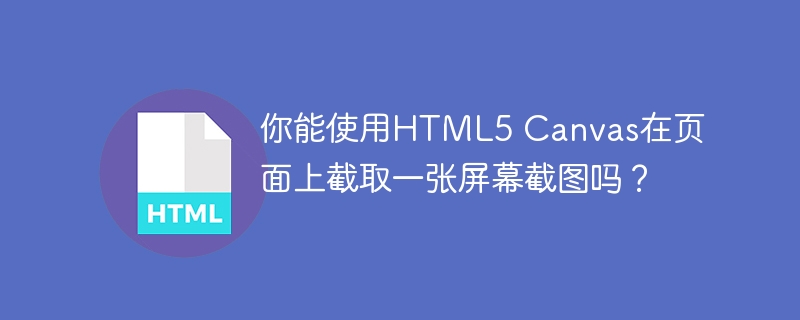
Html2Canvas is a JavaScript library that can take screenshots of entire web pages or specific parts. It doesn't take a screenshot, but creates a view based on the page information.
Given below is the sample code. Here, the html2canvas.js script is included in
. Call the html2canvas() method. Returns the base64 value that ultimately creates the image source or image file.<!DOCTYPE html>
<html>
<head>
<script src="html2canvas-master/dist/html2canvas.js"></script>
</head>
<body>
<h1>Take screenshot</h1>
<div class="container" id='container' >
<imgsrc='images/one.jpg' width='50' height='50'>
<imgsrc='images/two.jpg' width='50' height='50'>
</div>
<input type='button' id='but_screenshot' value='Take screenshot' onclick='screenshot();'><br/>
<script>
function screenshot(){
html2canvas(document.body).then(function(canvas) {
document.body.appendChild(canvas);
});
}
</script>
</body>
</html>The above is the detailed content of Can you take a screenshot of a page using HTML5 Canvas?. For more information, please follow other related articles on the PHP Chinese website!




